HEIDENHAIN IK 5494-2D User Manual
Page 152
Advertising
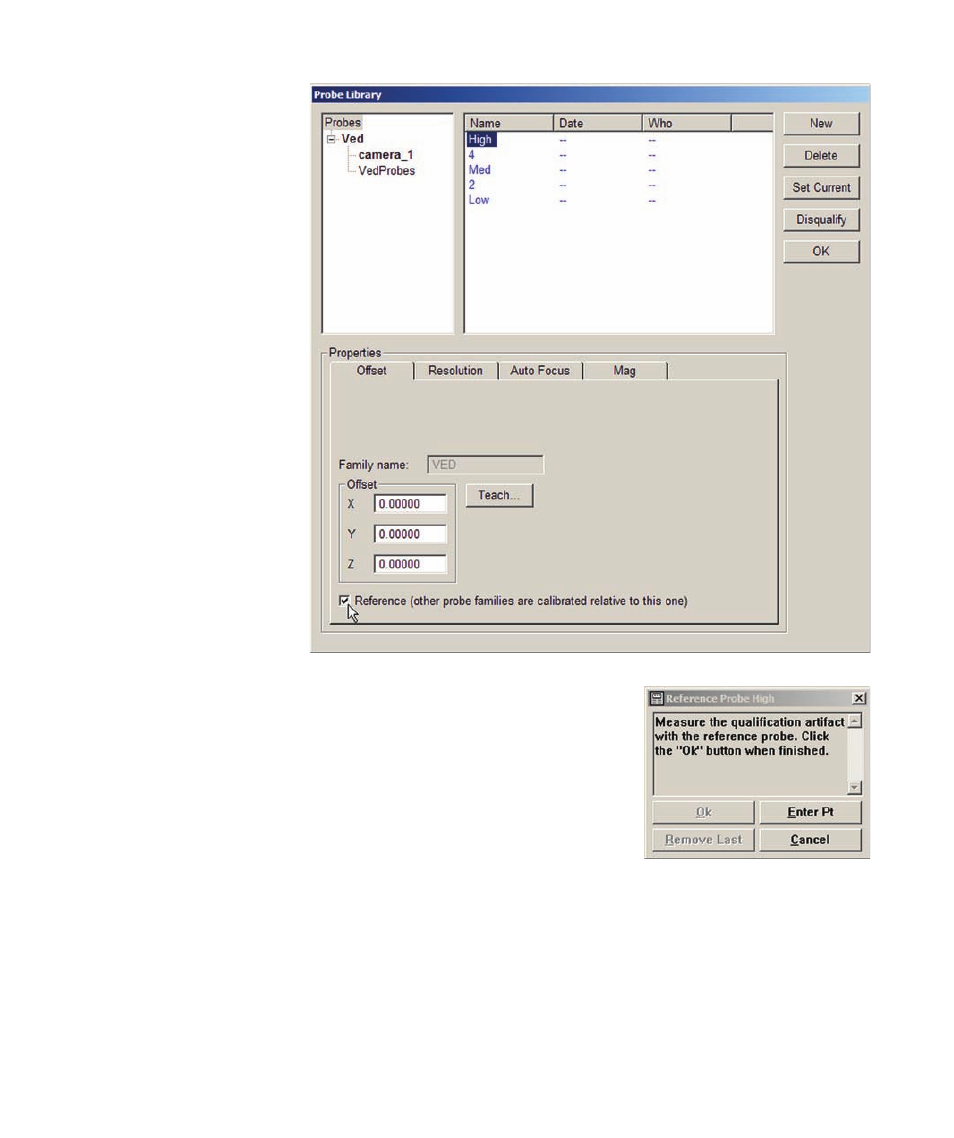
130
QC5200 Series User’s Guide
2 Select the desired mag-
nification Name and click
Set Current.
The Highest magnification
is selected first, and must be
defined as the reference for
other calibrations. Check
the Reference box to define
the highest magnification as
the reference.
3 Click the Teach button to begin the calibration process. When the
Highest (reference) magnification is selected, clicking the Teach button
ends the calibration process. When a lower magnification is selected,
the calibration process continues. The magnification will be changed to
the reference magnification and you will be asked to measure the circle
artifact at the highest magnification.
Advertising