Changing parents of construction features, Editing programs – HEIDENHAIN IK 5494-2D User Manual
Page 305
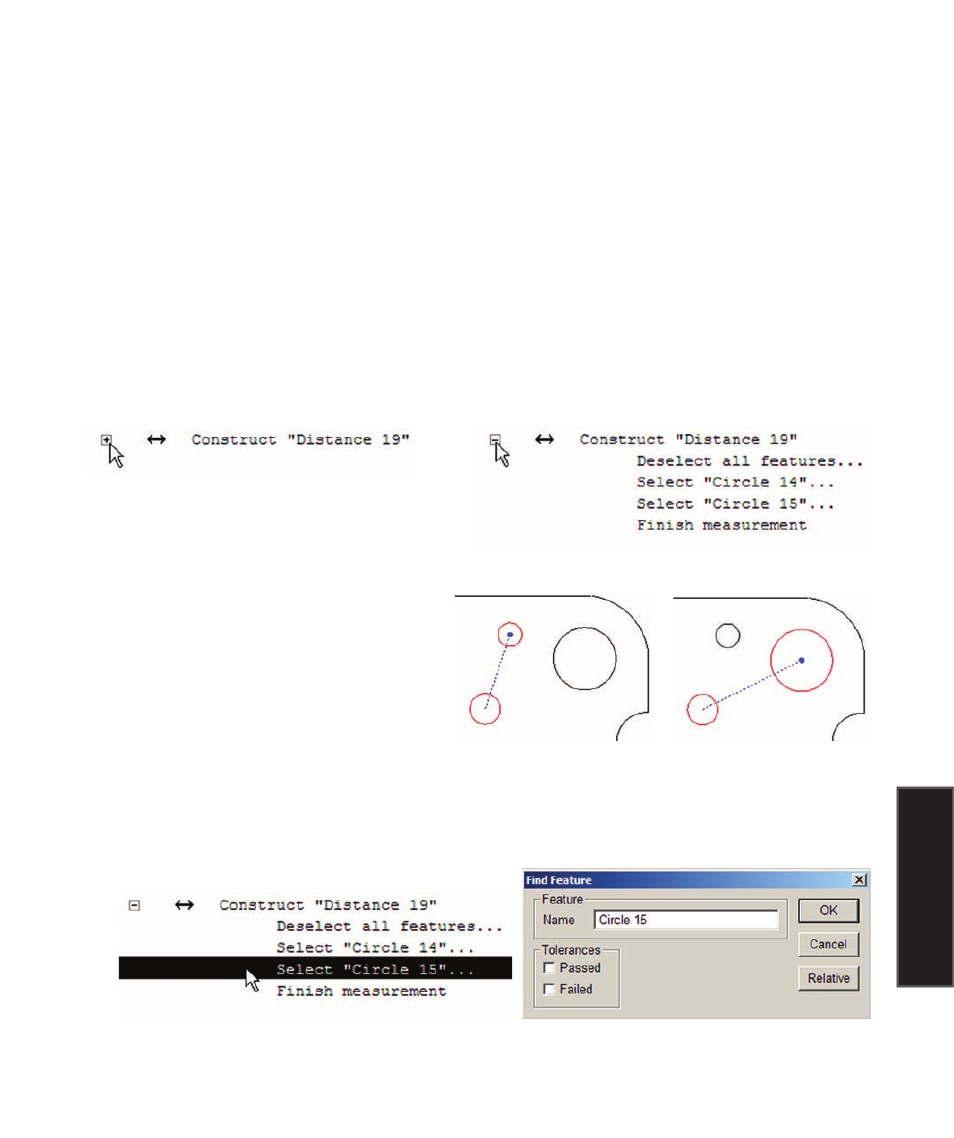
283
8
Programming
2 Use the joystick to drive the stage to the new desired target position, and then click the Use Current
button. The new position coordinates will be shown in the Target Position X, Y and Z fields.
The target positions of the previous and next Wait for Point steps can be displayed by clicking the Previous
Wait or Next Wait buttons. The stage can be driven to the current target position by clicking the Goto
Position button.
Changing parents of construction features
The parents of construction features can be changed by deleting program steps and then recording new
steps to edit or recreate a construction, or simply by editing program steps to use different features as
parents. Generally, for simple corrections, this second method is quicker. To change a parent feature:
1 Expand the construction super step by clicking the + sign in front of the step.
In this example, a distance construction was
mistakenly made between Circle 14 and
Circle 15. The correct construction would have
been made between Circle 13 and Circle 14.
2 Double-click the Select... program step of the parent you wish to change to display the Find Feature
dialog box. In this example, Circle 15 must be changed to Circle 13.
to display the construction’s individual steps
Click the + sign in front of the construction ...
The original construction ...
should have been made to
a different circle feature
Editing Programs