Preparing to use video probes, System and part condition, Selecting video magnification – HEIDENHAIN IK 5494-2D User Manual
Page 99: Adjusting light control, Associating lighting with magnifications
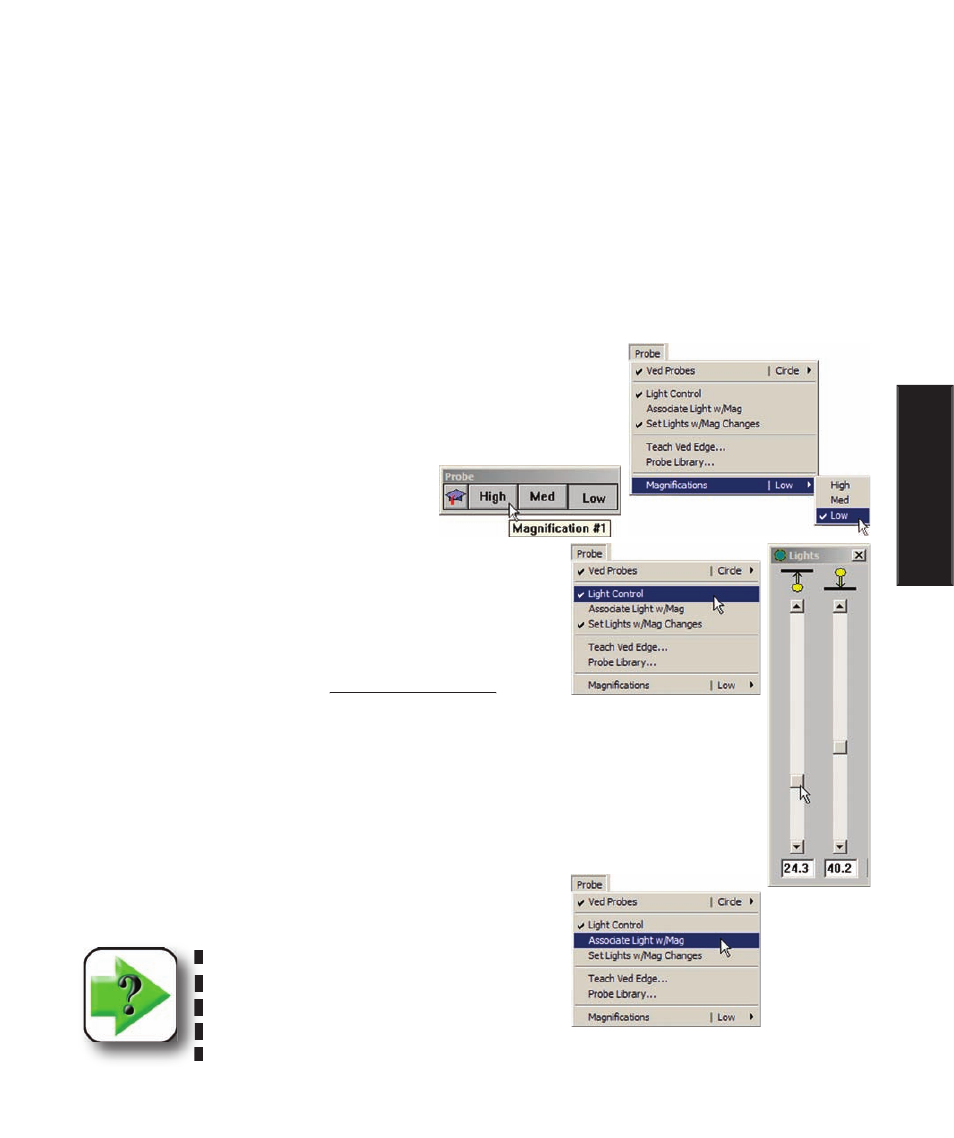
77
4
Probes
Preparing to use video probes
The accuracy and repeatability of video probing depends on the general condition of the system and part,
video magnification, part lighting and optical focus.
System and part condition
The system is presumed to be well-maintained which implies a clean stage and optical system, free of
scratches and other damage. The part to be measured is also presumed to be clean and undamaged.
Selecting video magnification
Select the desired video magnification by clicking the corresponding
probe toolbar button or Probes/Magnifications menu item. The mag-
nifications that appear in the Probe menu and toolbar are setup in the
Probe Library by supervisors, distributors and
OEMs.
Adjusting light control
Video backlighting and surface lighting are adjusted by operat-
ing the Lights slider controls. Click the Probe/Light Control
menu item to display the Lights slider controls.
Lighting is described in detail in Chapter 5: Measuring
Chapter 5: Measuring.
Associating lighting with magnifications
Each video magnification can require unique light adjustments for optimum video edge
recognition. The light adjustments can be stored by the system and automatically used
each time the magnification is selected.
Click the Probe/Associate Light w/Mag menu item to store the
current light levels for the current magnification.
NOTE
The Probe/Set Lights w/Mag Changes menu
item must be checked for stored light adjust-
ments to be applied to associated magnifica-
tions.
Preparing to Use Probes