Specifying a deadband, Calibrating the joystick, Viewing calibration values – HEIDENHAIN IK 5494-2D User Manual
Page 373
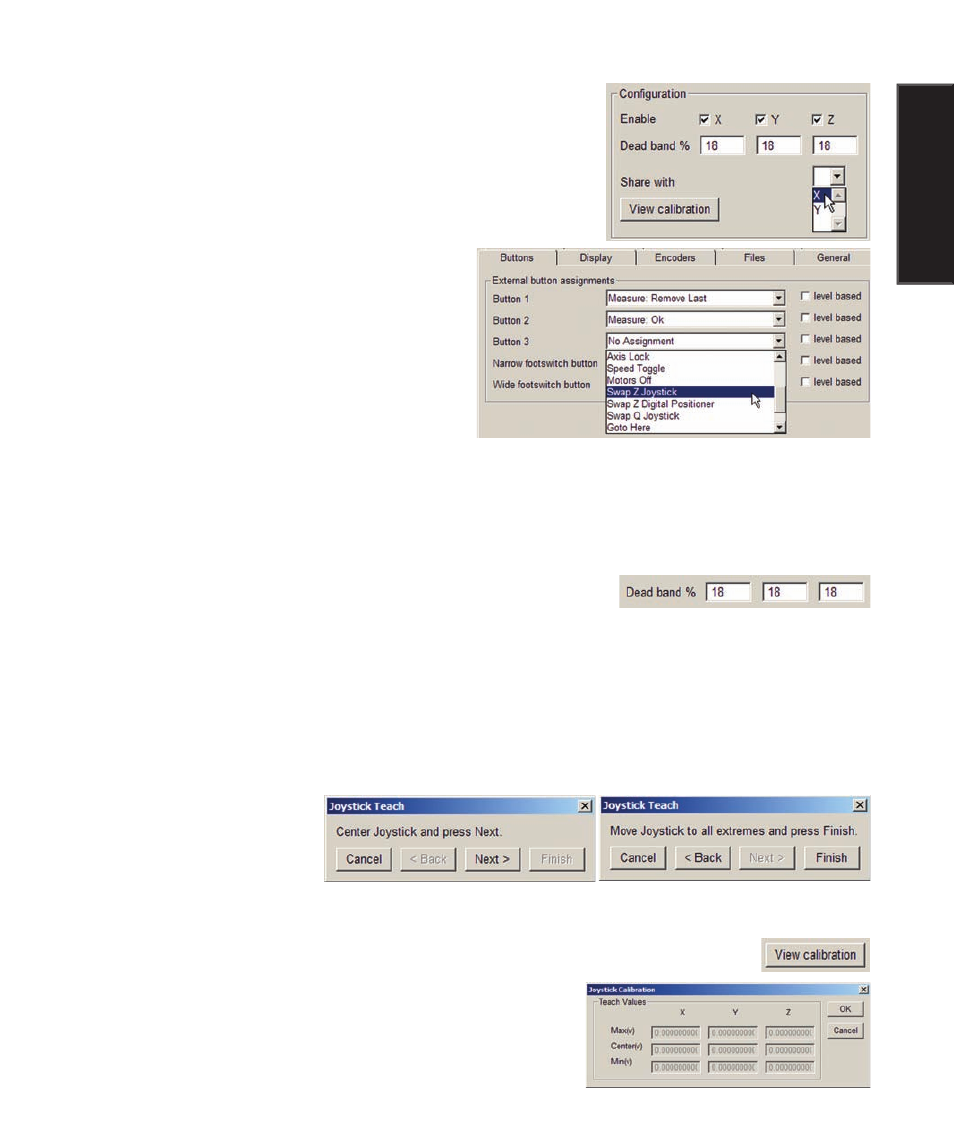
351
1
0
Supervisor Setup
2 Select the axis with which to share the Z axis.
3 Assign Swap Z Joystick to a button of the
digital positioner using the Tools/ Options/Buttons
screen.
Specifying a deadband
Mechanical vibrations in the work environment and joystick noise can generate small joystick output
signals when the joystick is at rest. These signals can result in unintended axis motions. A deadband can be
created around the joystick’s rest (zero) position to prevent these axis motions.
Create the desired deadband around each axis zero position by en-
tering the minimum percentage of the total joystick range of motion
required to cause axis motion. The default deadband is 18% of the joystick’s total range of motion.
Calibrating the joystick
The full range of joystick motion must be calibrated for optimum control. To calibrate the joystick:
1 Click the Teach button. The Joystick Teach wizard will be displayed.
2 Follow
the
instruc-
tions provided by the wizard
screens.
Viewing calibration values
Joystick calibration values will fall somewhere between a low of 0 and a high of 5.0. Click
the View Calibration button to display the current values.
The Min and Max values should be almost evenly distributed
around the center values. The center values should be approxi-
mately 2.5.
Joystick Setup