Calibrating video edge recognition (teach) – HEIDENHAIN IK 5494-2D User Manual
Page 146
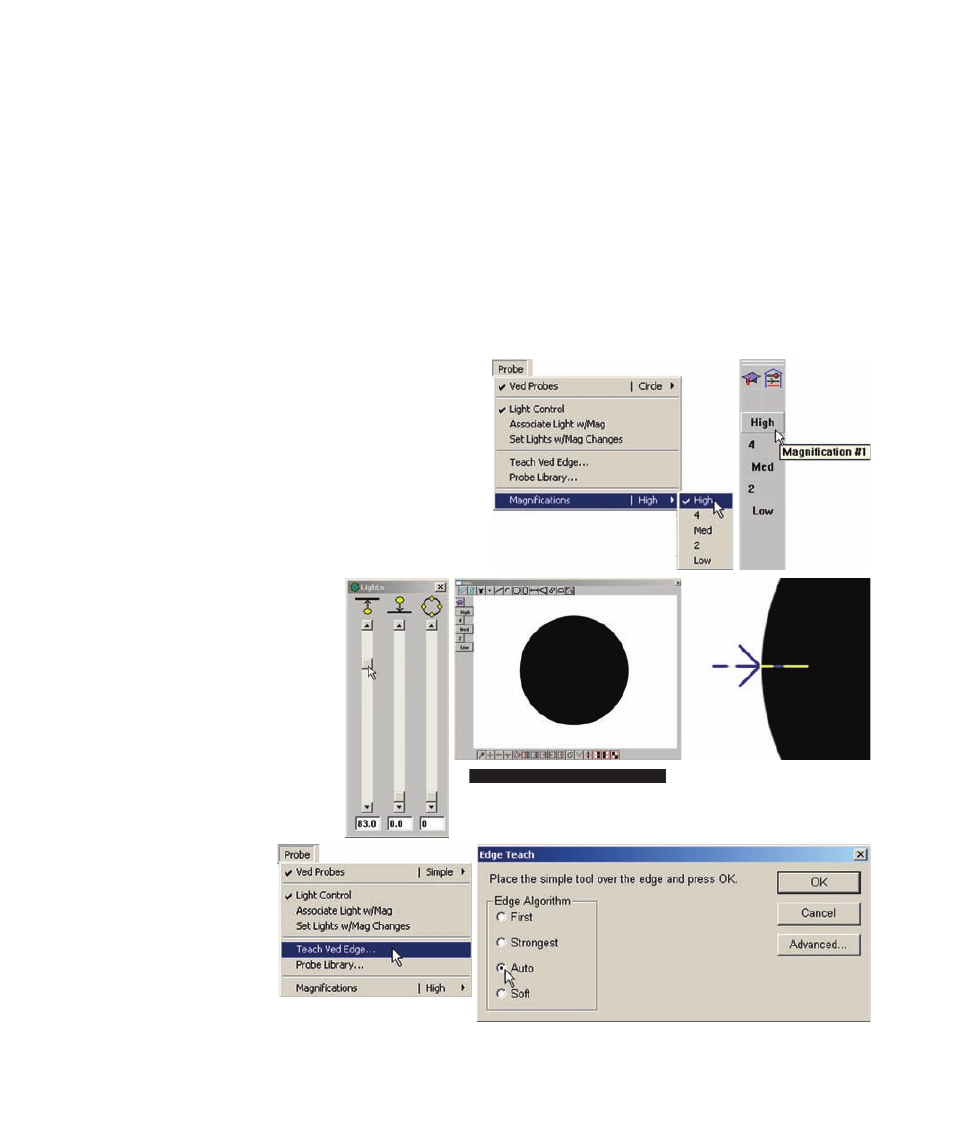
124
QC5200 Series User’s Guide
Calibrating video edge recognition (Teach)
Video edge recognition depends on the contrast between the adjacent light and dark areas that define edges,
and must be calibrated (taught) to ensure consistent video measurements.
In most instances, this is a straightforward process of adjusting the lighting and focus to obtain a sharp edge
at the highest magnification, and then teaching edge recognition using the Simple tool. However, when the
lighting and contrast values change significantly across the required range of magnifications, the process
should also include associating light levels with each magnification, as explained earlier in this chapter.
To calibrate video edge recognition:
1 Select the highest magnification from the Probe
menu or the Probe toolbar.
2 Adjust the light and focus
to obtain a sharp edge and then
position the Simple probe across
the edge in the appropriate orien-
tation.
3 Click Probe/Teach
VED Edge to display
the Edge Teach dialog
box.
obtain a sharp edge...
then position the Simple
probe across the edge