System overview – HEIDENHAIN IK 5494-2D User Manual
Page 25
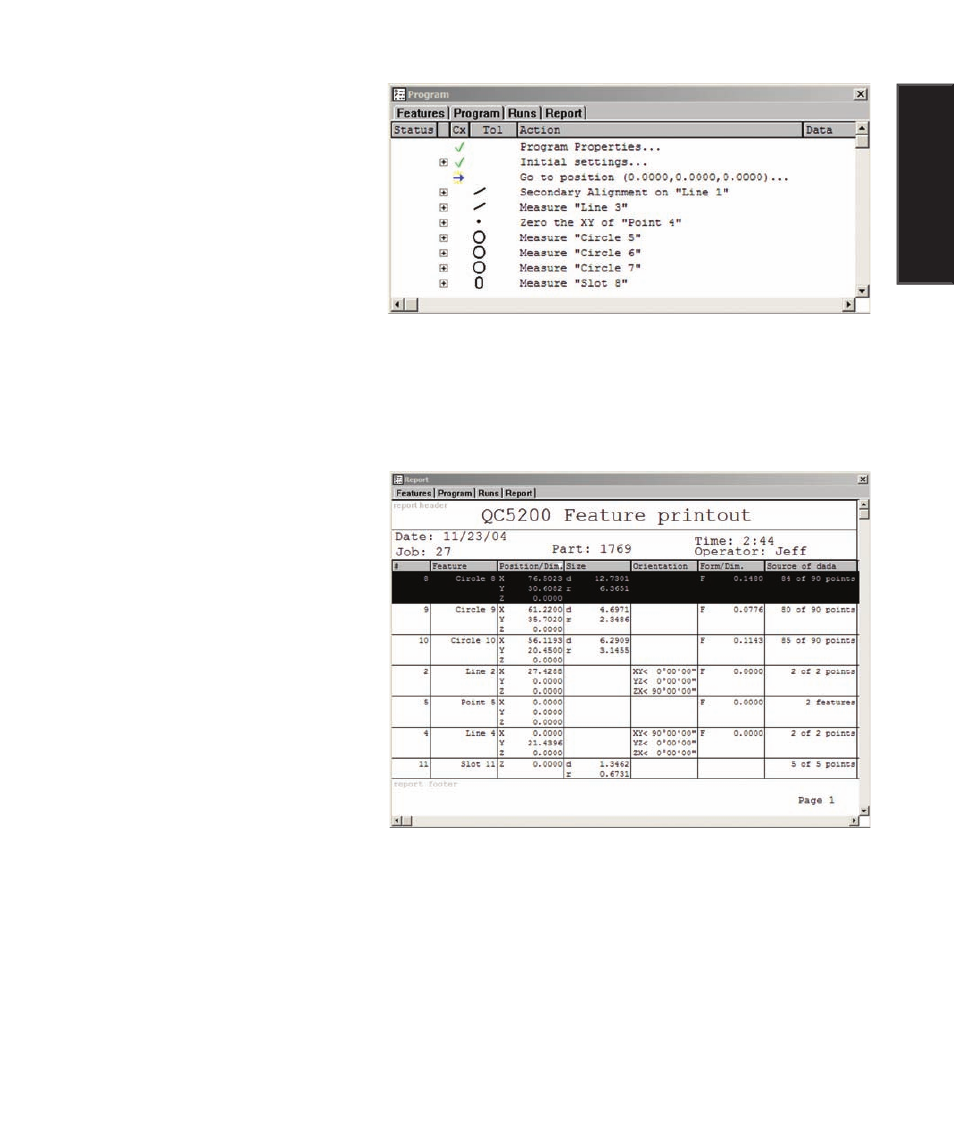
3
1
System Overview
Programs can be created in manual sys-
tems to semi-automate repetitive tasks
and simplify operator interactions, or
in systems that include CNC control
to automate measurements eliminat-
ing measurement errors and increasing
throughput. Programs can be recorded
automatically as a series of measure-
ments are performed, can be created
to include conditional branching and
messages, can be edited in static or
single-step modes and can be created
from imported CAD files. The task of
programming is simplified by programming wizards and a comprehensive program debugging environ-
ment.
Reports can be custom-formatted in a
wide variety of formats to satisfy the
requirements of different audiences
by simply dragging and dropping data
selections into templates. Templates
can easily be customized. Completed
reports can be archived, printed, ex-
ported or saved for e-mailing. Exported
data can be sent to CAD applications,
Microsoft Excel and Microsoft Access
for processing.
The user interface conforms to stan-
dard Windows conventions and can
be quickly mastered by experienced
Windows users. Task-specific menus,
icons and toolbars further simplify in-
teractions with QC5200 features and measurement functions. Many aspects of the user interface can be
customized to suit the needs of each user. Customized arrangements of windows and toolbars can be saved
as unique workspaces to facilitate the most efficient use of the system by different users.
This User’s Guide can be accessed and displayed from the Help menu, and includes links from all page
references in the Table of Contents and Index to Guide content.
Example of a program recorded automatically as measurements
were performed
Example of a report of feature data
System Overview