Stopping program recording, Saving the part – HEIDENHAIN IK 5494-2D User Manual
Page 283
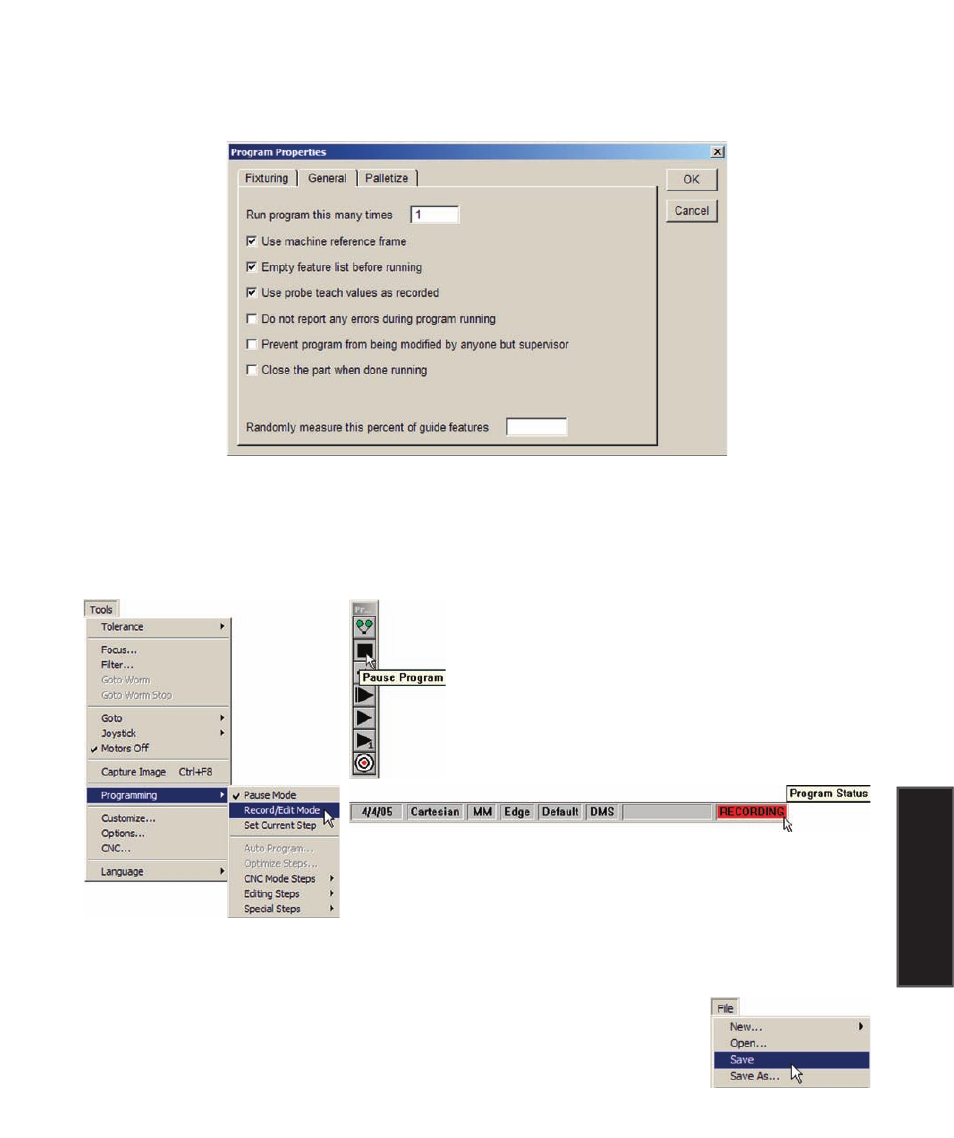
261
8
Programming
of features that can be sampled, all features might be designated as guide features and a random percentage
are measured. Check this box to measure the desired percentage of guide features.
Stopping program recording
Click the Tools/Programming/Edit mode menu item, the Pause Program button of the Programming toolbar
or the Recording indication in the Status bar to stop recording measurement activities.
Saving the part
Click the File/Save menu item to save the part including all feature data and the
program. The part data and program will be saved in a part (.5pa) file in the default
file location C:\QC5000\parts. The data from program executions will be saved in
a runs (.5ru) file at the same default location.
Check boxes and enter values to specify the QC5200 part program run time environment
Creating Programs