Calibrating analog encoders – HEIDENHAIN IK 5494-2D User Manual
Page 315
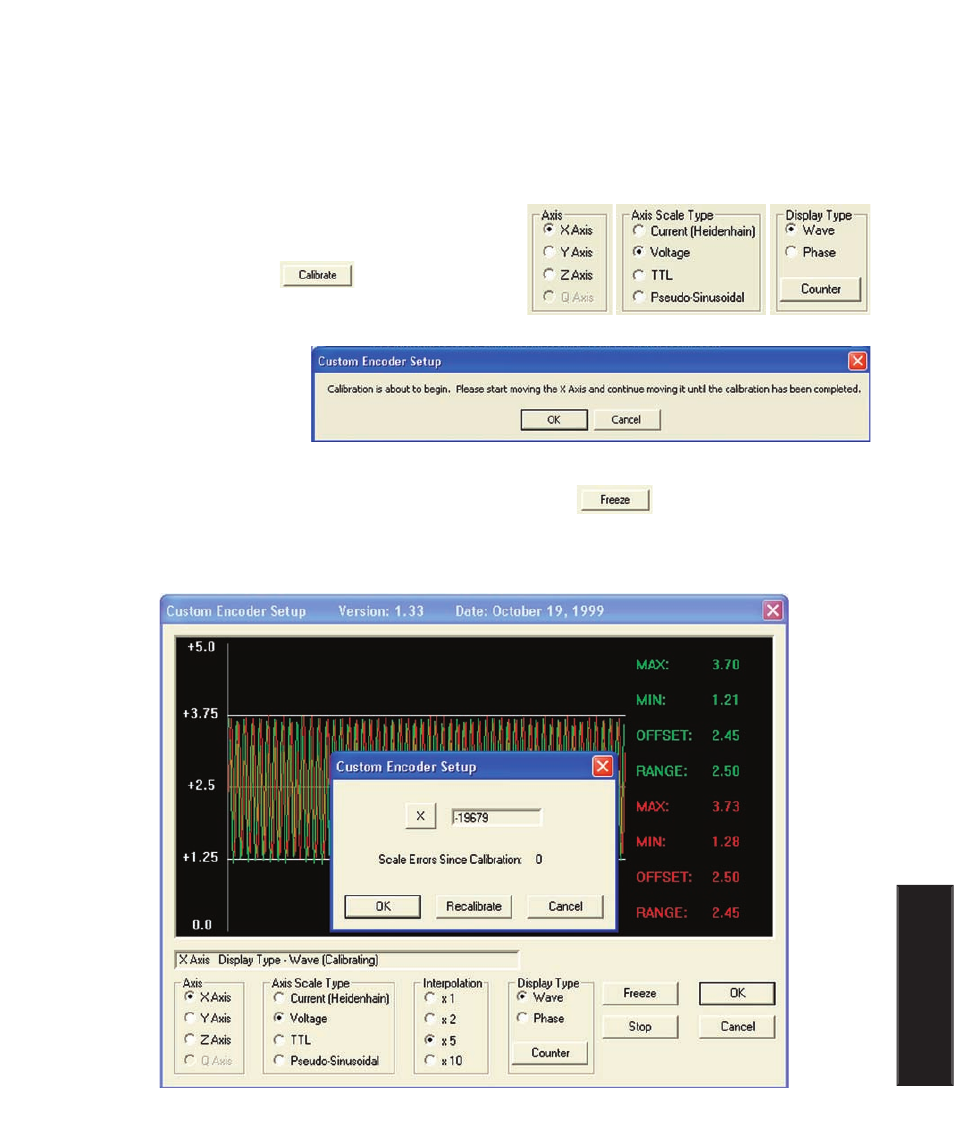
293
9
Encoder Setup
Calibrating analog encoders
Analog encoders require calibration. The process of calibrating analog encoders is very straightforward
and is identical for current and voltage output devices. To calibrate an analog encoder:
1 Select the desired axis, confirm that the correct Axis
Scale Type is selected and click the Wave Display Type.
2 Click the Calibrate
button. You will be
instructed to move the axis. Begin moving the axis in slow,
gradual back and forth or up and down motions, and click
OK. The sine wave output
of the analog encoder will
be displayed as the axis is
moved. The display is shown
as two sine waves that are 90
degrees out of phase. The real-time display changes as the encoder is moved, however, still images can be
captured for evaluation at any time by clicking the Freeze button.
After a moment the Custom Encoder Setup window will also be displayed and will show the changing
encoder output count value and the number of count errors detected since the calibration began.
Calibrating Analog Encoders