Pci timing constraint files, Pci timing constraint files -12 – Altera Embedded Peripherals IP User Manual
Page 146
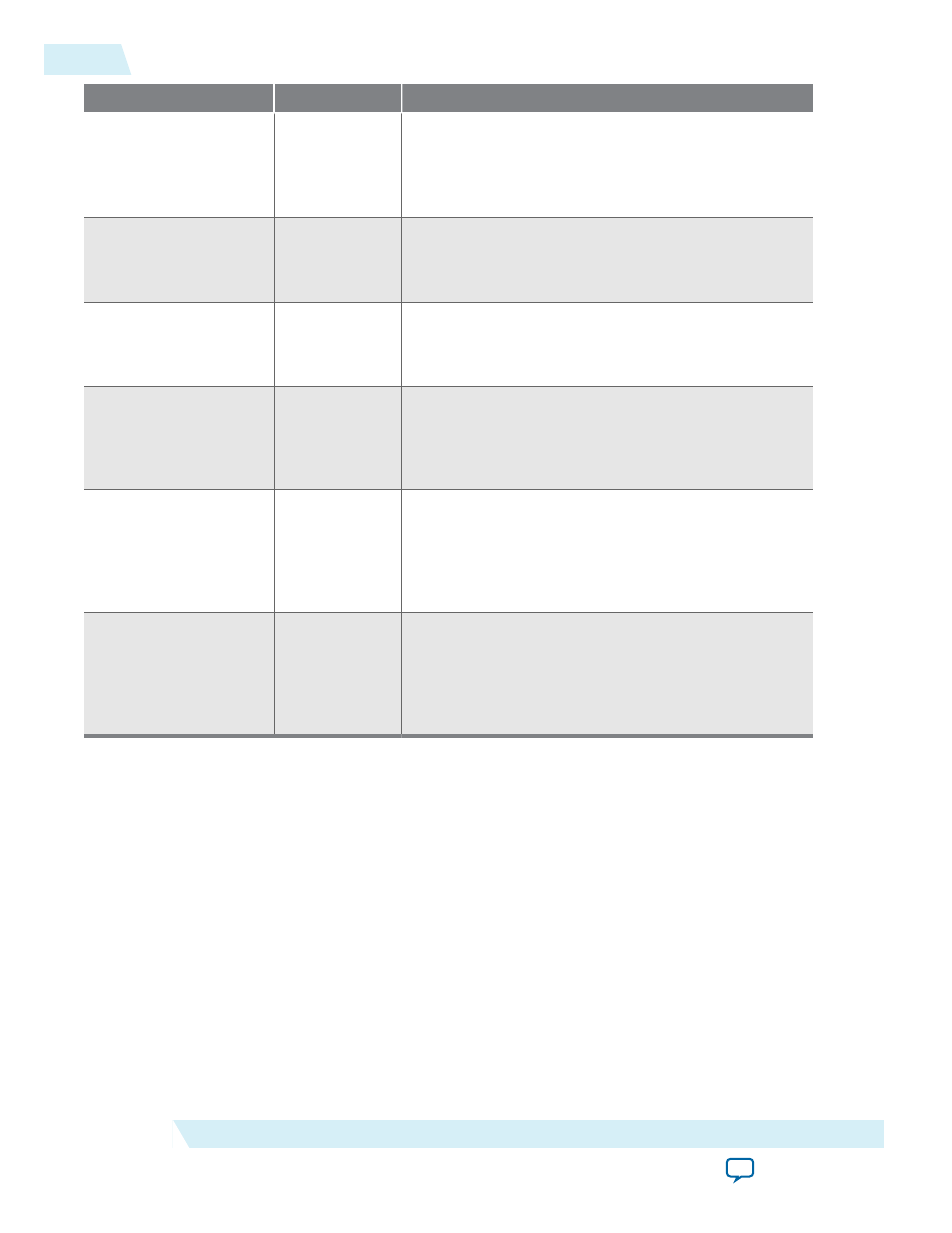
Parameters
Legal Values
Description
Class Code
<register value> Class code register. This parameter is a 24-bit hexadec‐
imal value that sets the class code register in the
configuration space. The value entered for this
parameter must be valid PCI SIG-assigned class code
register value.
Revision ID
<register value> Revision ID register. This parameter is an 8-bit read-
only register that identifies the revision number of the
device. The value of this register is assigned by the
manufacturer.
Subsystem ID
<register value> Subsystem ID register. This parameter is a 16-bit
hexadecimal value that sets the subsystem ID register
in the PCI configuration space. Any value can be
entered for this parameter.
Subsystem Vendor
ID
<register value> Subsystem vendor ID register. This parameter is a 16-
bit hexadecimal value that sets the subsystem vendor
ID register in the PCI configuration space. The value
for this parameter must be a valid PCI SIG-assigned
vendor ID number.
Maximum Latency
<register value> Maximum latency register. This parameter is an 8-bit
hexadecimal value that sets the maximum latency
register in the configuration space. This parameter
must be set according to the guidelines in the PCI
specifications. Only meaningful when the Enable
Master/Target Mode option is turned On.
Minimum Grant
<register value> Minimum grant register. This parameter is an 8-bit
hexadecimal value that sets the minimum grant
register in the PCI configuration space. This parameter
must be set according to the guidelines in the PCI
specifications. Only meaningful when the Enable
Master/Target Mode option is turned On.
PCI Timing Constraint Files
The PCI Lite core supplies a Tcl timing constraint file for your target device family.
When run, the constraint file automatically sets the PCI Lite core assignments for your design such as PCI
Lite core hierarchy, device family, density and package type used in your Quartus II project.
To run a PCI constraint file, perform the following steps:
1. Copy pci_constraints.tcl from <quartus_root>/ip/sopc_builder_ip/altera_avalon_pci_lite.
2. Update the pin list in the Tcl constraint file. Edit the
get_user_pin_name
procedure in the Tcl
constraint file to match the default pin names. To edit the PCI constraint file, follow these steps:
a. Locate the
get_user_pin_name
procedure. This procedure maps the default PCI pin names to user
PCI pin names. The following lines are the first few lines of the procedure:
proc get_user_pin_name { internal_pin_name } {
14-12
PCI Timing Constraint Files
UG-01085
2014.24.07
Altera Corporation
PCI Lite Core