Altera Embedded Peripherals IP User Manual
Page 315
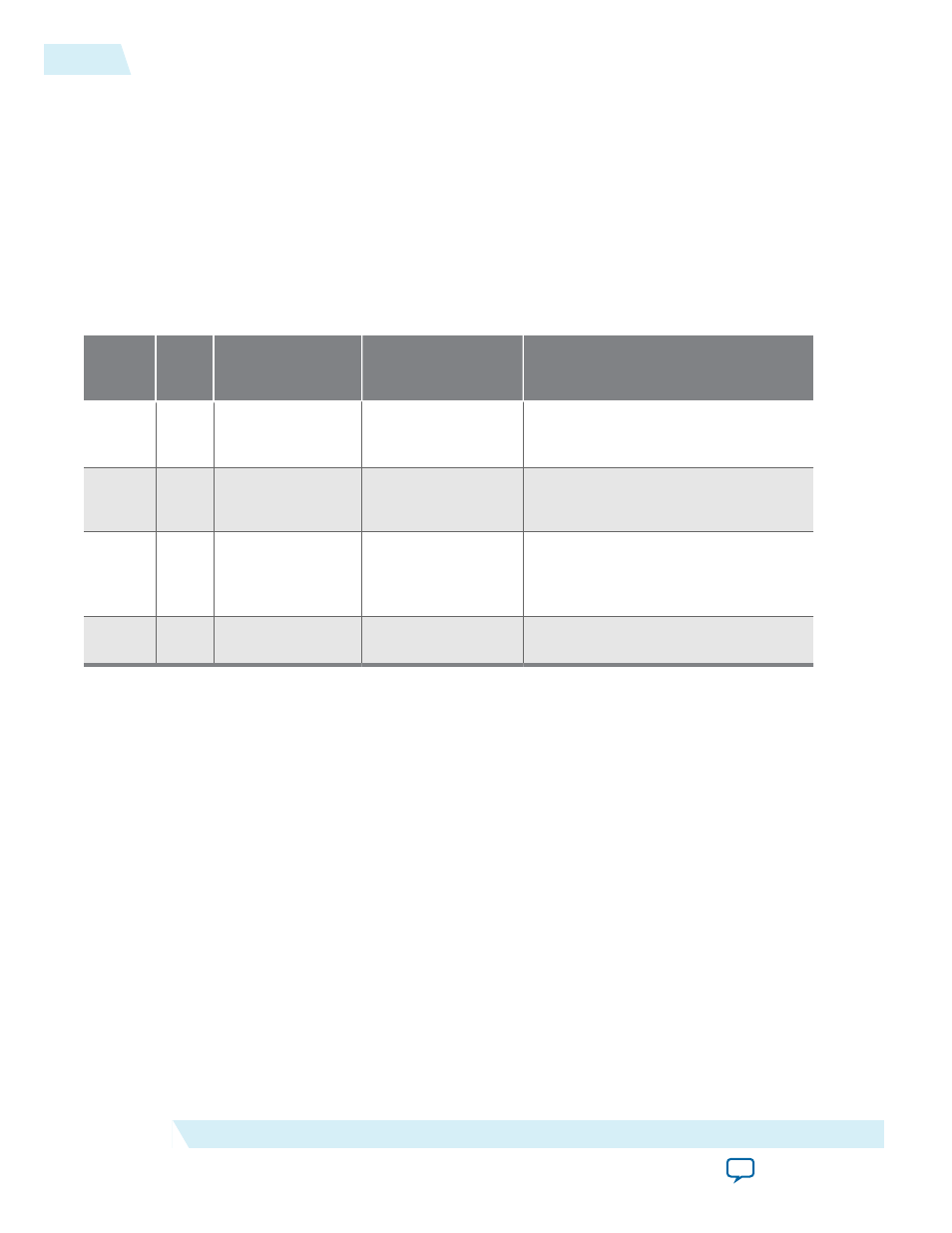
For each advanced signal present on the ALTPLL megafunction, you can select one of the following access
modes:
• Export—Exports the signal to the top level of the SOPC builder system module.
• Register—Maps the signal to a bit in a status or control register.
The advanced signals are optional. If you choose not to create any of them in the ALTPLL
MegaWizard Plug-In, the PLL's default behavior is as shown in below.
You can specify the access mode for the advanced signals shown in below. The ALTPLL core signals,
not displayed in this table, are automatically exported to the top level of the SOPC Builder system
module.
Table 32-1: ALTPLL Advanced Signal
ALTPLL
Name
Input /
Outpu
t
Avalon-MM PLL
Wizard Name
Default Behavior
Description
ares
et
input PLL Reset Input
The PLL is reset only
at device configura‐
tion.
This signal resets the entire SOPC
Builder system module, and restores
the PLL to its initial settings.
plle
na
input PLL Enable Input
The PLL is enabled.
This signal enables the PLL.
pllena
is always exported.
pfde
na
input PFD Enable Input
The phase-frequency
detector is enabled.
This signal enables the phase-
frequency detector in the PLL,
allowing it to lock on to changes in
the clock reference.
lock
ed
output PLL Locked Output —
This signal is asserted when the PLL
is locked to the input clock.
Asserting
areset
resets the entire SOPC Builder system module, not just the PLL.
Finish
Click Finish to insert the PLL into the SOPC Builder system. The PLL clock output(s) appear in the clock
settings table on the SOPC Builder System Contents tab.
If the PLL has external output clocks, they appear in the clock settings table like other clocks; however,
you cannot use them to drive components within the SOPC Builder system.
For details about using external output clocks, refer to the
The SOPC Builder automatically connects the PLL's reference clock input to the first available clock in the
clock settings table.
If there is more than one SOPC Builder system clock available, verify that the PLL is connected to the
appropriate reference clock.
32-4
Instantiating the PLL Core
UG-01085
2014.24.07
Altera Corporation
PLL Cores