Section 7.1.7 – Westermo RedFox Series User Manual
Page 108
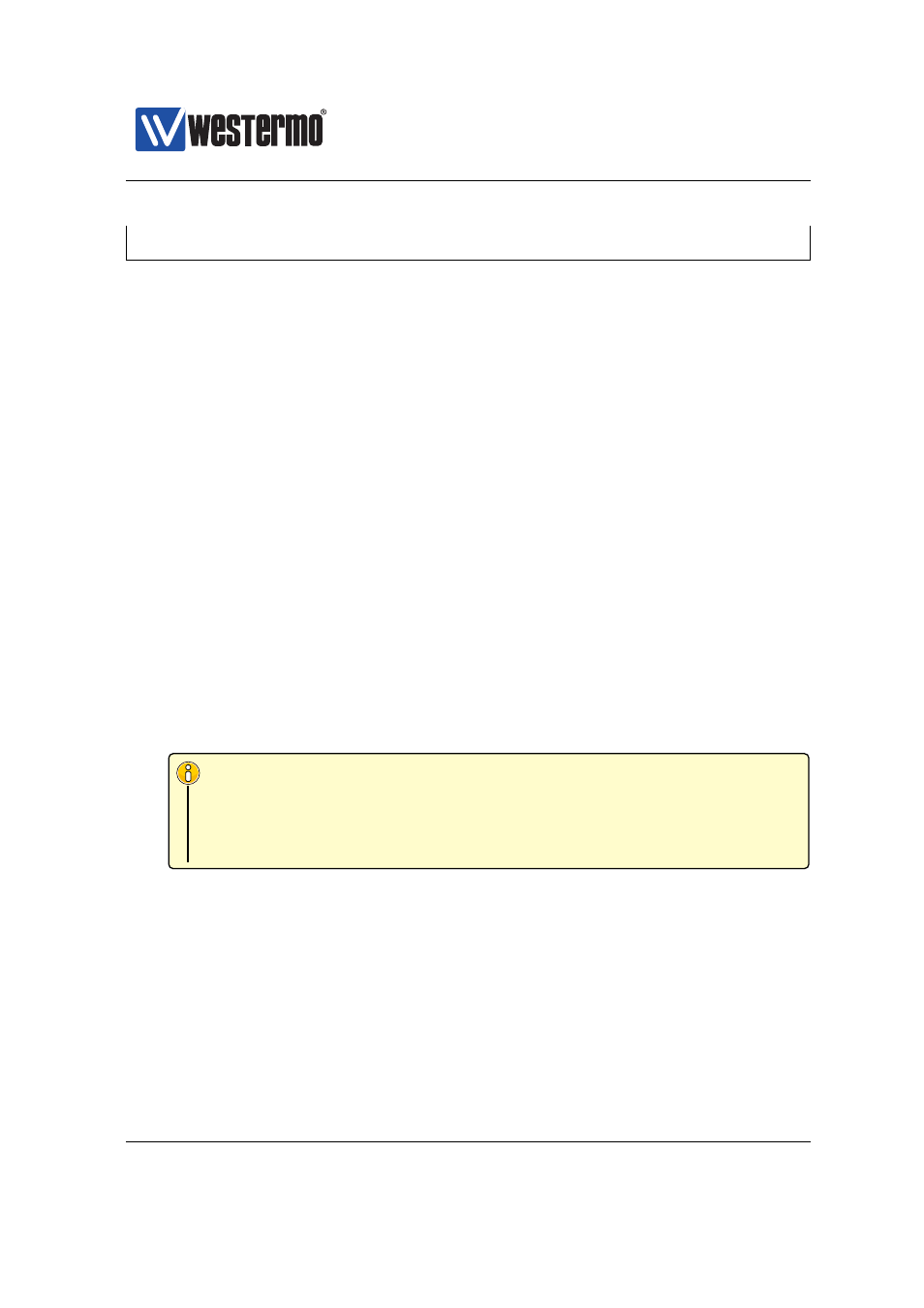
Westermo OS Management Guide
Version 4.17.0-0
+-- cfg/
<-- Configuration files
+-- crt/
<-- Certificates and keys
Additional details: The ”/usb/westermo/backup/cfg/” directory will contain some
additional files: ”startup-config.lnk” specifies which config file is used as
”startup-configuration”, and ”gen.id” contains a counter. The correspond-
ing ”gen.id” file on unit flash is incremented every time a change on unit flash
is detected. For every change the unit flash is synchronised to USB.
During the boot procedure, the ”gen.id” values on USB and unit flash are com-
pared. If equal, it is assumed that the configuration files are synchronised (no
restore conducted). This is the case when rebooting a unit with auto-backup
activated.
7.1.7
Configuration Deployment via USB
The USB configuration deployment function can be used for several purposes:
❼ Easy configuration deployment of one or more WeOS units: The USB stick is
only attached during unit configuration, and can then be moved to the next
unit to be configured.
❼ To ensure a WeOS unit always boots up with a pre-defined configuration:
In this case, the USB stick will always be attached to the WeOS unit. The
configuration on USB is copied to unit flash on every boot.
Note
For this use case, you may consider setting a boot delay (
) to avoid the risk that your unit starts with and temporarily
uses the configuration on the on-board flash, see below for more expla-
nations.
This ”USB configuration deployment” function differs from ”USB auto-backup and
restore” described in
in that configuration changes applied after
boot only apply to the WeOS unit’s on-board flash – the configuration files on the
USB memory stick are not affected.
❼ The model and WeOS version of the unit to be configured should match the
intended configuration file(s) on the USB memory stick.
❼ The USB memory stick (prepared for deployment) is inserted before the unit
is powered up. When the unit boots up configuration files will be copied from
108
➞ 2015 Westermo Teleindustri AB