Section 22.3.10, Section 22.3.11 – Westermo RedFox Series User Manual
Page 508
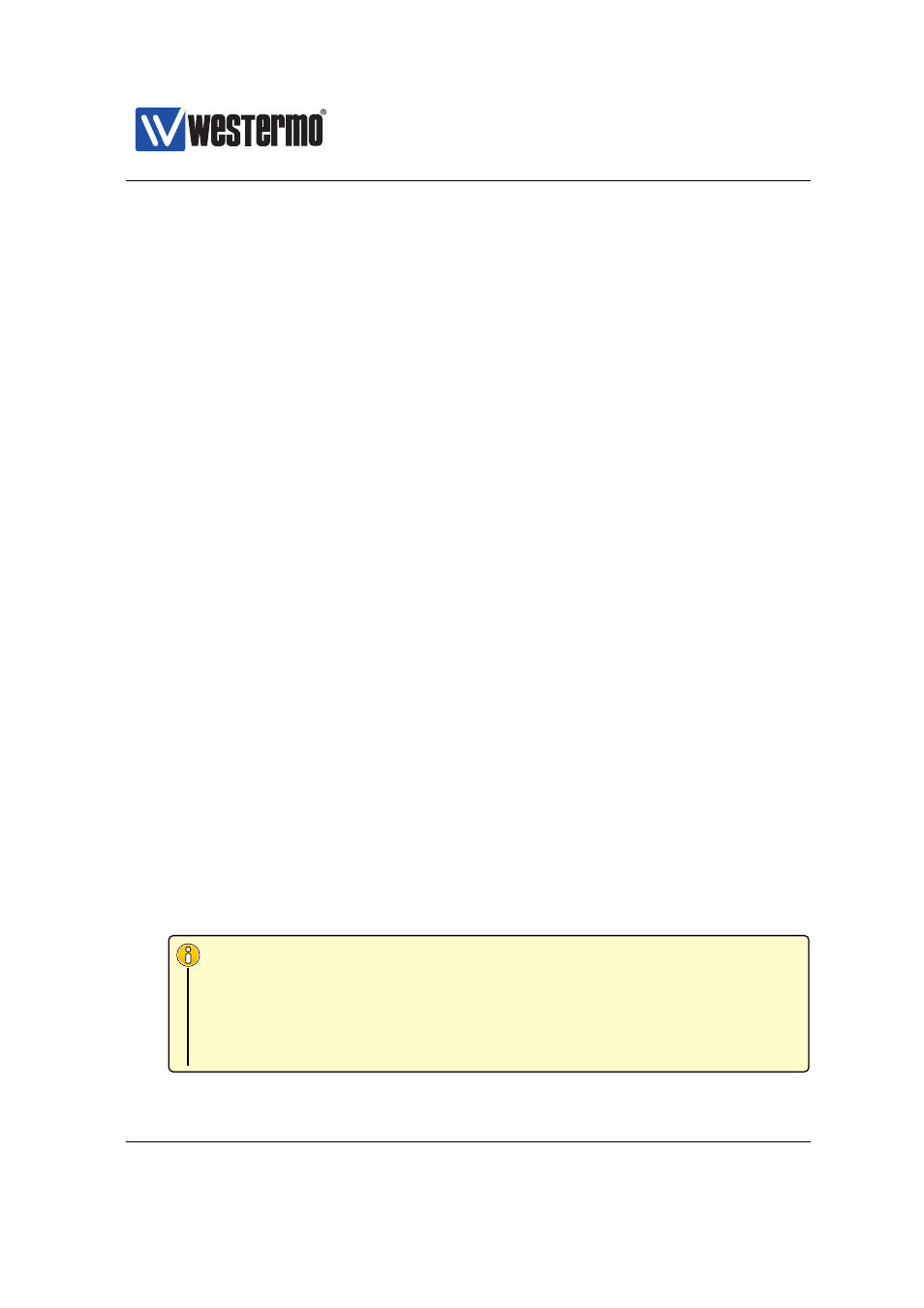
Westermo OS Management Guide
Version 4.17.0-0
Use ”show host” to show a list configured host entries, and use ”show host
<INDEX>” to show information on a specific host entry. Alternatively, you
can run the ”show” command within the
DHCP Server Host Configuration
context of that specific subnet.
Default values Default index is 1.
22.3.10
Configure Host Entry Match Setting
Syntax [no] match <mac <MACADDR> | clientid <hex|string> CLIENTID> |
option82 [remote-id <hex|string> <REMOTEID>] <hex|string>
circuit-id <CIRCUITID>>
Context
DHCP Server Host Configuration
context
Usage Specify the match type (mac, clientid or option82) to identify the host for
this entry, e.g., ”match mac 12:34:56:78:9a:bc:de”.
Use ”no match” to remove all match settings, and
”no match <mac|clientid|option82>” to remove a match setting of a
specific type.
Use ”show match” to show the current match setting for this host entry.
Default values Not applicable.
22.3.11
Configure Host IP Address or Deny Service
Syntax [no] address <IPADDRESS|deny>
Context
DHCP Server Host Configuration
context
Usage Specify the IP address to assign to this host, e.g., ”address 192.168.1.51”.
Note
To hand out the specified address (e.g., ”192.168.1.51”) the DHCP
server must also be configured to serve the associated IP subnet, see
for information on the ”subnet” command. Other IP
settings (netmask, default gateway, etc.) will be inherited from settings
of the associated subnet.
508
➞ 2015 Westermo Teleindustri AB