Example – Westermo RedFox Series User Manual
Page 27
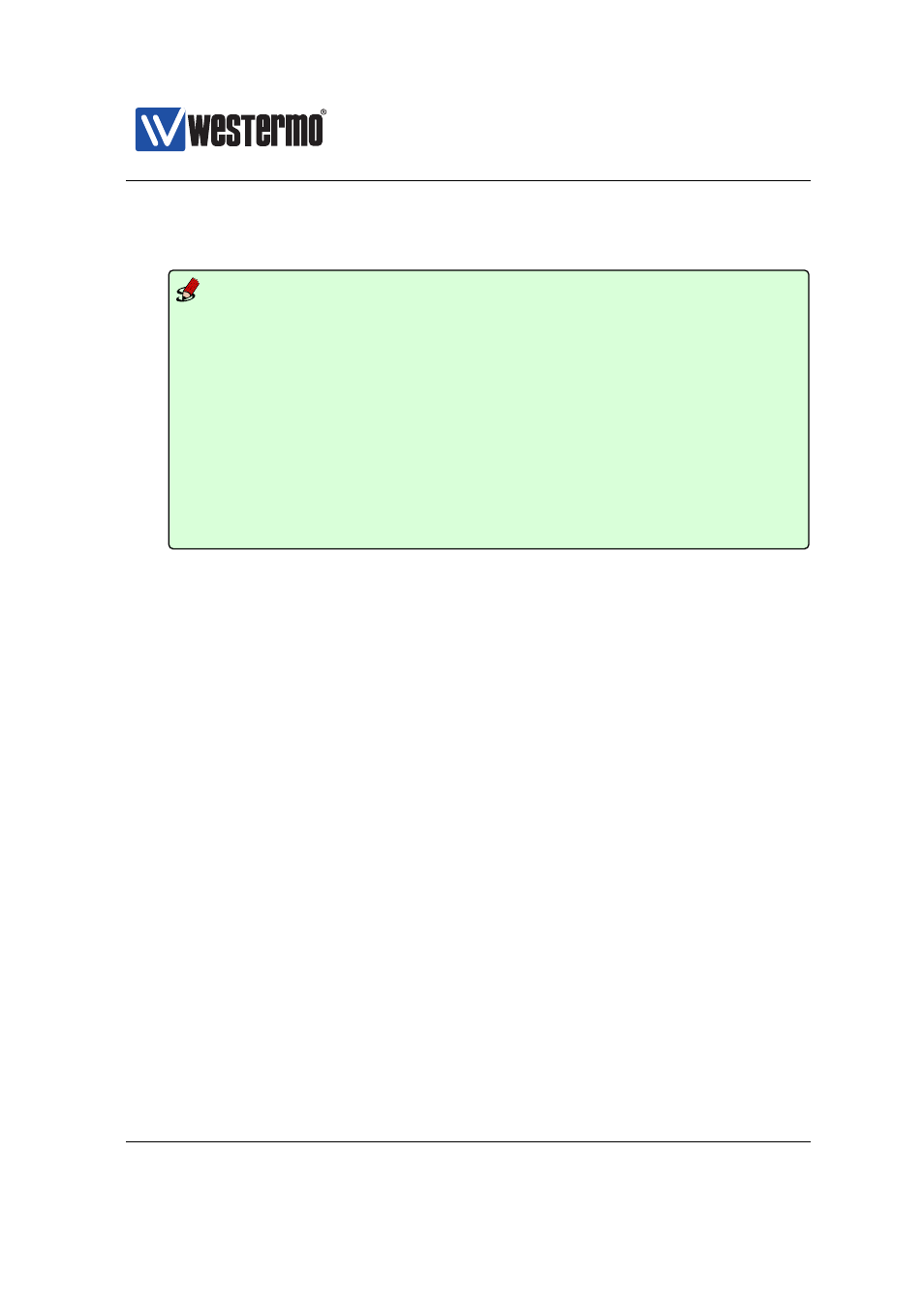
Westermo OS Management Guide
Version 4.17.0-0
We can then login again to copy the running configuration to startup config-
uration.
Example
user@pc:~$ ssh [email protected]
The authenticity of host ’192.168.55.100 (192.168.55.100)’ can’t be established.
RSA key fingerprint is 6d:0c:f3:d3:28:d6:d8:43:bc:69:f8:d0:d6:a2:27:87.
Are you sure you want to continue connecting (yes/no)? yes
Warning: Permanently added ’192.168.55.100’ (RSA) to the list of known hosts.
[email protected]’s password:
.--.--.--.-----.-----.------.-----.-.--.--------.-----.
|
|
|
|
-__|__ --|_
_| -__|
_| . . | _ | http://www.westermo.com
\__/\__/|_____._____| |__| |_____|__| |__|__|__|_____|
Robust Industrial Data Communications -- Made Easy
\\/ Westermo WeOS v4.15.0 4.15.0 -- Jun 16 19:10 CEST 2014
Type: ’help’ for help with commands, ’exit’ to logout or leave a context.
example:/#> copy running-config startup-config
example:/#>
You are now done setting the IP address, subnet mask and default gateway
of your switch. Logout from the CLI using the ”logout” command.
Further management of the switch can be performed via any of the available
management tools - WeConfig, Web, SSH/CLI or SNMP.
➞ 2015 Westermo Teleindustri AB
27