Section 7.1.2.2 – Westermo RedFox Series User Manual
Page 91
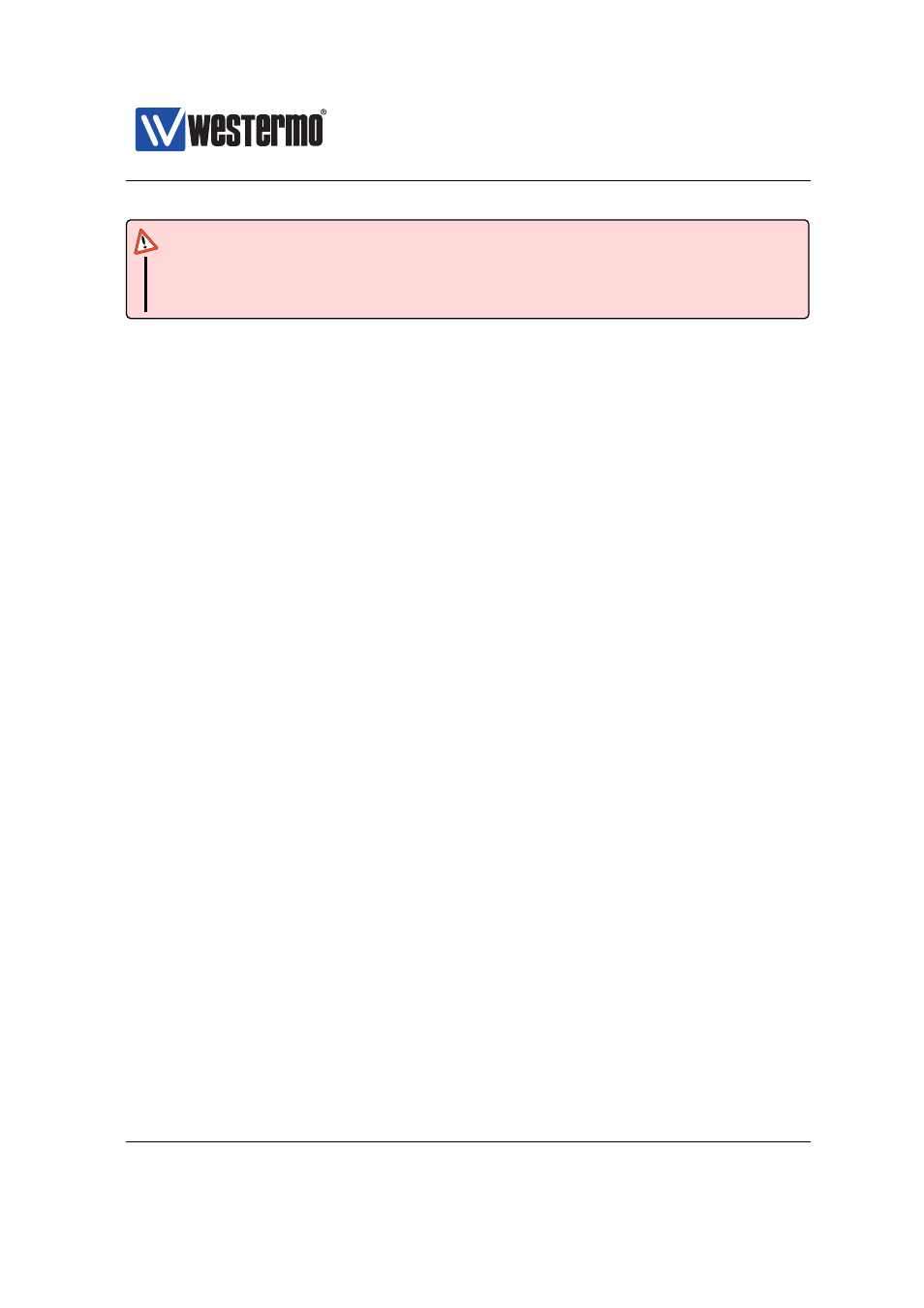
Westermo OS Management Guide
Version 4.17.0-0
Warning
Do not enter the bootloader shell (option ”3.”) unless you know what you
are doing. Use of the bootloader shell is unsupported and can result in a
broken unit.
If Barebox fails to load both the primary and secondary firmware, it will enter
the rescue-mode, which you can access via the console port. As when entering
rescue-mode from the regular boot-menu, you can download a new firmware into
RAM via TFTP. Once the unit has booted, you can login and conduct a regular
firmware upgrade (storing the firmware to flash).
In rescue-mode, Barebox also provides a rescue console service (UDP network
console), which is useful if you do not have access to a console cable, or if your
WeOS product lacks a console port. The rescue console can be accessed using
any tool that can open a UDP socket, e.g., netcat on a Unix system ”nc -u -p
6000 192.168.2.200 6000” if the default IP and UDP port numbers are used;
this assumes your PC has IP address 192.168.2.1.
gives more
information on configuration options related to the rescue console.
WeOS units run different types of bootloaders (Barebox, U-boot or RedBoot), and
the boot-menu and rescue-mode features described above only apply to Bare-
box. The following bootloaders are used by different the different WeOS product
platforms.
❼ Atlas: Products based on the Atlas use the RedBoot bootloader
❼ Basis: Products based on the Basis also use the RedBoot bootloader
❼ Corazon: Products based on the Corazon use the U-boot or Barebox boot-
loader. Barebox is supported from WeOS 4.15.2, and is now the preferred
bootloader for Corazon products.
For information about what platform your product has, see
(Web),
or
) (CLI), or see the product list in
If you wish to check what type of bootloader (Barebox, U-boot or RedBoot) your
unit runs, use the ”show partitions” command as described in
See
for information on how to upgrade your bootloader.
7.1.2.2
Bootstrap options
❼ Configuration Boot Media: WeOS supports two methods to retrieve configu-
➞ 2015 Westermo Teleindustri AB
91