Westermo RedFox Series User Manual
Page 287
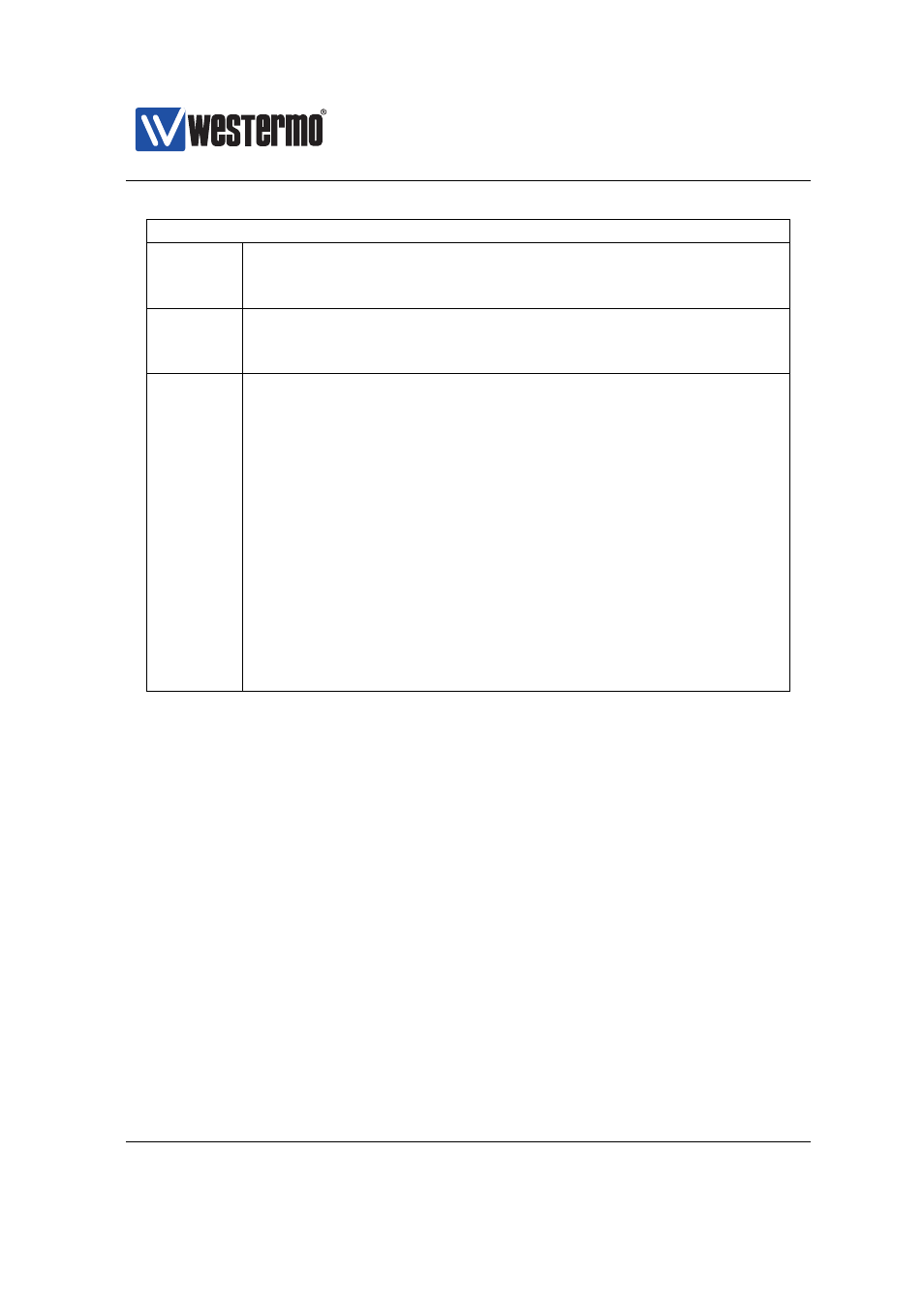
Westermo OS Management Guide
Version 4.17.0-0
Continued from previous page
Prio
VLAN priority setting. Values between 0-7 or disabled. See also
. Select the desired VLAN priority in the drop
down list, or select disable to disable VLAN priority.
IGMP
To enable IGMP snooping on this VLAN - check the box, to dis-
able IGMP un-check the box. See
for more infor-
mation.
Port
The ports on your switch is grouped as on the actual hardware,
in slots. To assign a port to the VLAN, check the Tagged or
Untagged check-box located underneath the port label. In the
picture above you see all ports but 2/3 associated untagged to
VLAN 1.
A port may not be associated tagged and untagged to the
same VLAN at the same time. It may not be associated un-
tagged to more than one VLAN at a time. If you associate a
port untagged to a VLAN any existing untagged association to
another VLAN on that port will automatically be removed. You
will be notified if this happens. For more information on the
tagged and untagged association modes, see
The Forbidden check-box is used to specify that this port can
not be dynamically assigned to this VLAN (see
for more information on dynamic VLANs).
➞ 2015 Westermo Teleindustri AB
287