Westermo RedFox Series User Manual
Page 471
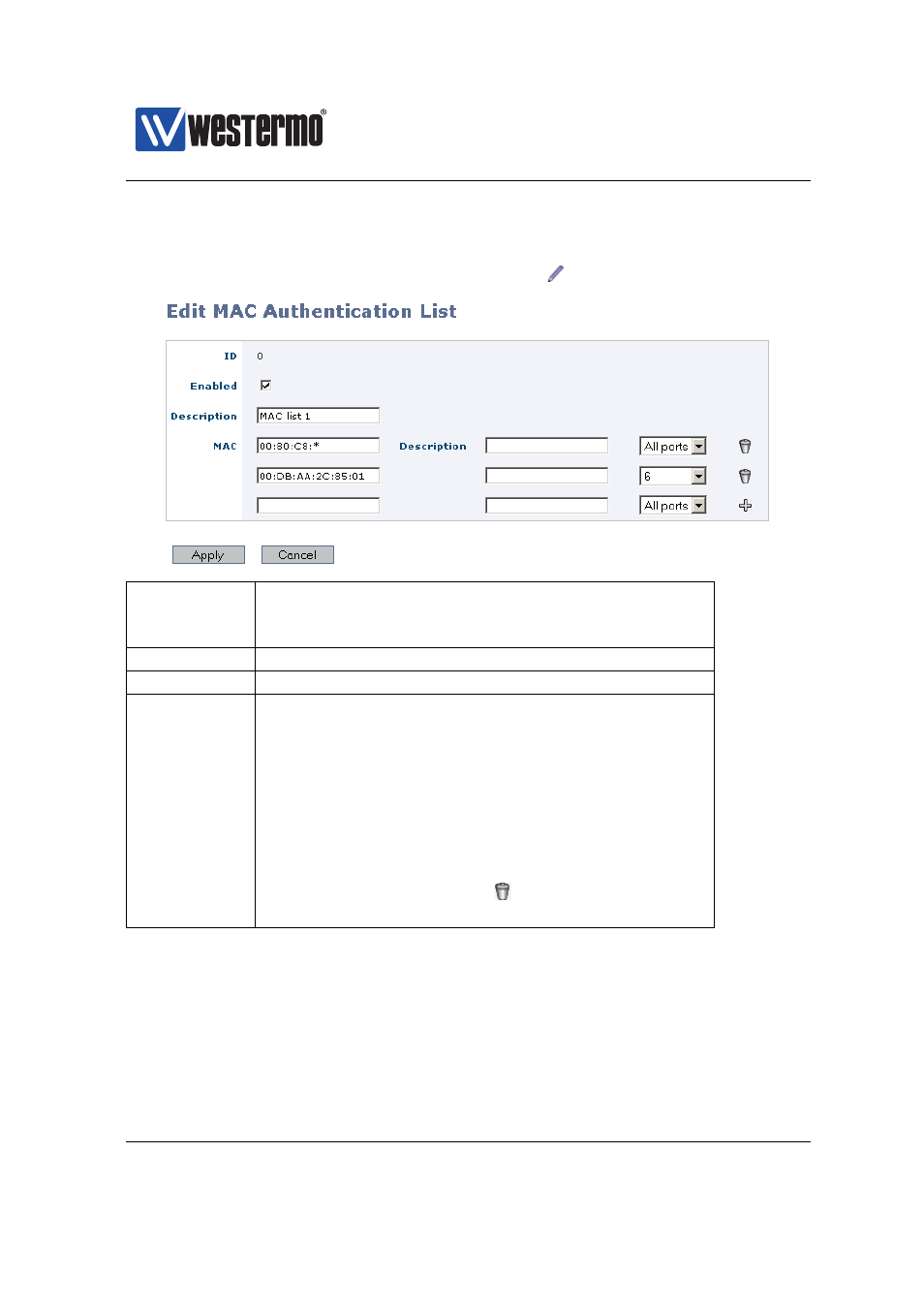
Westermo OS Management Guide
Version 4.17.0-0
21.2.17
Edit a MAC authentication list
Menu path: Configuration ⇒ AAA ⇒ MAC Auth ⇒
ID
The MAC authentication list identifier. This is gener-
ated automatically in the web interface and can not
be changed.
Enabled
Check to enable this list.
Description
Optional. A user defined name for this list.
MAC
Optional.
A list of MAC addresses and MAC ad-
dress patterns.
Single MAC addresses are speci-
fied in the format: HH:HH:HH:HH:HH:HH. A wild-
card * can be used at the end of the pattern to
match a block of addresses. Examples: 00:80:C8:*,
00:D8:AA:2C:85:01. Use the drop-down list to select
a port if you want the pattern to only be valid for
requests coming in through a specific port. The de-
scription field is optional. Add a pattern by clicking
on the plus icon. Use the
icon to remove a pat-
tern. A list is limited to max 44 addresses/patterns.
IMPORTANT: Creating a MAC authentication list does not in itself activate filter-
ing of addresses. Port access is managed in the VLAN configuration. See
and
. The created MAC authentication list must be referenced
from the port access configuration for it to be used!
➞ 2015 Westermo Teleindustri AB
471