Westermo RedFox Series User Manual
Page 580
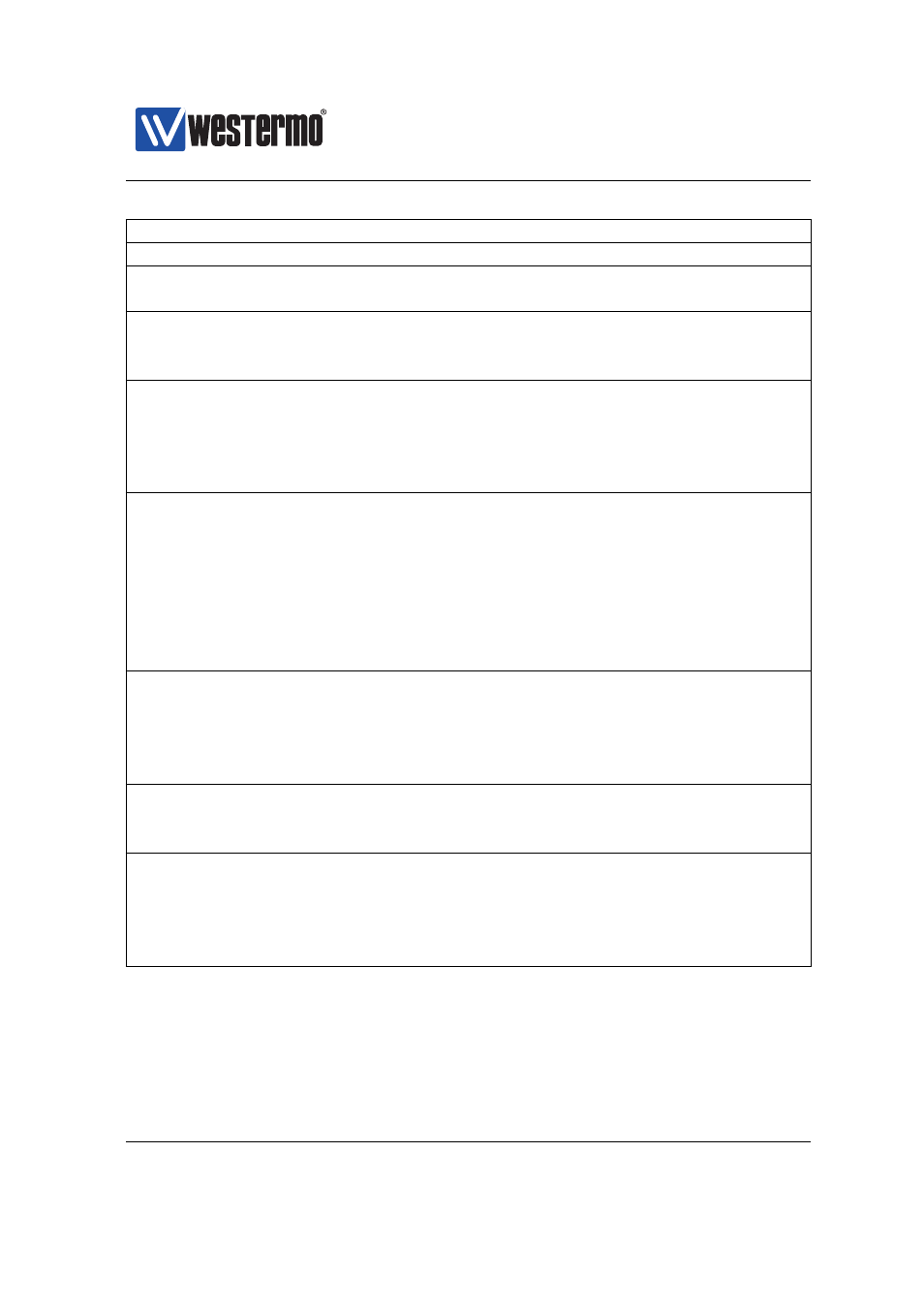
Westermo OS Management Guide
Version 4.17.0-0
Continued from previous page
LED
Status
Description
(formerly
GREEN
RSTP enabled.
ST1)
BLINK
Unit elected as RSTP/STP root switch.
USR1/VPN
2
OFF
VPN disabled
3
.
(formerly
GREEN
At least one VPN tunnel up and OK
3
.
ST2)
RED
All VPN tunnels down
3
.
Ethernet
OFF
No link.
ports
GREEN
Link established.
GREEN FLASH
Data traffic indication.
YELLOW
Port alarm and no link. Or if FRNT, RSTP or Link
Aggregation mode, port is blocked.
SHDSL
OFF
No SHDSL link.
ports
GREEN
SHDSL link established.
GREEN BLINK
SHDSL link negotiation.
GREEN FLASH
Data traffic indication.
YELLOW
Port alarm and no link. Or if FRNT or RSTP
mode, port is blocked.
YELLOW BLINK
Only during unit startup. Firmware download-
ing to SHDSL chip.
SHDSL
All OFF
No SHDSL link.
Link
3 RED
SNR below 3 dB. Unstable SHDSL link.
Quality
1 GREEN
SNR 3-5 dB. Marginal SHDSL link.
Indicator
2 GREEN
SNR 6-9 dB. Normal SHDSL link.
3 GREEN
SNR 10 dB or higher. Strong SHDSL link.
ADSL/
OFF
No xDSL link.
VDSL
GREEN
xDSL link established.
ports
GREEN BLINK
xDSL link negotiation.
TD
OFF
No serial data received.
GREEN FLASH
Serial data received.
YELLOW FLASH
4
Error on RS-422/485 bus.
RD
OFF
No serial data transmitted.
GREEN FLASH
Serial data transmitted.
Additional explanations:
❼ BLINK means that the LED is blinking with a frequency about 1 Hz.
580
➞ 2015 Westermo Teleindustri AB