Fig. 5.3 – Westermo RedFox Series User Manual
Page 54
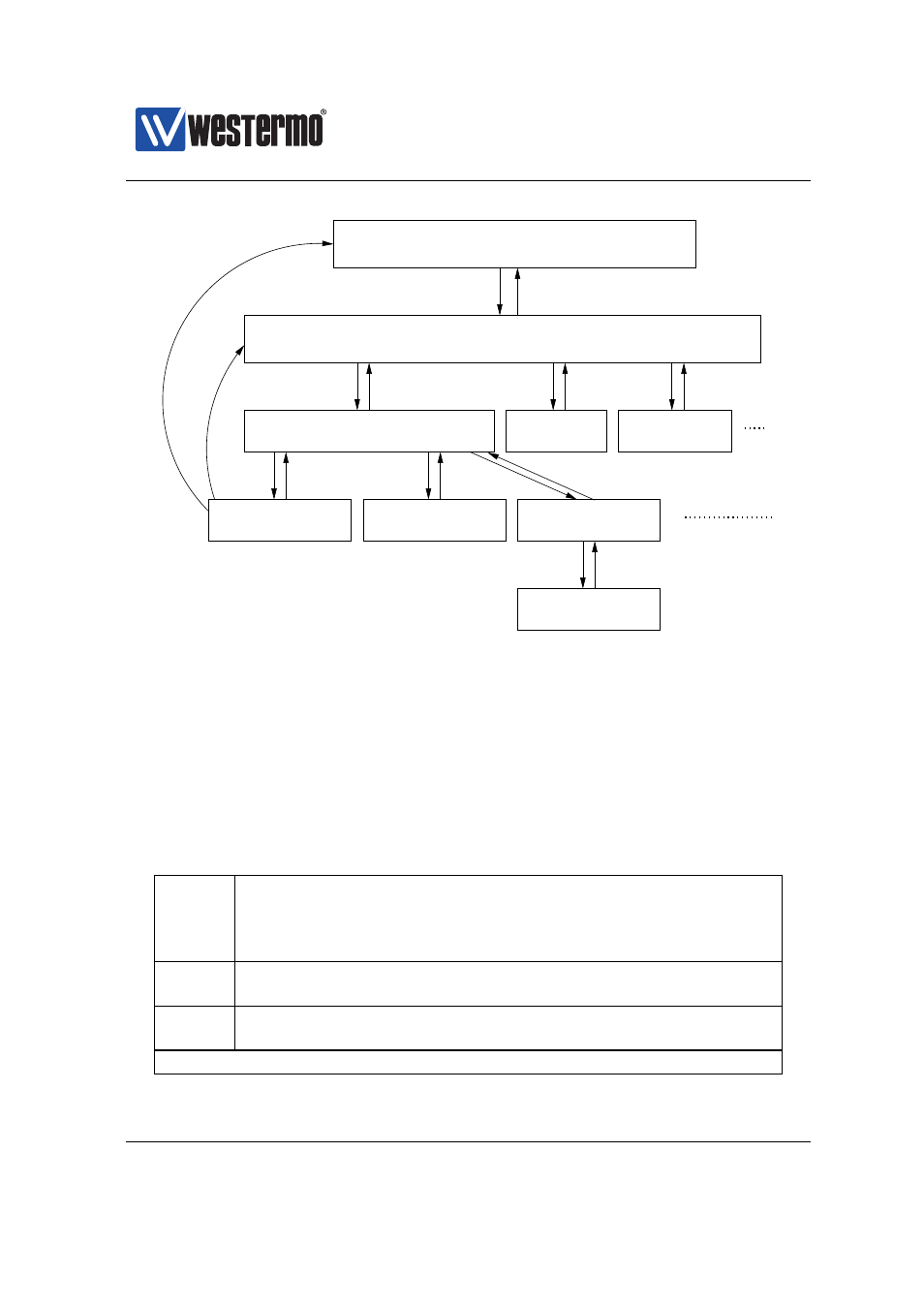
Westermo OS Management Guide
Version 4.17.0-0
Context
Port Configuration
end
port <...>
monitor
end
Context
Port Monitoring
vlan <...>
end
General IP
Config. Context
Firewall/NAT
Config. Context
end
firewall
Login prompt (console/SSH)
Administrator Execution Context
Global Configuration Context
logout
leave
username & password
end/logout
end
configure
RMON
Context
end
rmon
ip
end
VLAN Configuration
Context
Figure 5.3: Moving between CLI contexts. Only a subset of the available contexts
is shown. Although not shown, the leave and logout commands can be used from
all contexts.
configuration should be saved to the startup-configuration using the ”copy” com-
mand, see also
It is also possible to leave the configuration contexts without updating the running-
configuration. The commands to leave a context are listed below. More informa-
tion on these and other general CLI commands can be found in
end
Confirms configuration changes conducted in this context and
returns to the context immediately above. If issued within the
context, the user returns to the
context and the running-configuration is updated.
leave
Confirms configuration changes made and returns to
context. The running-configuration is updated.
Ctrl-Z
An alias for leave. Ends your configuration session and returns
to
context.
Continued on next page
54
➞ 2015 Westermo Teleindustri AB