Section 8.3.11, Section 8.3.12 – Westermo RedFox Series User Manual
Page 188
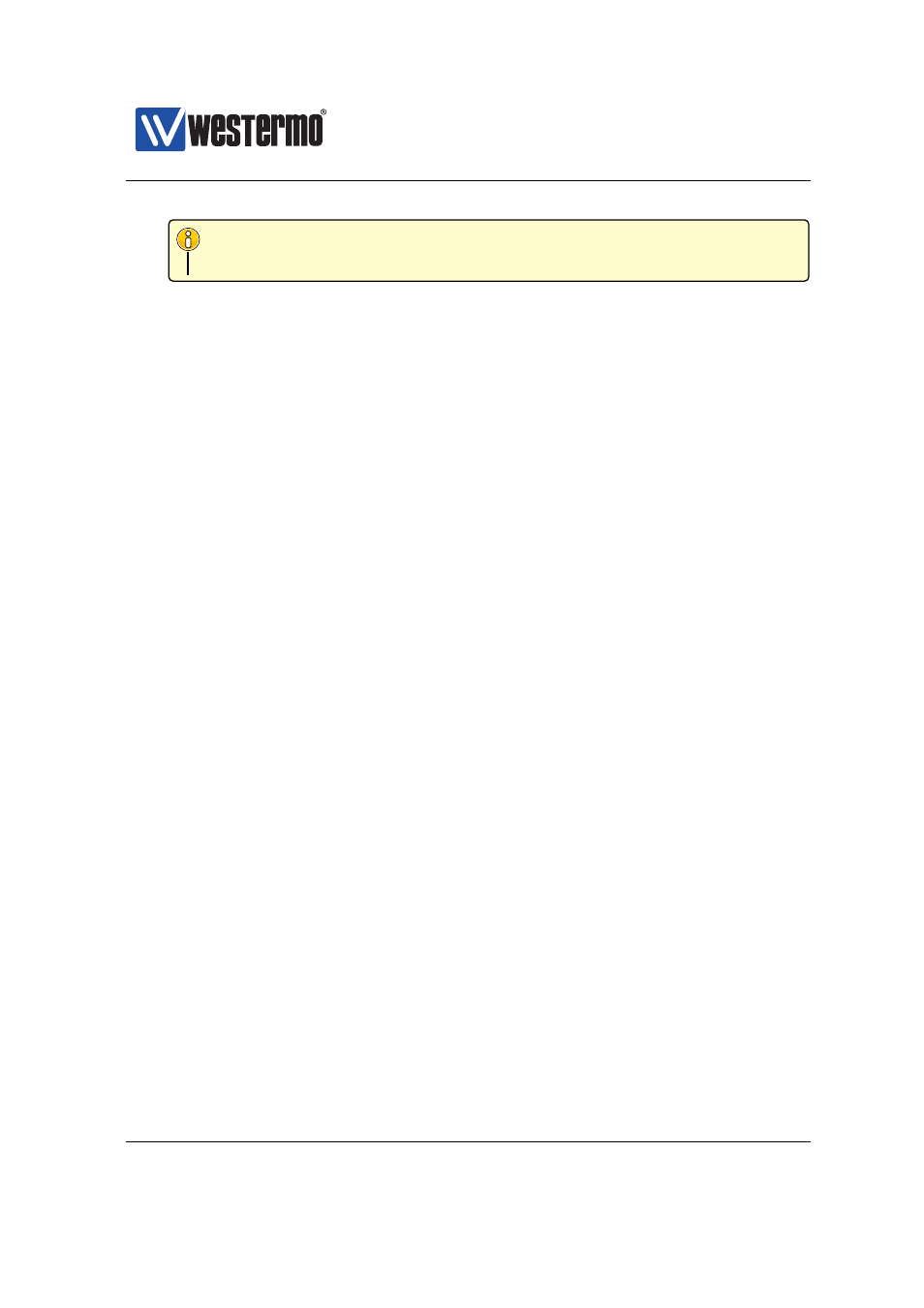
Westermo OS Management Guide
Version 4.17.0-0
Note
Set values are rounded off to the nearest possible HW setting.
Use ”no traffic-shaping” to disable outbound traffic shaping.
Use ”show traffic-shaping” to show the port’s outbound traffic shaping
setting.
Default values Disabled (”no traffic-shaping”)
8.3.11
Cable crossover setting
Syntax [no] mdix-mode <auto|mdi|mdix>
Context
context.
Usage Configuration of Cable Crossover setting. ”auto” means automatic crossover
mode, ”mdix” sets port to crossover mode (MDIX) and ”mdi” sets port to
MDI mode. This command is not valid for fibre ports.
”no mdix-mode” resets the MDIX mode to the default setting (”auto”).
Use ”show mdix-mode” to show the port’s cable crossover setting.
Default values auto.
8.3.12
Adapting PHY Receiver to Shielded or Unshielded Cable
Syntax [no] shielded
Context
context.
Usage Fine tune the PHY receiver to the cable characteristics of shielded or un-
shielded TP cables. This setting applies to 10/100 Base-TX ports, excluding
SFP/SFF ports as well as ports also capable of 1000 Mbit/s speeds.
Use ”shielded” to adapt the PHY receiver to the use of shielded TP cables.
Use ”no shielded” to adapt the PHY receiver to the use of unshielded TP
cables.
188
➞ 2015 Westermo Teleindustri AB