Example – Westermo RedFox Series User Manual
Page 563
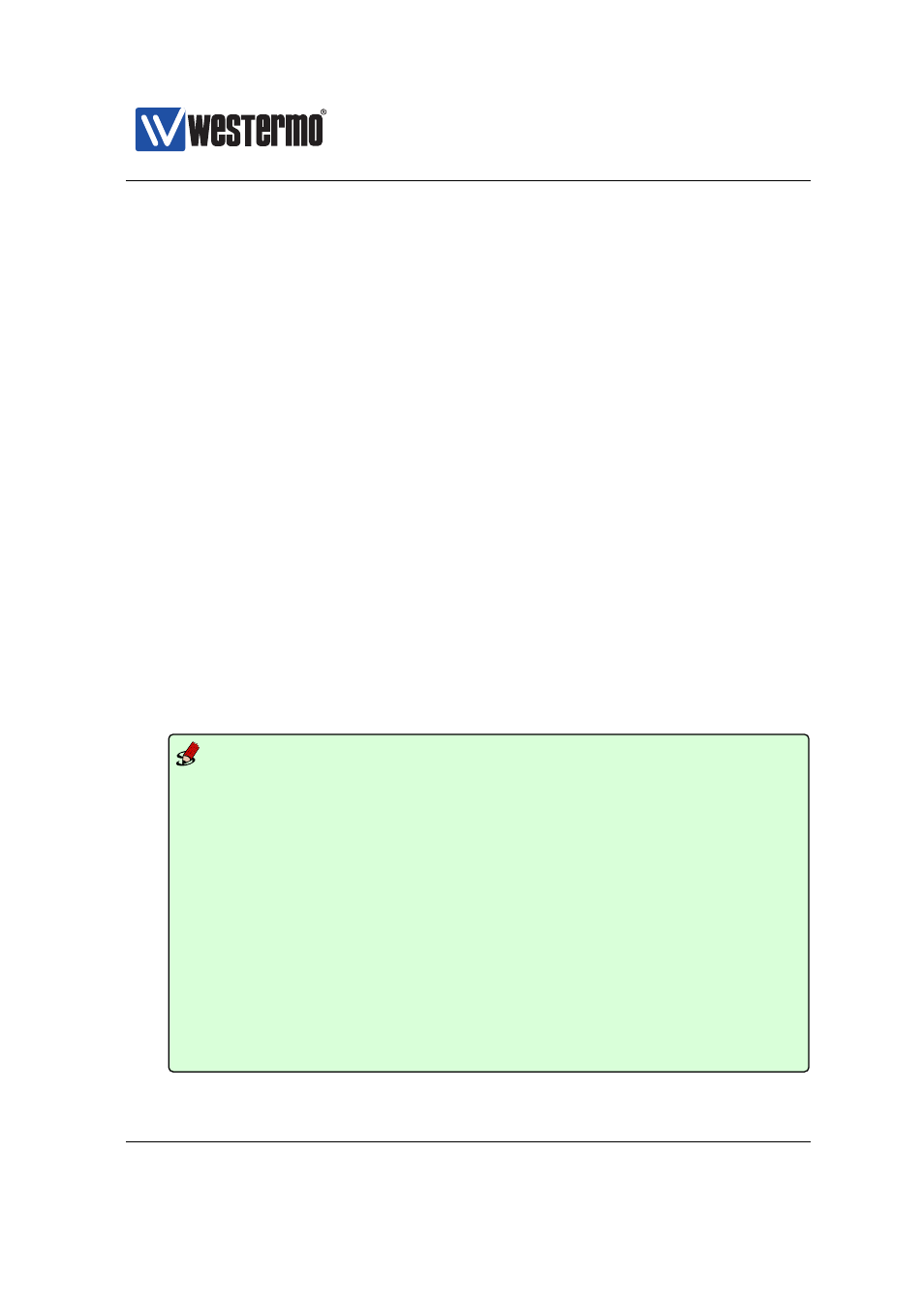
Westermo OS Management Guide
Version 4.17.0-0
Context
context
Usage Create a timer trigger, and enter the
context
for this trigger.
Additional settings for timer triggers are listed below.
❼ Timeout time: As of WeOS v4.17.0, only daily timeouts can be specified,
e.g., ”timeout daily 02:30”
❼ Enable/Disable: By default, the trigger is enabled.
❼ Condition: The condition setting has no meaning for a timer trigger,
since as of WeOS v4.17.0 the timer trigger should not affect the ON LED
or the digital out action targets.
❼ Severity: By default, active severity is WARNING and inactive severity
is NOTIFY.
❼ Action: By default, the trigger is mapped to the default action profile
(action 1).
In this example a timer trigger is created to force a switch reboot daily at
02:30 in the morning.
Example
example:/config/alarm/#> trigger timer
example:/config/alarm/trigger-2/#> timeout daily 02:30
example:/config/alarm/trigger-2/#> action 2
example:/config/alarm/trigger-2/#> end
example:/config/alarm/#> action 2
example:/config/alarm/action-2/#> target log reboot
example:/config/alarm/action-2/#> end
example:/config/alarm/#> show
Trigger Class
Enabled
Action
Source
===============================================================================
1 frnt
YES
1
Instance 1
2 timer
YES
2
daily 02:30
Action
Targets
===============================================================================
1
snmp log led digout
2
log reboot
===============================================================================
Summary alarm traps: Disabled
➞ 2015 Westermo Teleindustri AB
563