2 managing serial over ip via the web interface – Westermo RedFox Series User Manual
Page 906
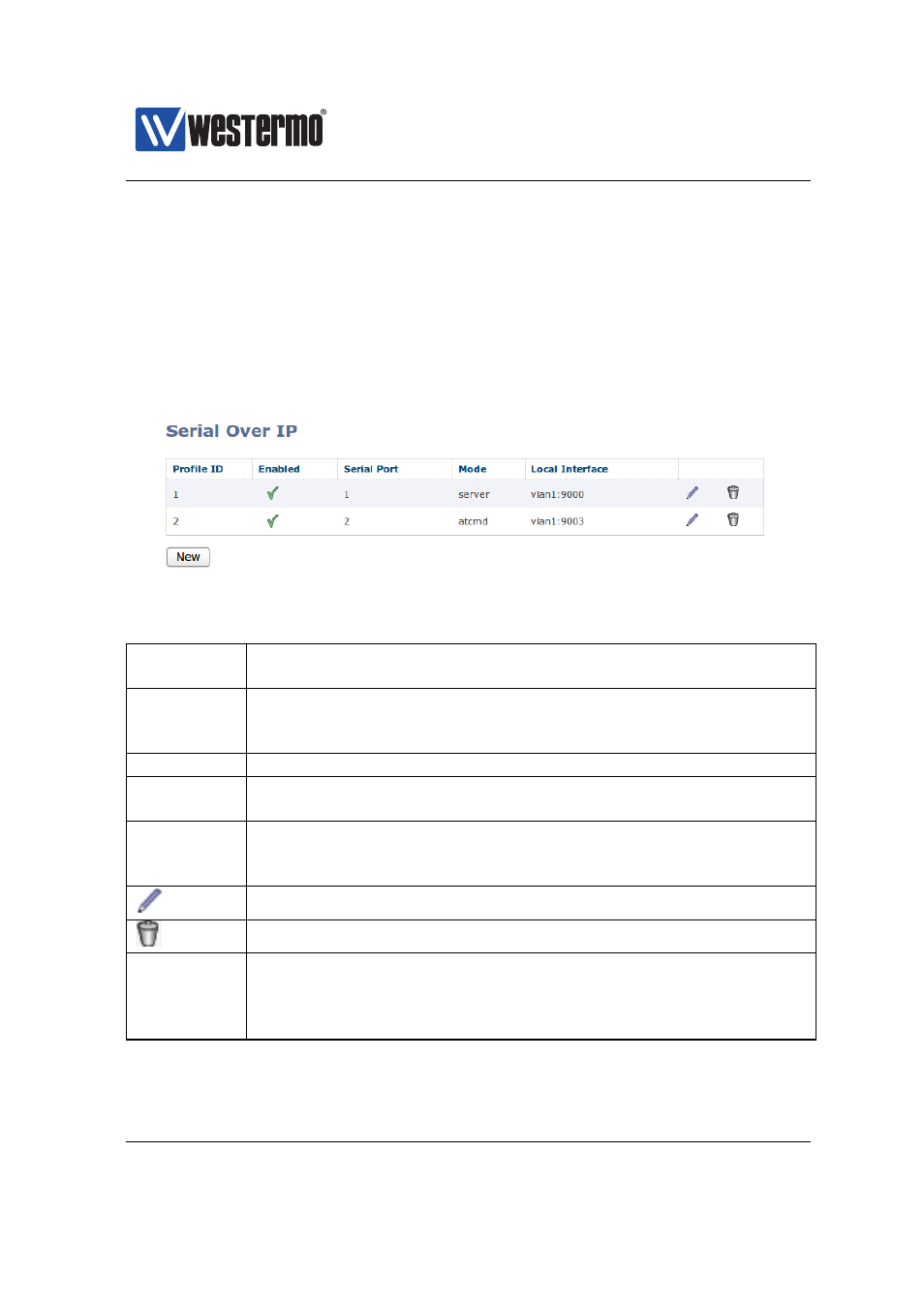
Westermo OS Management Guide
Version 4.17.0-0
39.2
Managing Serial Over IP via the web interface
The Web interface provides configuration of the Serial Over IP.
39.2.1
Serial Over IP overview
Menu path: Configuration ⇒ Serial ⇒ Serial Over IP
Figure 39.5: Serial Over IP configuration settings overview
Profile ID
A Unique identifier for the Serial Over IP instance. Automatically
generated,
Enabled
If disabled, the instance will not be started (i.e the instance will
not listen for data nor send data). A green check-mark means the
instance is enabled, and a dash means it is disabled.
Serial Port
The serial port to which the Serial Over IP instance is connected.
Mode
The mode (Server (TCP), Client (TCP), Peer (UDP), or AT
Command for this Serial Over IP instance.
Local
Interface
The interface to accept incoming Serial Over IP traffic, and the
TCP/UDP port to listen to. Only applicable in Server, Peer, and
AT Command modes.
Edit
Click this icon to edit a Serial Over IP instance.
Delete
Click this icon to remove a Serial Over IP instance.
New
Click this button to create a new Serial Over IP instance. You
will be presented to a form where you can configure the new
instance. One instance can be created for each serial port found
on the device.
906
➞ 2015 Westermo Teleindustri AB