Westermo RedFox Series User Manual
Page 908
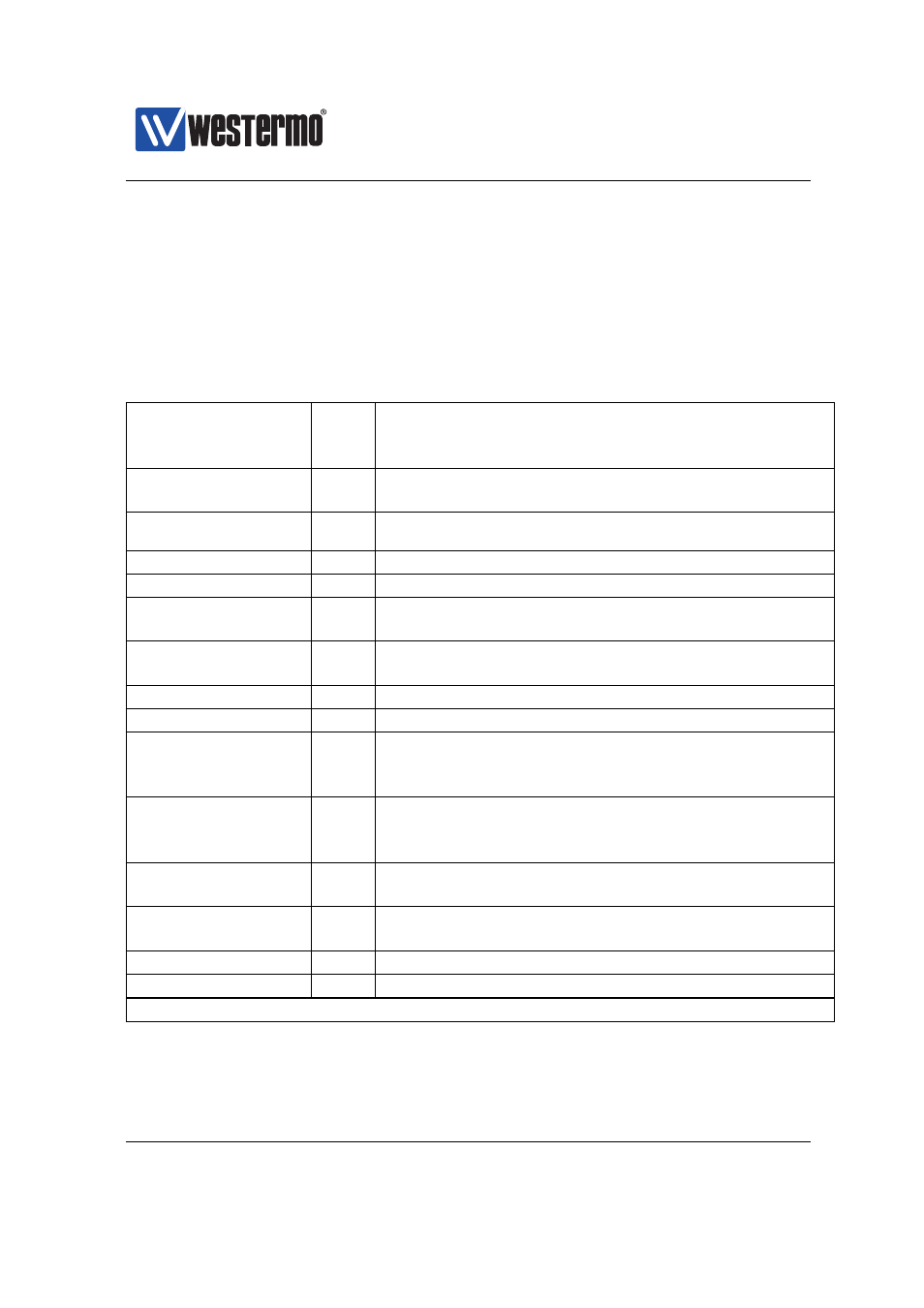
Westermo OS Management Guide
Version 4.17.0-0
If parameter is applicable in a certain mode is denoted with a character according
to:
❼ S - TCP-Server
❼ C - TCP-Client
❼ P - Peer (UDP)
❼ A - AT Command
Enabled
All
Check the box to enable the Serial Over IP instance,
uncheck to disable. If disabled, the instance will not
be started.
Mode
All
Set operating mode: Server (TCP), Client (TCP), Peer
(UDP), or AT Command.
Protocol
Extensions
S
Disable or chose appropriate protocol extension.
DTR Control
S,C,A
Enable DTR control on the connection.
Serial Port
All
Serial port to use.
AT Command
Profile
A
Select a command profile for this AT command in-
stance. See
for more information.
Frame separator
All
Enable/Disable and define frame separator charac-
ter if enabled.
Frame size
All
Define maximum frame size in characters.
Frame delay
All
Define maximum frame delay in milliseconds.
Listen (local end)
S, P
The interface to accept incoming Serial Over IP traf-
fic, and the TCP/UDP port to listen to. Default Inter-
face: Any. Default port: 9000
Secondary
Listen Port
S
Additional local TCP port to listen to. Will listen on
the same interface as set in Listen option.Default:
Disabled (empty)
Secondary Mode
S
How to handle concurrent access to serial port. See
for available modes.Default: Slotted
Secondary
Mode Timeout
S
Timeout for Secondary mode slotted.Default: 600
ms
Multicast group
P
Multicast address to listen to.
Dynamic peer
P
Enable/disable dynamic peer
1
.
Continued on next page
908
➞ 2015 Westermo Teleindustri AB