Westermo RedFox Series User Manual
Page 539
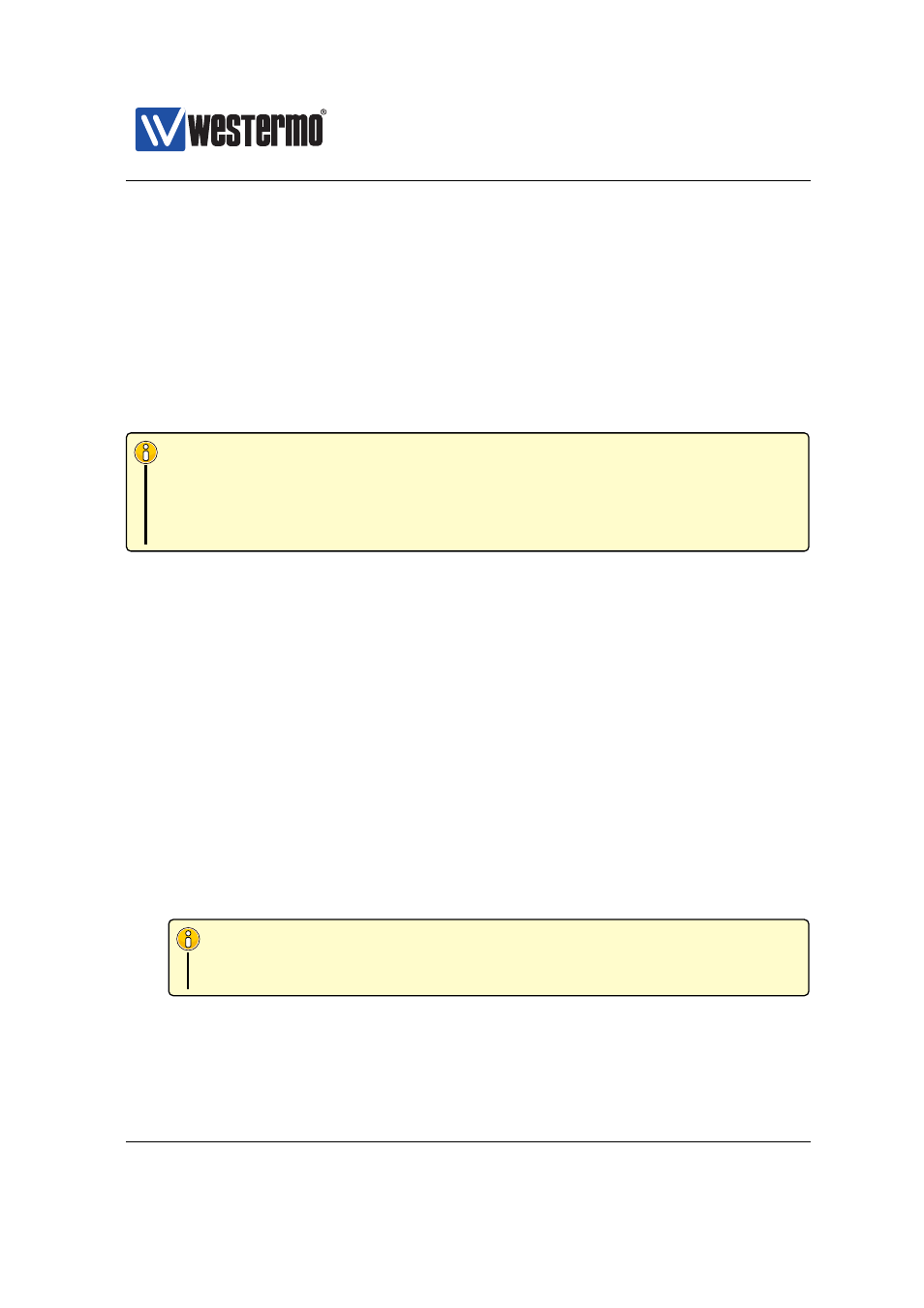
Westermo OS Management Guide
Version 4.17.0-0
❼ Timer
❼ Ping
❼ PoE power usage
❼ Microlok Session Status
As the WeOS alarm handling support is designed to include triggers for additional
alarm sources, the following description is of more general nature, thus contains
more options than needed for the trigger types currently supported.
Note
As of WeOS v4.17.0 there is no support for making an alarm trigger per-
sistent. When an alarm condition is no longer fulfilled, the trigger status
will become inactive. As alarms are not persistent, it is not possible for an
operator to clear (i.e., acknowledge) an alarm.
24.1.3.1
Specifying what alarm source(s) a trigger should monitor
Different types of alarm triggers operate on different types of alarm sources:
❼ Power failure: A power failure trigger can monitor one or more power feed
sensors. Most WeOS products have two power feeds (single power supply),
with a sensor for each power feed. Typically a single power failure trigger is
used to monitor both power feed sensors.
❼ Digital-In: A digital-in trigger can monitor one or more digital-in sensors.
WeOS products typically have a single digital-in sensor.
❼ Link alarm: Link alarm triggers monitor the operational status (up/down) of
Ethernet or DSL ports. Thus when configuring a link alarm trigger the port
(or ports) to monitor should be specified.
Note
It is possible to define multiple link alarm triggers, where each trigger
can monitor different ports and be mapped to different alarm actions.
In the future, link alarm triggers can be extended to monitor the operational
status of network interfaces and VLANs in addition to physical ports (Ether-
net, SHDSL, etc.).
➞ 2015 Westermo Teleindustri AB
539