3 using the cli, Section 5.3, Admin exec – Westermo RedFox Series User Manual
Page 51
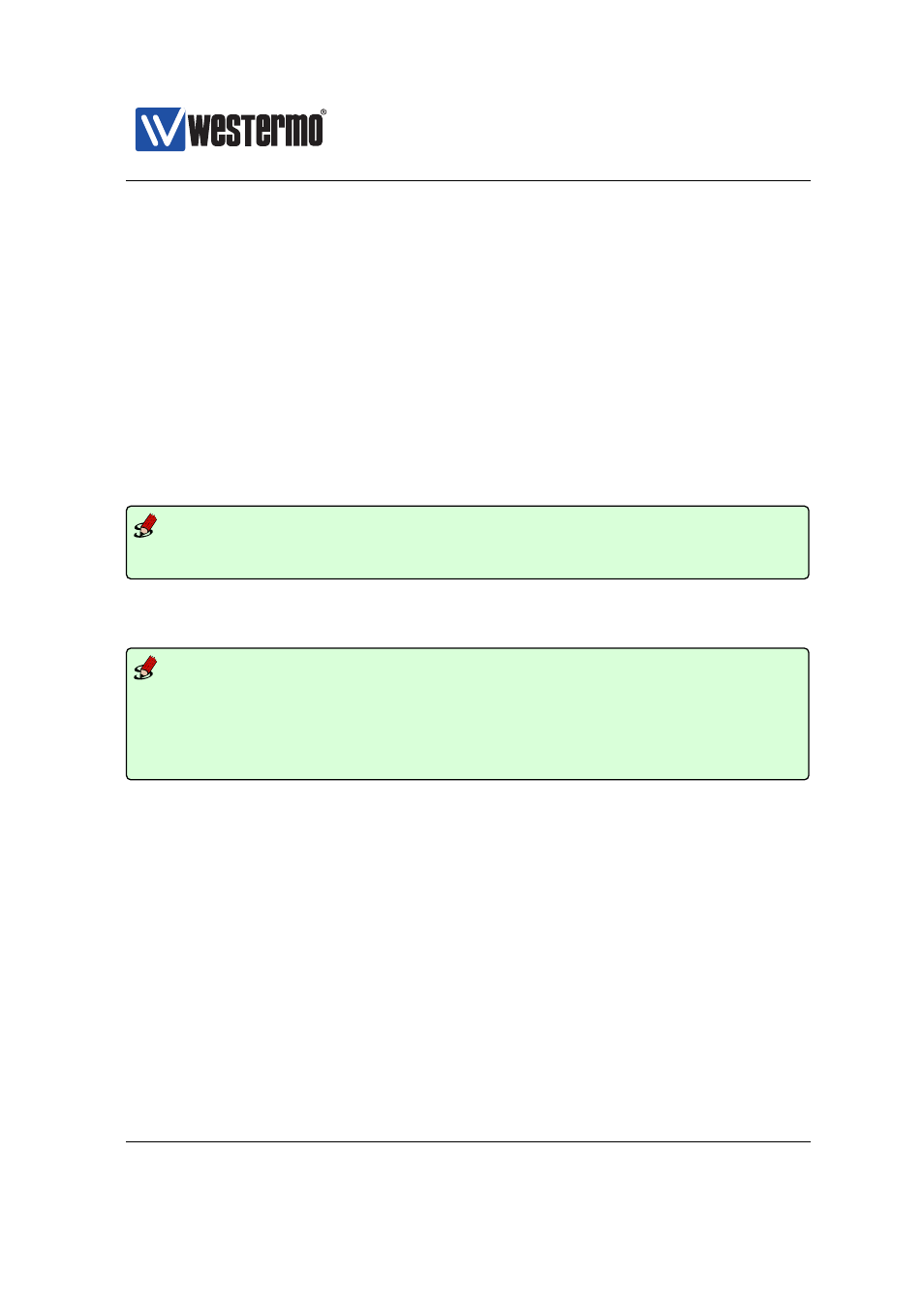
Westermo OS Management Guide
Version 4.17.0-0
5.3
Using the CLI
5.3.1
Starting out with the CLI
When first entering the CLI you end up in the
context. In the
you can view system status information using various ”show” commands,
upgrade system firmware, etc., as well as other functions, which do not affect the
system configuration.
To be able to modify the switch configuration you should enter the
context, by using the ”configure” command as shown below. From
the
you are able to configure system parameters such as its
”hostname” or its ”date”.
Example
example:/#> configure
example:/config/#>
As described in
you can reach other, specific configuration contexts
from the
context.
Example
example:/#> configure
example:/config/#> vlan 100
example:/config/vlan-100/#> untagged 1/1,1/2
example:/config/vlan-100/#> end
example:/config/#> end
example:/#>
To get help on what commands are available in the current context, use the
”help” command (see example in
). First the context specific configu-
ration commands are shown, followed by the commands to show the current
configuration settings. At the end, commands available in all contexts are shown
(see also
➞ 2015 Westermo Teleindustri AB
51