Westermo RedFox Series User Manual
Page 116
Advertising
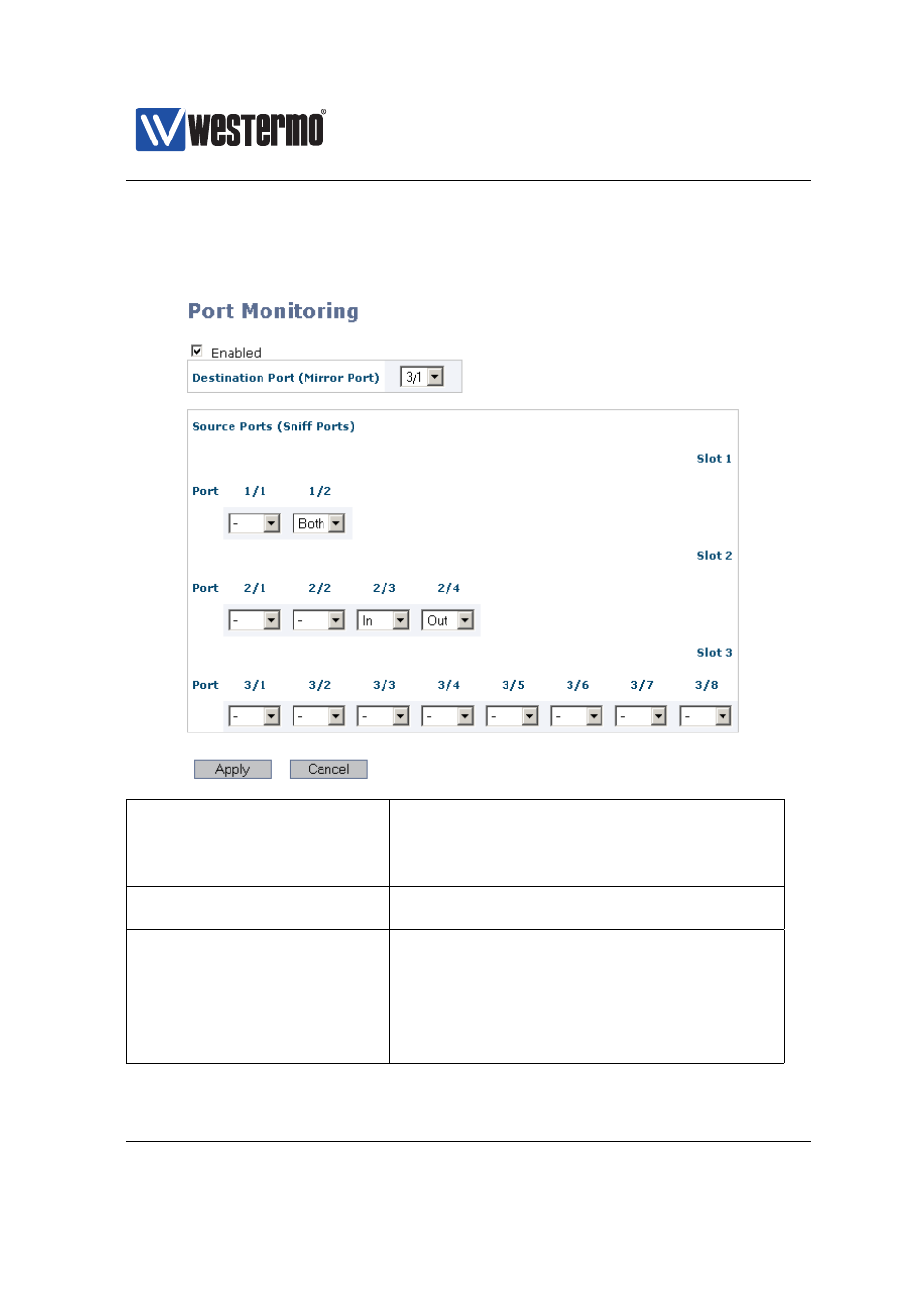
Westermo OS Management Guide
Version 4.17.0-0
7.2.2
Port Monitoring
Menu path: Tools ⇒ Port Monitoring
Enabled
Check the box to enable port monitoring. If
you have a JavaScript enabled browser the
other settings will not be displayed unless
you check this box.
Destination Port (Mirror)
Select one port to which data from source
ports will be copied (mirrored).
Source Ports (Sniff Ports)
Select one or more ports to monitor by se-
lecting the ports desired sniff mode. Avail-
able modes are:
In
Inbound (ingress) traffic.
Out
Outbound (egress) traffic.
Both
Both inbound and outbound traffic.
116
➞ 2015 Westermo Teleindustri AB
Advertising
This manual is related to the following products: