Westermo RedFox Series User Manual
Page 727
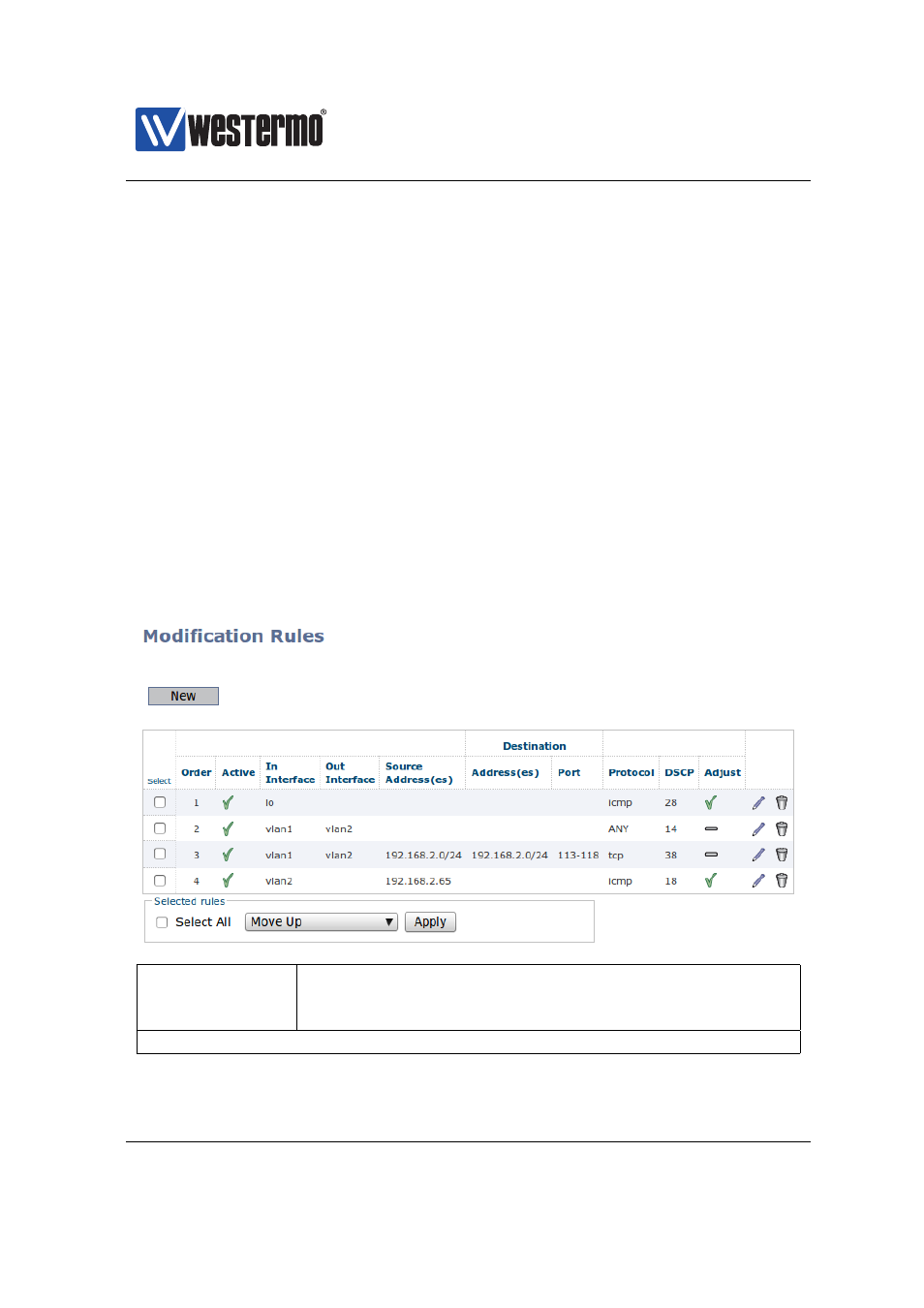
Westermo OS Management Guide
Version 4.17.0-0
31.2.11
Packet Modify Rules
Menu path: Configuration ⇒ Firewall ⇒ Modify
Modify rules are set up to change the priority of packets passing through the
firewall.
❼ Rules are evaluated in the listed order from the top and downwards.
❼ Rules are only used if the configured parameters match.
❼ A matching rule will result in the DSCP field in the packets being changed
to the configured value, and the next rule is then evaluated. The final value
will thus be from the last matching rule.
Optionally the adjust priority adjusts the (internal) priority handling of the packet
inline with to the new DSCP value. In addition, the VLAN tag priority will be set
accordingly if the packet egresses the switch tagged.
If the firewall is disabled or no rules have been created you will see no list, but
be presented to an information message.
New
Click this button to create a new modify rule. You will
be presented to a form where you can configure the new
rule.
Continued on next page
➞ 2015 Westermo Teleindustri AB
727