2 firewall management via the web interface, Section 31.2 – Westermo RedFox Series User Manual
Page 710
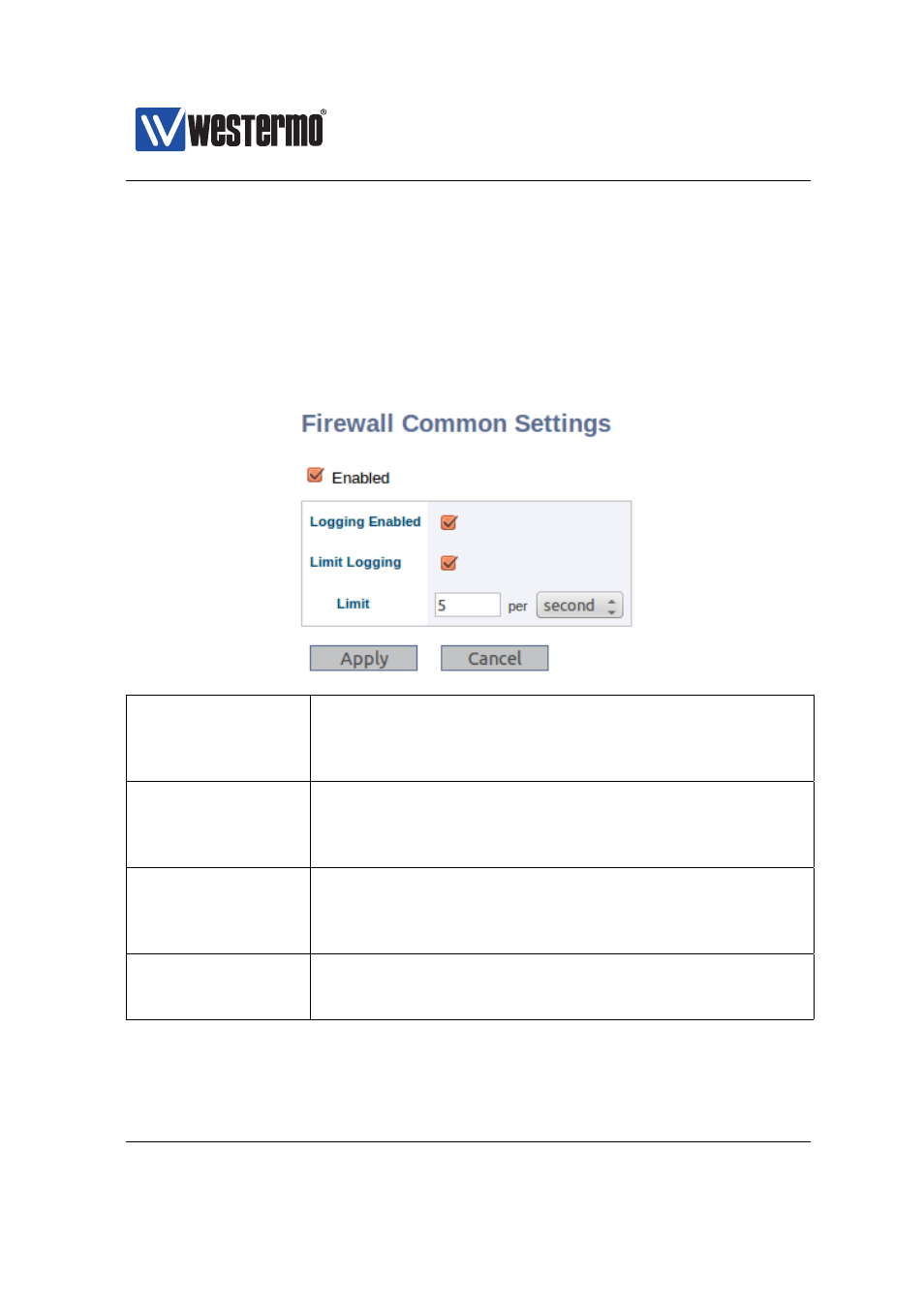
Westermo OS Management Guide
Version 4.17.0-0
31.2
Firewall Management via the Web Interface
Menu path: Configuration ⇒ Firewall ⇒ Common
On the firewall common settings page you may enable or disable the firewall.
When disabling the firewall all rules will be lost. A confirmation is required if you
try to disable the firewall to not loose rules by accident.
Enabled
Check this box to enable firewall functionality.
Note:
When disabling the firewall, the firewall is stopped and
all existing NAT rules, Port Forwarding rules, Packet Filter
rules and Packet Modify rules are deleted.
Logging Enabled
Check to enable logging for the firewall. This is a mas-
ter control enabling the logging feature. Note: you also
need to enable logging on individual firewall rules for any-
thing to be logged.
Limit Logging
Check to enable rate limitation of the logging. The limit
is set in the input boxes below. Warning: Disabling the
limitation may lead to lots of data being logged. This can
in a short time fill up the log files.
Limit
Set the threshold rate value and time unit for the limita-
tion. See
for information about how the
limitation operates.
710
➞ 2015 Westermo Teleindustri AB