Section 22.1.2 – Westermo RedFox Series User Manual
Page 490
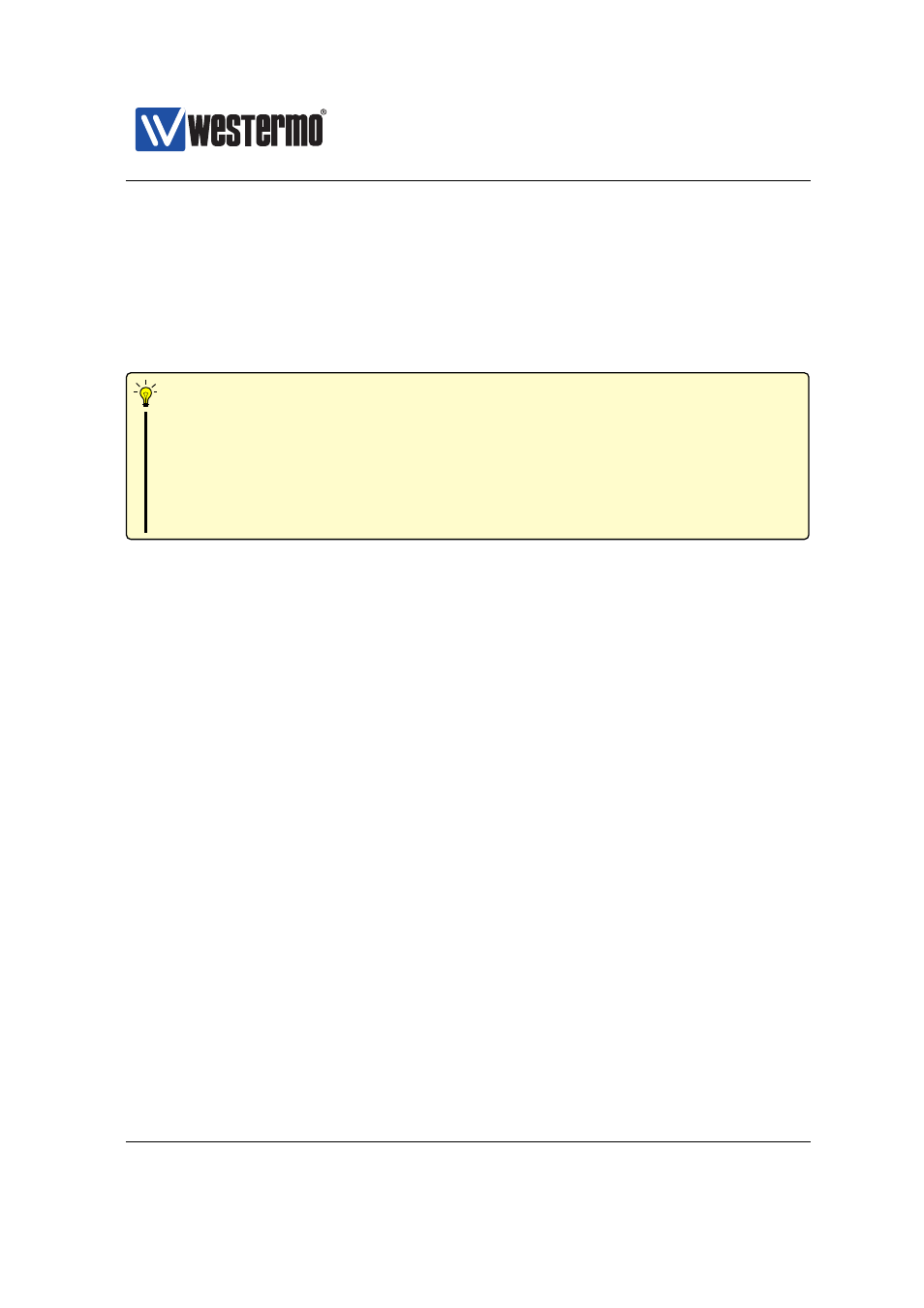
Westermo OS Management Guide
Version 4.17.0-0
physical port where the client is connected. More information on this is given in
and
The DHCP server unit will by default accept incoming DHCP packets on any of
its interfaces, including the loopback interface ”lo”. (The exception is those
interface where a DHCP relay agent has been configured on the local unit (see
) – there DHCP packets will be handled by the relay agent.)
Hint
For security purposes you may wish to avoid accepting DHCP packets on
some interfaces, e.g., your upstream interface towards the Internet. To
block such request you are recommended to configure appropriate deny
filter rules, e.g., ”filter deny in vlan1 dport 67 proto udp” to block
incoming DHCP request on interface vlan1. For more details on the WeOS
firewall, see
By default the DHCP server will check that an address is not in use before offering
it to a client. In some rare cases it may be useful to disable this.
22.1.2
Per-subnet DHCP Server Settings
Most DHCP server settings are configured per subnet, where the IP subnet is
defined by an IP address (e.g., 10.10.2.0) and subnet mask, which defaults to
255.255.255.0 (/24). For each subnet you can define what IP address to assign
to clients, as well as other relevant IP settings.
22.1.2.1
Defining IP Address assignment
The addresses can either be assigned dynamically from an address pool, or be
assigned statically depending on the client’s MAC, its DHCP client identifier, or
the port to which it is connected.
❼ Address pool: For each subnet served it is possible to define a pool of
addresses for dynamic assignment. The default range is ”100-199”, e.g.,
10.10.2.100-10.10.2.199 on the 10.10.2.0/24 subnet.
It is possible to disable dynamic address allocation using the ”no pool”
syntax in the CLI. This is mostly useful in combination with fixed assignment.
490
➞ 2015 Westermo Teleindustri AB