Westermo RedFox Series User Manual
Page 14
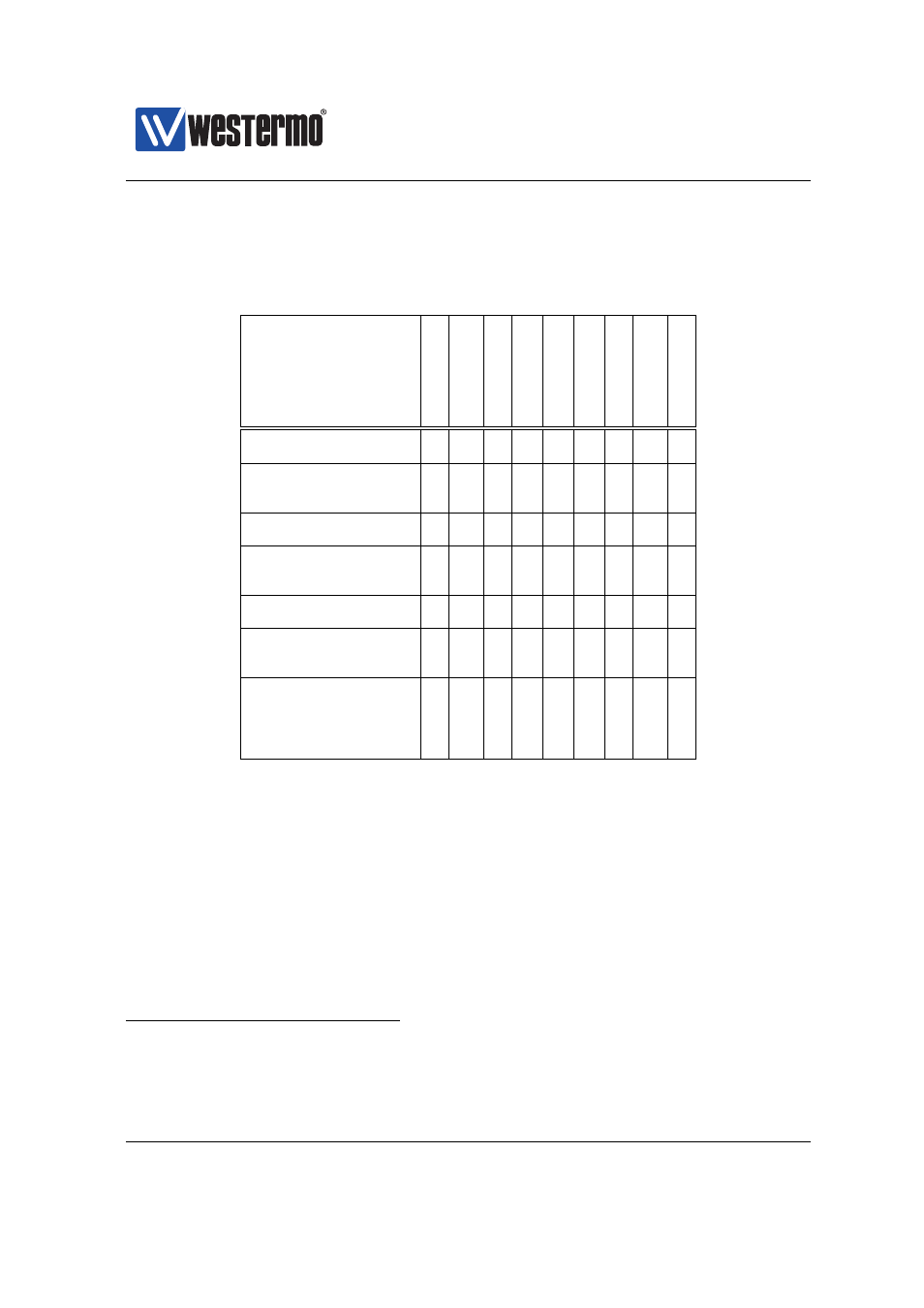
Westermo OS Management Guide
Version 4.17.0-0
that hardware. The table below provides a summary of hardware differences af-
fecting the availability of certain WeOS functions. For a more definite description
of hardware specifications you are referred to the dedicated User Guide of each
product (see
Ethernet
Ports
SHDSL
Ports
xDSL
Port
Serial
Port(s)
Console
port
Digital
In/Out
USB
Port
F
ailover
Rela
y
PoE
Ports
Falcon
FDV-206-1D1S
X
X
X
X
X
X
Lynx
L106/206-F2G
X
X
X
X
L110/210
X
X
X
Lynx-DSS
All Lynx-DSS models
X
X
X
X
X
RedFox Industrial &
RedFox Industrial Rack
All RFI and RFIR models
X
X
X
X
RedFox Rail
All RFR models
X
X
X
1
Viper
All ”non-PoE’ models
X
X
X
All ”PoE” models
X
X
X
X
Wolverine
DDW-142
X
X
2
X
X
X
X
DDW-142-485
X
X
2
X
X
X
X
DDW-225
X
X
X
X
X
DDW-226
X
X
X
X
X
X
1
Failover Relay is available on RedFox Rail models ”RFR-12 FB” and ”RFR-212 FB”. See the
related User Guide[
] for more information on failover relay functionality.
2
The DDW-142 and DDW-142-485 SHDSL ports have support for PAF (SHDSL link bonding).
14
➞ 2015 Westermo Teleindustri AB