Section 36.3.2, Section 36.3.3 – Westermo RedFox Series User Manual
Page 861
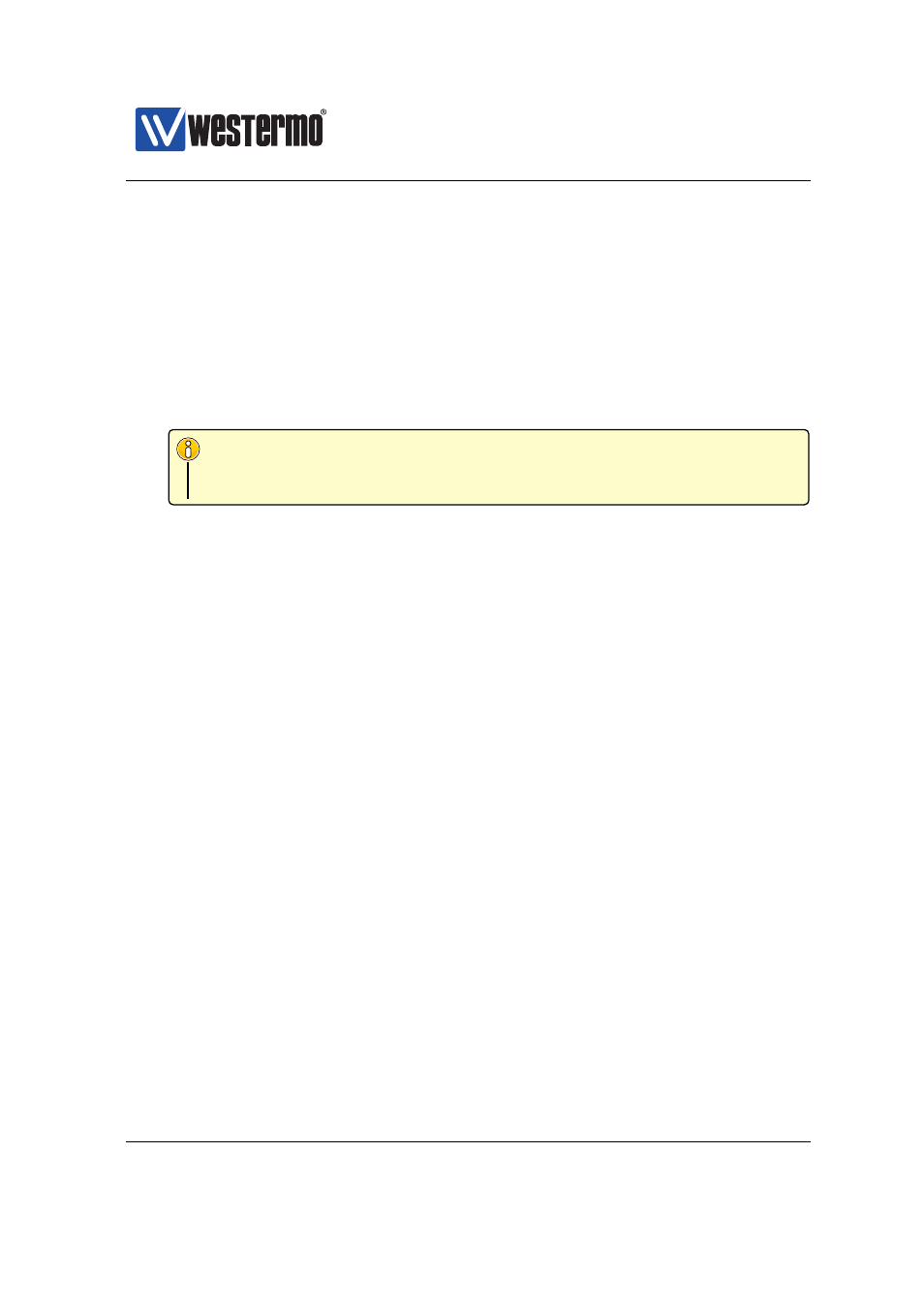
Westermo OS Management Guide
Version 4.17.0-0
Usage Create, delete, or modify an SSL VPN tunnel. Use ”ssl <INDEX>” to
create a new SSL tunnel, or to enter the configuration context of an existing
SSL tunnel. (To find the index of configured tunnels, use ”show tunnel” as
described in
Use ”no ssl <INDEX>” to remove a specific SSL VPN tunnel, or ”no ssl”
to remove all configured SSL VPN tunnels.
Use ”show ssl <INDEX>” to show all settings of a specific SSL tunnel (also
available as ”show” command within the
context).
Note
Tunnels which are not intended to be used should either be deleted or
disabled (
Default values Not applicable.
36.3.2
Change tunnel mode (Server/Client)
Syntax [no] server
Context
context
Usage Set the tunnel in server or client mode, use ”no server” for client mode.
Default values Server
36.3.3
Enable/disable a SSL VPN tunnel
Syntax [no] enable
Context
context
Usage Enable or disable a SSL VPN tunnel. A disabled tunnel will be deactivated,
but keeps its configuration settings.
Use ”enable” to enable and ”no enable” to disable an SSL VPN tunnel.
Use ”show enable” to show whether this SSL VPN tunnel is enabled or dis-
abled.
➞ 2015 Westermo Teleindustri AB
861