Westermo RedFox Series User Manual
Page 44
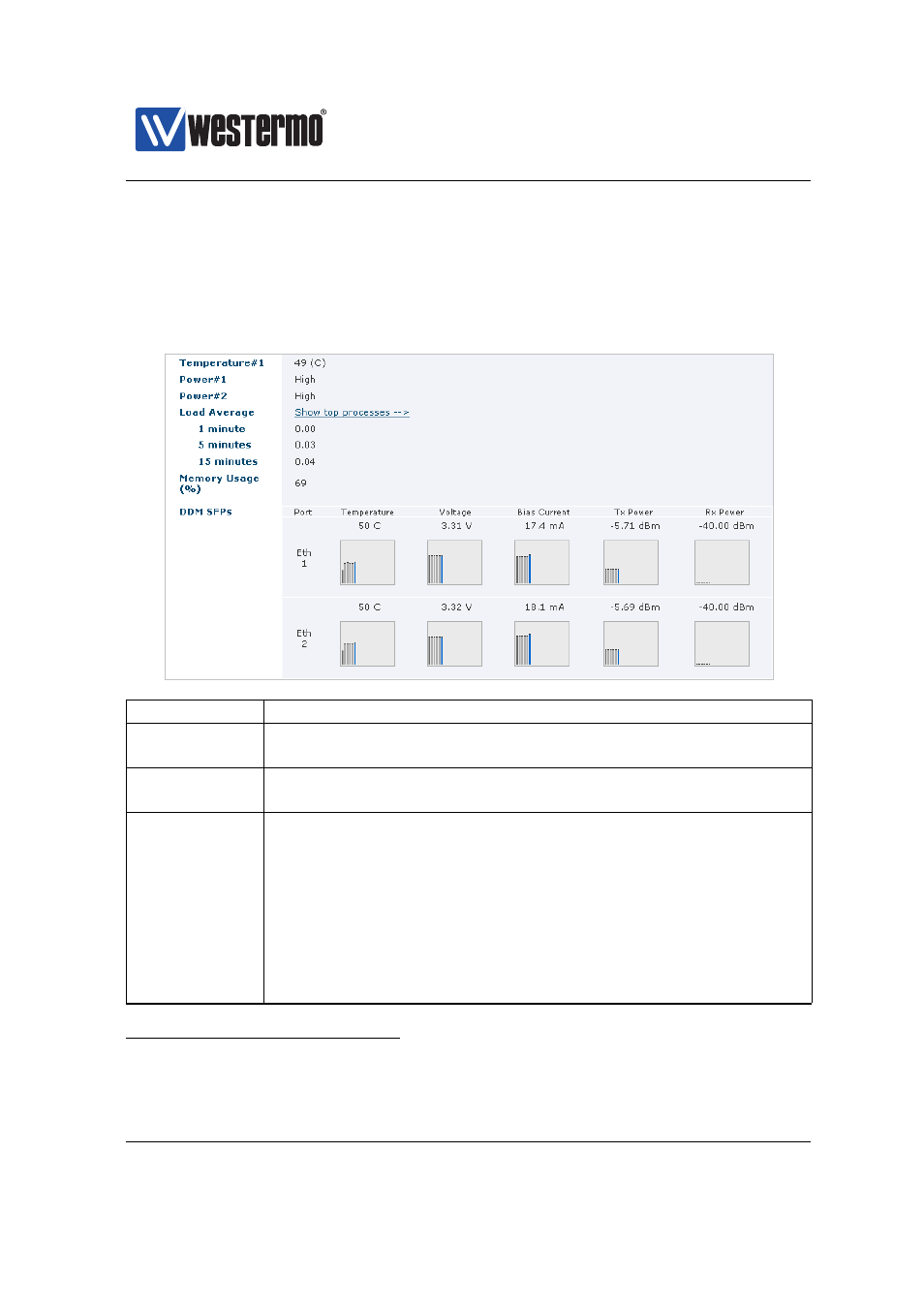
Westermo OS Management Guide
Version 4.17.0-0
4.4.3
System Environment
Menu path: Status ⇒ Environment
To get more information about the system environment variables you go to the
environment page.
Temperature Shows system temperature i Celsius(C).
Load
Average
The load average is a standard Linux way of measuring system
load.
Memory
Usage (%)
A snapshot of RAM (Random Access Memory) usage as per-
centage of total RAM.
DDM/DOM
SFPs
1
Shows DDM/DOM diagnostics for each SFP.
The black bar for each graph represents the first value which
was read after boot up, and the blue bar is current value. The
DDM/DOM information will be polled for each SFP every twelfth
hour. Each graph will then be updated and can consist of up to
20 polled entries. By positioning the mouse over a graph, the
user will be presented with startup, max and min value. Please
note that each graph shows trend over time and not the abso-
lute value, graphs for different SFP should not be compared.
1
DDM/DOM diagnostic information is only available for Westermo DDM SFPs, see the SFP
Transceiver Datasheet of your WeOS product
44
➞ 2015 Westermo Teleindustri AB