Section 19.6.2, Sec. 19.6.2 – Westermo RedFox Series User Manual
Page 424
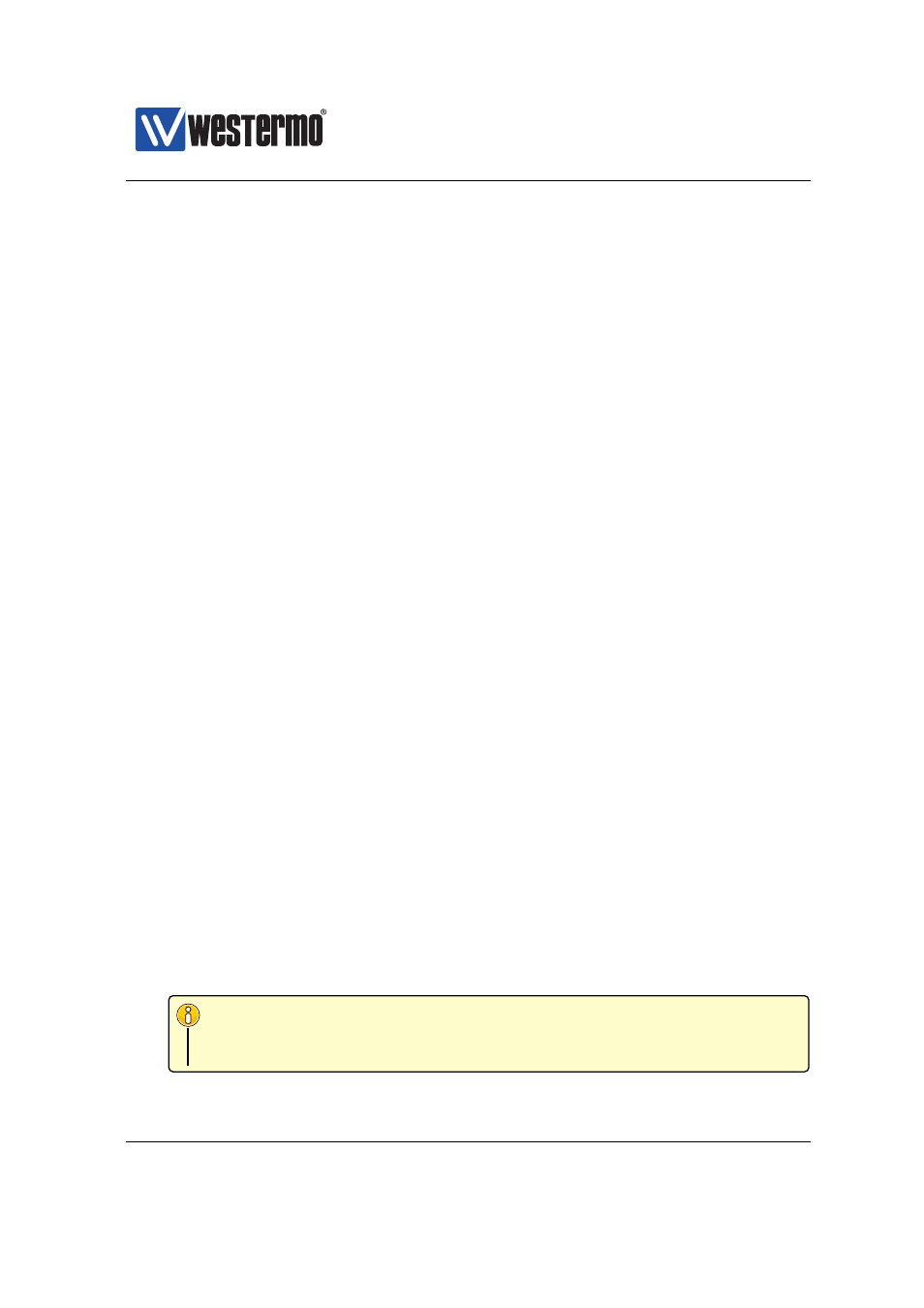
Westermo OS Management Guide
Version 4.17.0-0
mand, see
❼ If ”dynamic” is selected, the switch attempts to acquire its address via
DHCP (VLAN interfaces) or IPCP (PPP interfaces). If no DHCP server is
available, the interface will generally end up without an IP address. The
exception is the interface with best admin distance, which will get a
link-local IPv4 address if it fails to get an address via DHCP.
Use ”show iface” to show network interface configuration information of
all interfaces. Use ”show iface [IFNAME]” to show configuration informa-
tion for a specific interface (also available as ”show” command within the
of that specific interface).
Default values ”static” for VLAN and GRE interfaces, and ”dynamic” for PPP
interfaces. For VLAN interfaces there is one exception – If vlan1 does not
exist, or if it is created without an address method defined, vlan1 will default
to acquire its address dynamically via DHCP.
19.6.2
Interface Administrative Mode (Enabled or Not Enabled)
Syntax [no] enable [always]
Context
context
Usage Bring interface up/down. Note, even if an interface is configured adminis-
tratively up, its operational status may still be down if the associated VLAN
(or PPP instance) is not up.
Use command ”enable” to configure an interface as up, and ”no enable”
to configure the interface as down.
On LAN/VLAN interfaces, it is possible to circumvent the link status propaga-
tion property by configuring an interface as always up (”enable always”).
However, disabling link status propagation may significally impact layer-3
protocols such as RIP, OSPF, VRRP, and more -– the protocols will have to
fall-back to other methods to detect link-down, e.g. hello message timeout
and similar. Do not use the ”enable always” setting unless you really know
what you are doing.
Note
An interface configured as always up will in SNMP report ifOperStatus
”testing(3)”.
424
➞ 2015 Westermo Teleindustri AB