Section 7.1.3 – Westermo RedFox Series User Manual
Page 95
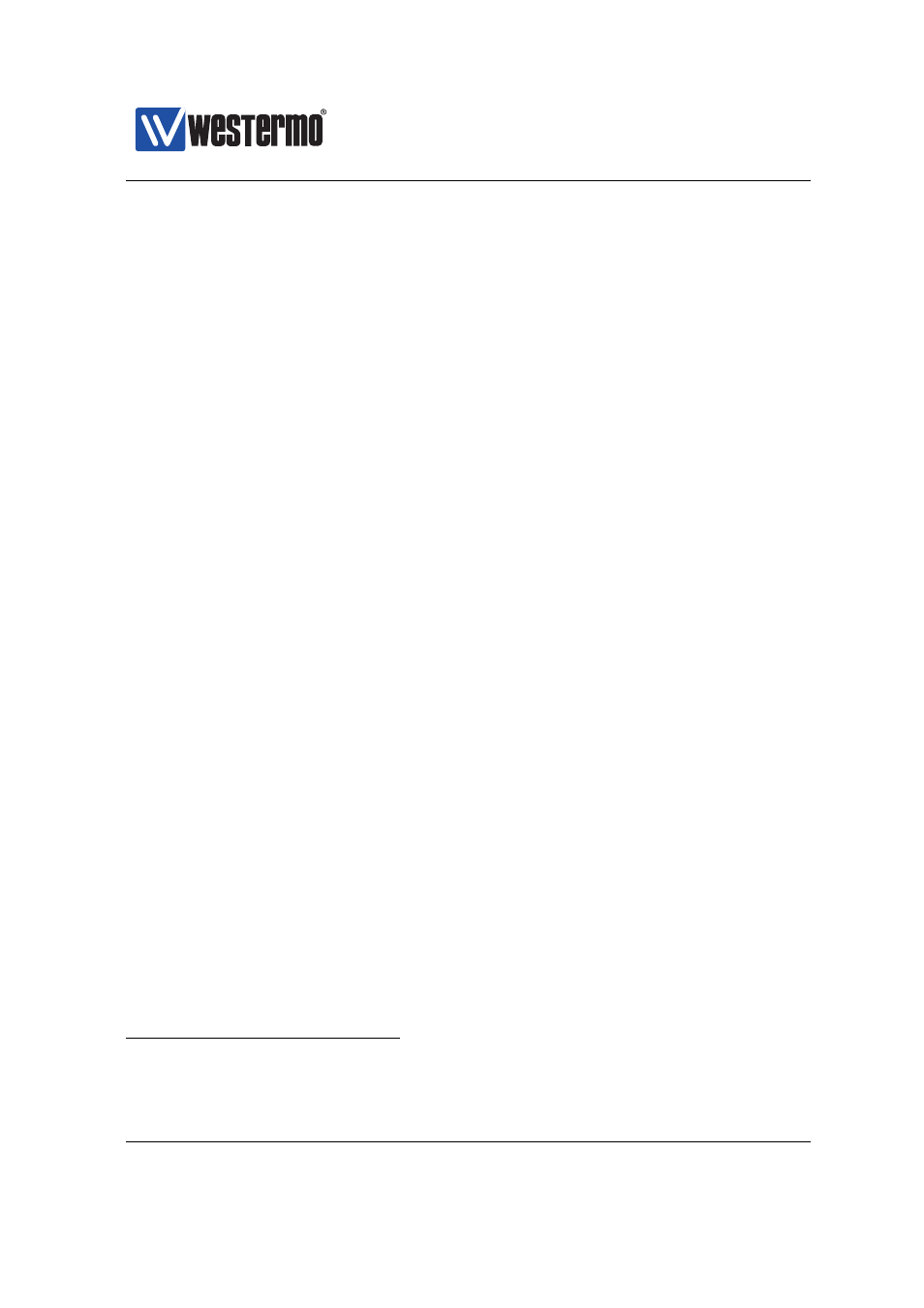
Westermo OS Management Guide
Version 4.17.0-0
7.1.3
What to do if you cannot access your switch
Occasionally you may end up in a situation where you cannot access your switch:
❼ Forgetting IP address: If you have forgotten what IP address you assigned to
your switch, you will no longer be able to access it remotely (Web, SSH, Tel-
net, SNMP).
presents different methods to find the IP address
of your switch.
❼ Forgetting password: If you have forgotten the admin password you as-
signed to your switch, you should conduct either a factory reset or a pass-
word reset. Both alternatives require that you have physical access to the
switch.
– Factory Reset: By resetting the switch to the factory default setting the
switch configuration (including the ”admin” password)) will be
reset to its default values. That is, the ”admin” password will be reset
to ”westermo”, thus enabling you to login again.
The way to accomplish a factory reset may differ if the switch has a con-
sole port (
) or if it lacks a console port (
– Password Reset: On switches with a console port there is a possibility to
reset the ”admin” password to its default value (”westermo”) without
affecting the rest of the configuration, see
❼ Misconfiguration: You may also lose the ability to access your switch re-
motely (Web, SSH, Telnet, SNMP, WeConfig) due to misconfiguration, e.g.,
by disabling all Ethernet ports, or moving them to a VLAN where the switch
has no IP address assigned. This case can be resolved by logging into the
switch via the console port, and change the configuration appropriately via
the CLI (see
on information of how to access the CLI via the con-
sole port).
However, if the switch does not have a console port, you may need to con-
duct a factory reset as described in
5
Only configuration files on unit flash will be affected. Files on an attached USB stick (if present)
will not be affected.
➞ 2015 Westermo Teleindustri AB
95