Sections 39.1.2, Section 39.1.2 – Westermo RedFox Series User Manual
Page 898
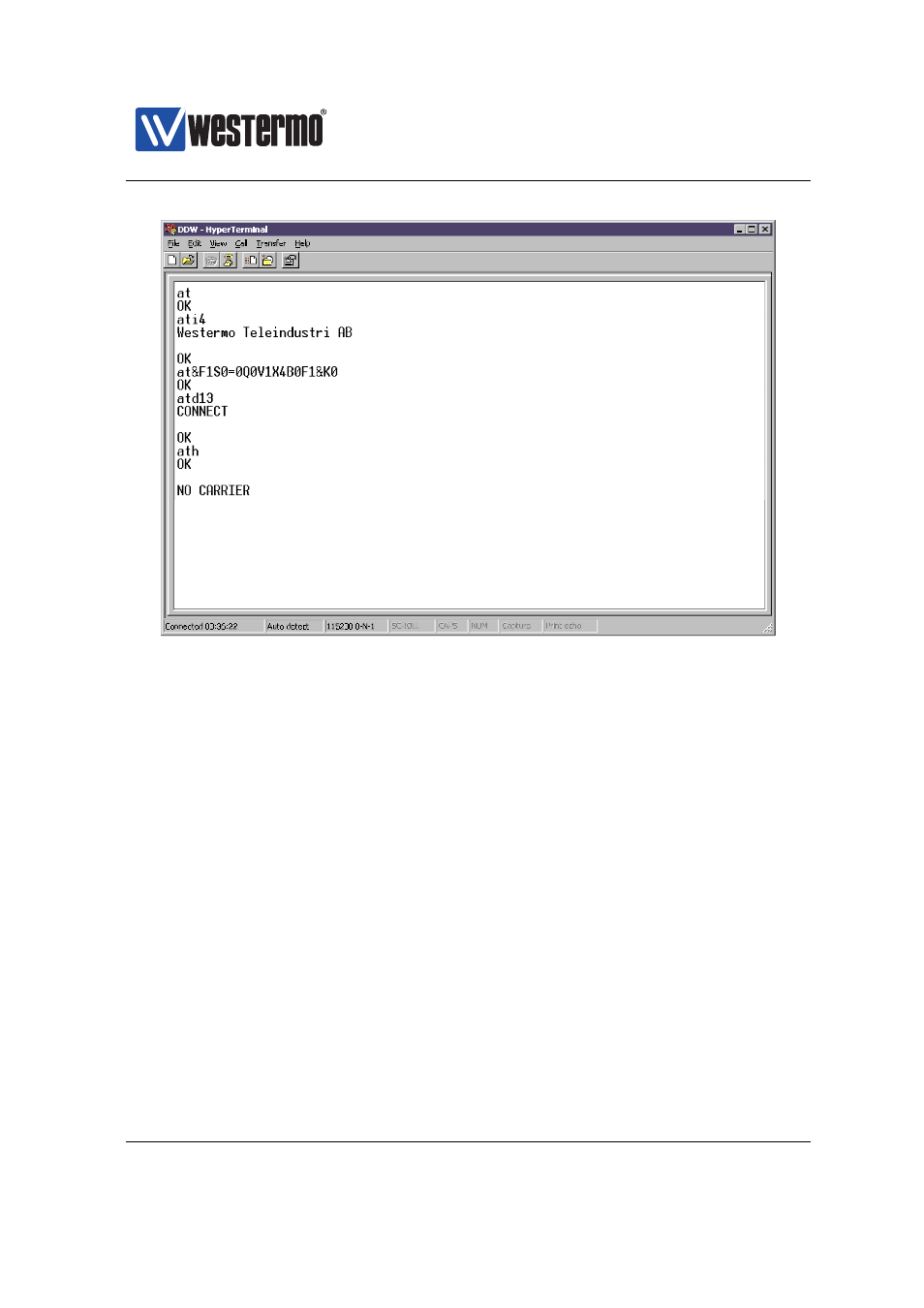
Westermo OS Management Guide
Version 4.17.0-0
Figure 39.4: Terminal connected to a DDW-226
39.1.2
Serial Over IP settings
❼ General settings:
– Mode: Set operating mode.
✯ Server: This is the default setting. In server mode, the unit will act
as a TCP server, and listen for incoming call establishments. Only a
single client can connect to the serial port at time. This mode can
be used both in point-to-point serial extension (
) and
serial port redirector (
) applications.
✯ Client: In client mode, the unit will act as a TCP client, and initiate
a connection to a remote TCP server. This mode can be used in the
point-to-point serial extension application, see
✯ Peer: In peer mode, UDP will be used for serial data transportation.
This mode can be used both in the point-to-point (
898
➞ 2015 Westermo Teleindustri AB