Section 7.1.3.1 – Westermo RedFox Series User Manual
Page 96
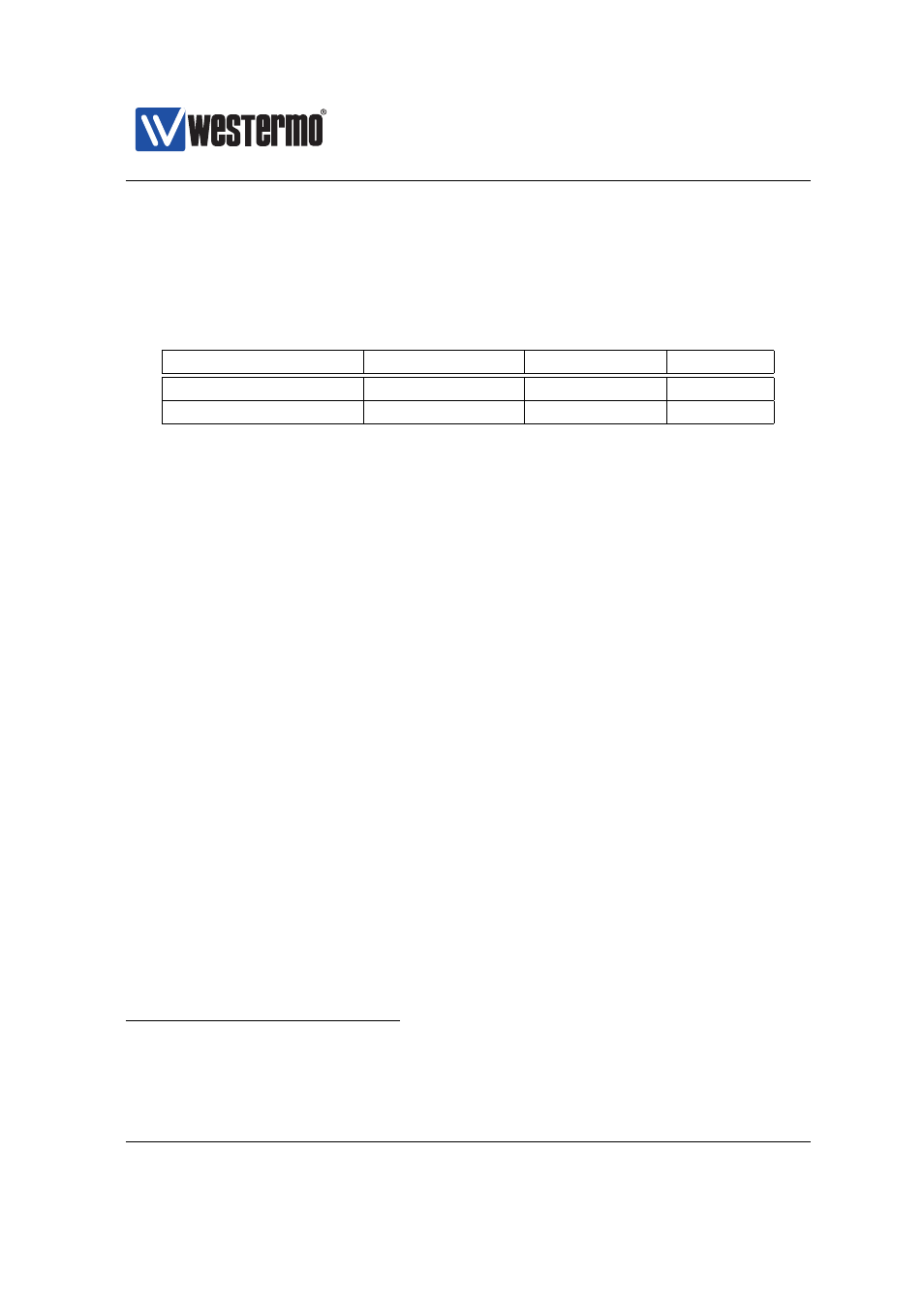
Westermo OS Management Guide
Version 4.17.0-0
7.1.3.1
Discovering the IP address of your switch
The factory default IP setting enables you to access your switch via IP address
192.168.2.200, as well as via an address assigned via a DHCP server
(see
Address
Netmask
Gateway
Primary IP address
Dynamic (DHCP)
(Dynamic)
(Dynamic)
Secondary IP address
192.168.2.200
255.255.255.0
Disabled
Table 7.4: Factory Default IP settings.
If you have forgotten what IP address you assigned your switch there are several
methods to find it out:
1. WeConfig (from PC): The WeConfig tool is designed to scan for (Westermo)
switches on the local network. See the WeConfig User Guide[
] for de-
tails on how to use the WeConfig tool. This option is probably the simplest
method to find the IP address of a switch, but will not work if the IPConfig
service has been disabled on your switch (see
for information
on how to enable/disable IPConfig on your switch).
2. IPConfig client (from switch): The WeOS CLI and the Web contain an IPCon-
fig client scanning facility, thus if you are logged into a switch you are to
scan for neighbour switches. As in the previous step, switches can only be
discovered this way if they have the IPConfig service enabled.
3. Via console port: On switches equipped with a console port, the IP address of
the switch can be found using the switch Command Line Interface (CLI). See
for more information of how to use the CLI. (If you have forgotten
the admin password, please see
4. LLDP: If LLDP is enabled (
), WeOS announces its presence (in-
cluding its IP address) in LLDP messages. Thus, an LLDP client (or simply a
network sniffer such as Wireshark
) can be used to discover the IP address
of the switch.
In case you are not able to discover the IP address by any of these methods,
conducting a factory reset will take the switch back to its original IP configuration
6
In addition, the unit will autoconfigure itself with a link-local address in the 169.254.x.x range,
where ’x’ is in interval 0-255. See
for more information.
7
Wireshark network protocol analyser,
96
➞ 2015 Westermo Teleindustri AB