Section 21.3.6, Section 21.3.7 – Westermo RedFox Series User Manual
Page 477
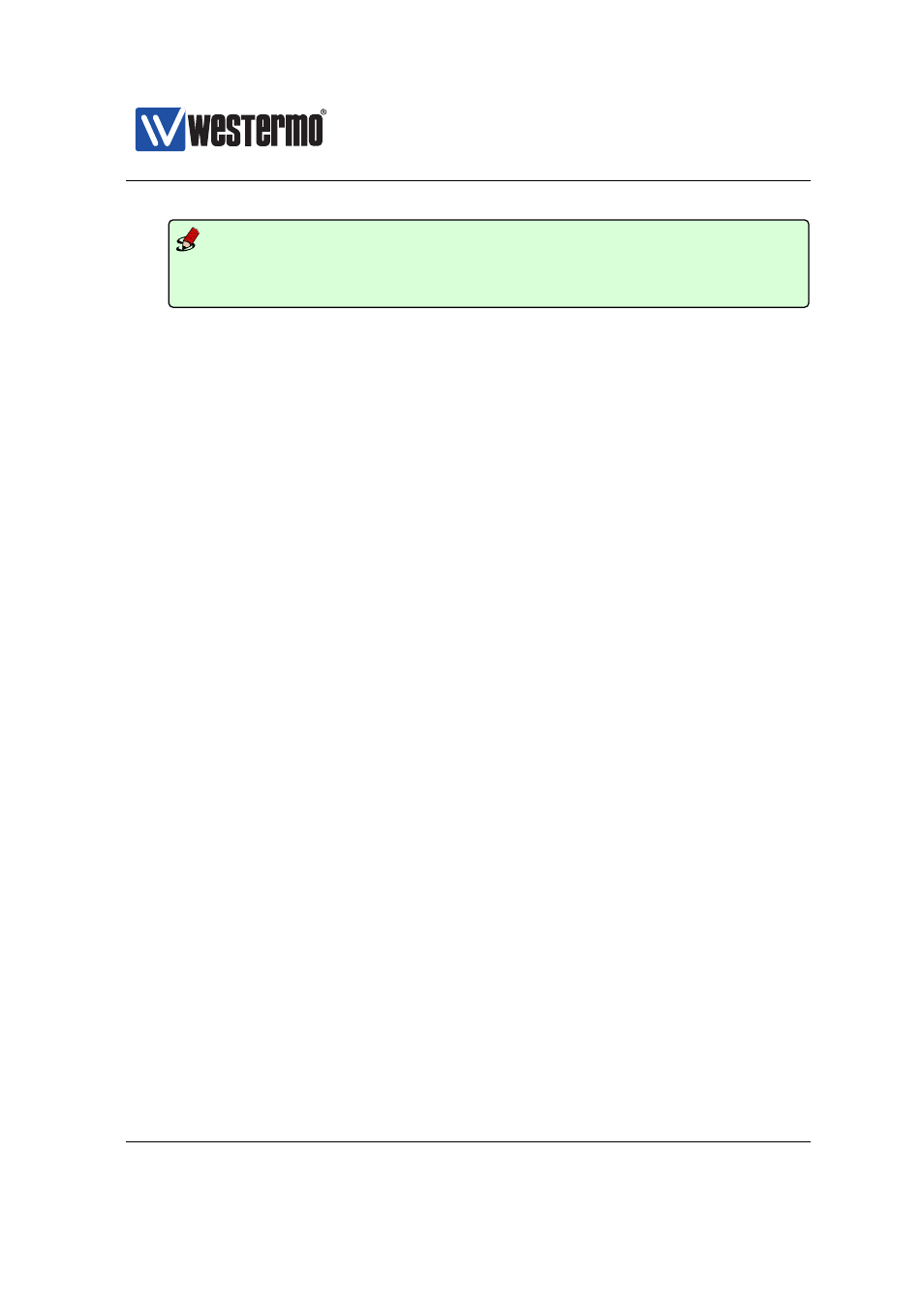
Westermo OS Management Guide
Version 4.17.0-0
Example
example:/config/aaa/local-db-0/#> description PPPUsers
or ...
example:/config/aaa/local-db-0/#> description ’’PPP Users’’
21.3.6
Manage Remote (RADIUS) Server Connectors
Syntax [no] remote-server <ID> [type <TYPE>]
Context
context
Usage Enter
context to create, modify or remove
a RADIUS server connector.
Use ”remote-server <ID>” to create a new connector, or to enter the con-
figuration context of an existing connector. ”ID” must be a number greater
or equal to 0 and is referenced from other commands. As of WeOS v4.17.0,
you can specify up to 6 server connectors.
An optional ”type” parameter is used to specify the type of server. The only
supported type in the current version of WeOS is ”radius”.
Use ”no remote-server <ID>” to remove a specific server, or
”no remote-server” to remove all configured servers.
Use ”show remote-server” to list all configured connectors, or
”show remote-server <ID>” to show information on a specific connector.
Default values The ”type” parameter is ”radius” by default.
21.3.7
Set Remote Server Type
Syntax type <TYPE>
Context
context
Usage Set the remote server type.
Use this command to specify the type of a remote server connector. As of
WeOS v4.17.0, the only supported type is ”radius”.
Use ”show type” to show the configured remote server type.
Default values ”radius”
➞ 2015 Westermo Teleindustri AB
477