Westermo RedFox Series User Manual
Page 759
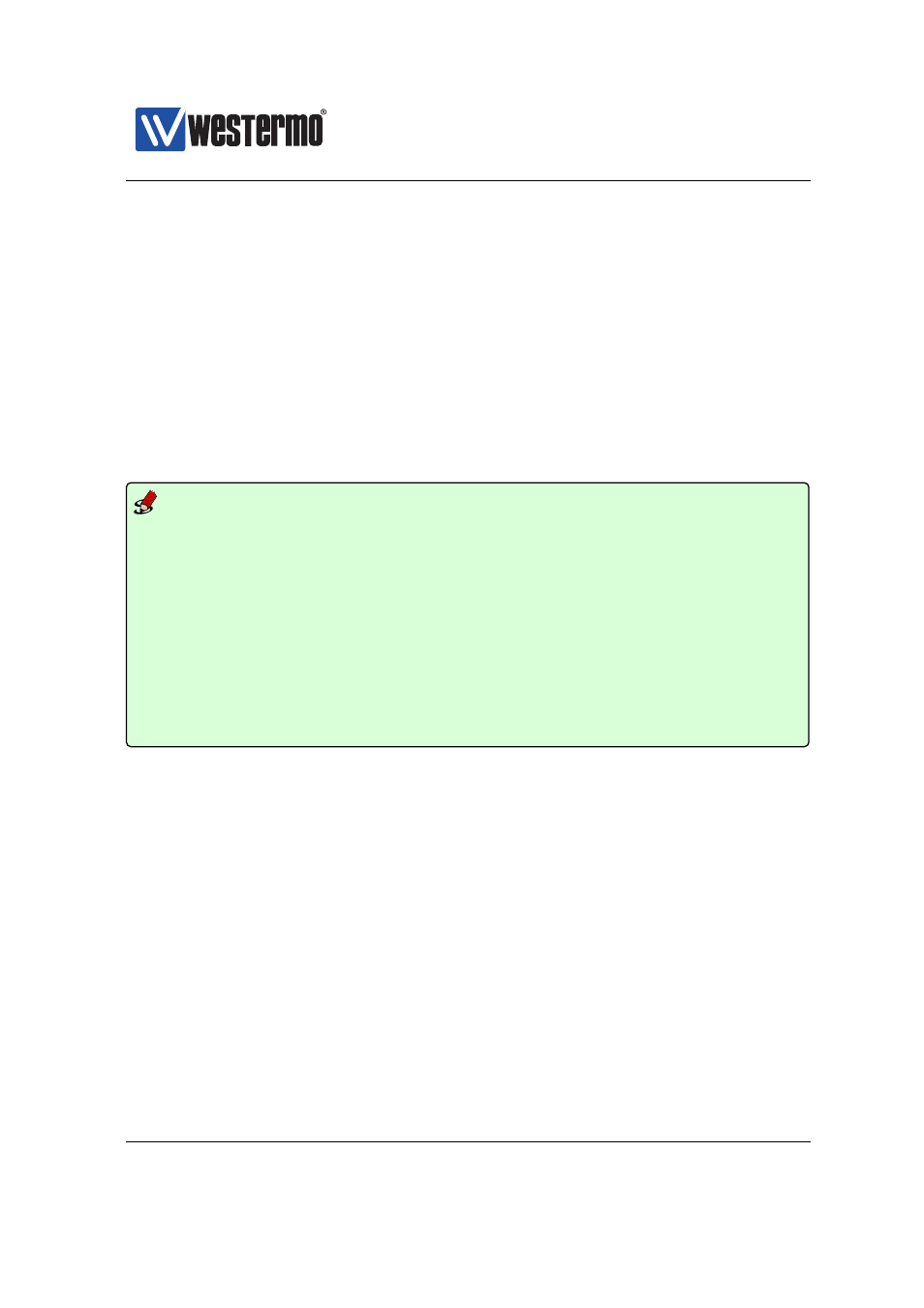
Westermo OS Management Guide
Version 4.17.0-0
On demand dialing is only applicable in PPP scenarios where the unit is act-
ing as client, i.e., dialing out to a PPP server. On demand dialing is disabled
by default.
Below is an example where the local address of a PPP null modem interface is set
to 192.168.5.1 and the address 192.168.5.2 is assigned to the peer.
Example
example:/#> configure
example:/config/#> modem 0
Creating modem 0
Dial-mode: Null-modem
Serial port: 2
example:/config/modem-0/#> address 192.168.5.1
example:/config/modem-0/#> remote-address 192.168.5.2
example:/config/modem-0/#> end
example:/config/#> end
Stopping DHCP/DNS Server ................................... [ OK ]
Starting DHCP/DNS Server ................................... [ OK ]
Starting Modem link monitor ................................ [ OK ]
Configuration activated.
Remember "copy run start" to save to flash (NVRAM).
example:/#> copy running startup
example:/#>
For every PPP connection there is an associated PPP interface (e.g., ”modem0” or
”pppoe0”), and these interfaces are treated as regular interfaces in WeOS with
additional configuration options, see
. In particular, if you wish to learn
your default route and DNS servers dynamically from your PPP peer, you should
give your PPP interface admin distance ”1”, see
Below is an example where a PPP null-modem connection is configured to get
its IP address, default route and name servers from its peer. In addition, here
management of the unit through this PPP interface is limited to HTTPS.
➞ 2015 Westermo Teleindustri AB
759