Westermo RedFox Series User Manual
Page 854
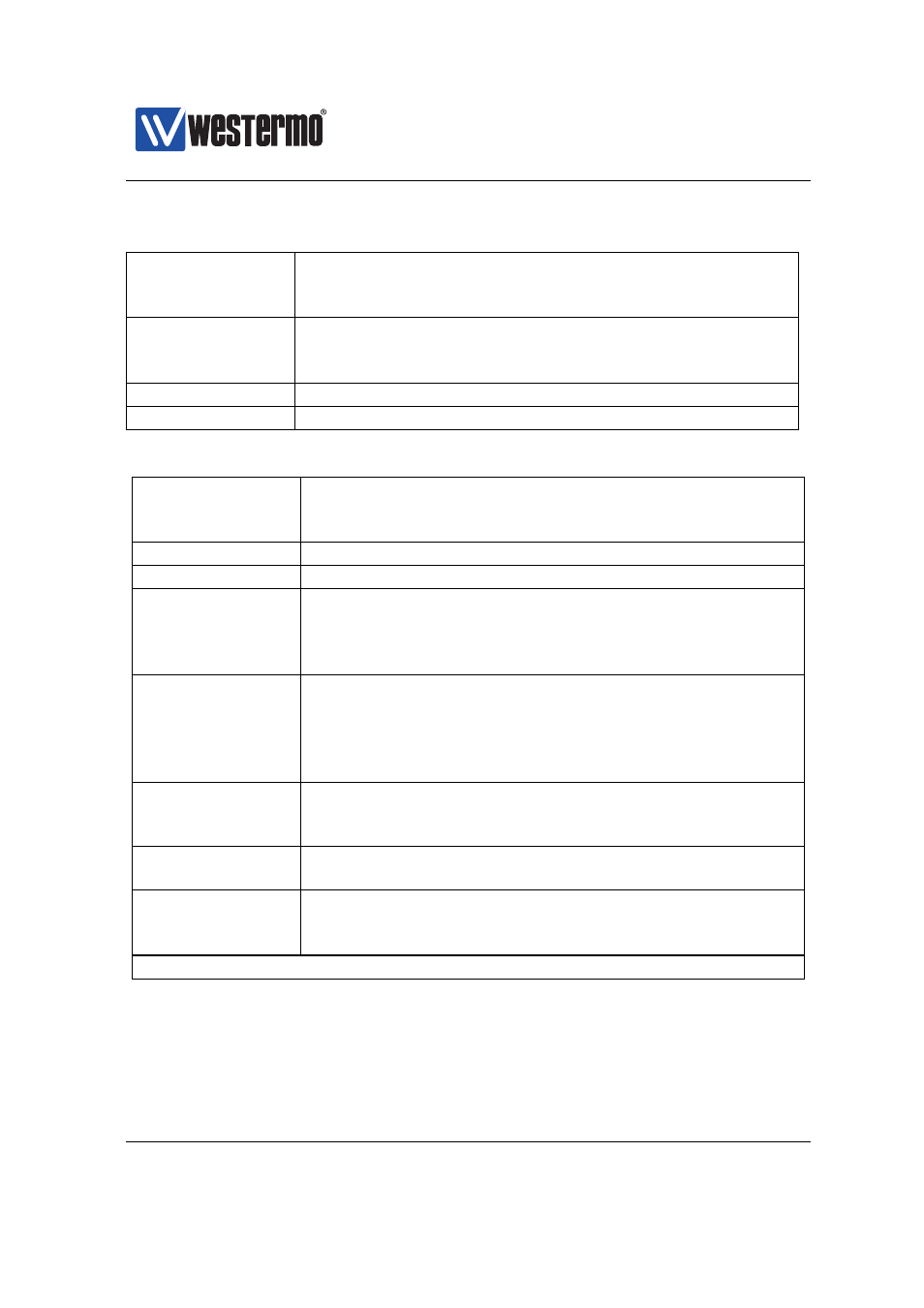
Westermo OS Management Guide
Version 4.17.0-0
General part:
Instance
number
The tunnel index. Each configured tunnel is identified by
a number for maintenance purposes. This ID is of local
significance only.
Enabled
A tunnel can be configured as Enabled or Disabled.
Note: Tunnels which are not intended to be used should
either be deleted (
) or disabled.
Description
A descriptive text for this tunnel.
Mode
Client or Server mode
Network part:
Type
Set the tunnel to be in Layer2 (Bridged) or Layer3
(Routed) mode. Layer2 is often described as TAP (net-
work tap) and Layer3 as TUN (network tunnel)
Protocol
Protocol to encapsulate the traffic in. TCP or UDP
Port
TCP/UDP listen port.
Outbound
Interface
Outbound interface. The tunnel will only connect through
the specified interface. If no outbound is specified, the
interface which is connected to the default gateway will
be used.
Pool
(server mode)
IP address to be pushed to all clients connecting to us
o netmask is not possible to set when type is Layer3
(routed) and is mandatory in layer3 (bridged). If not set
in layer3 mode, the default is to set according to IP class
of the start address.
Pushed
networks
(server mode)
Define networks to push towards all clients.
Client-to-Client
(server mode)
Allow clients to communicate with each other.
Max clients
(server mode)
How many clients should max be possible to connect to
this tunnel if more then this tries to connect, they will be
rejected.
Continued on next page
854
➞ 2015 Westermo Teleindustri AB