Section 19.5.2 – Westermo RedFox Series User Manual
Page 420
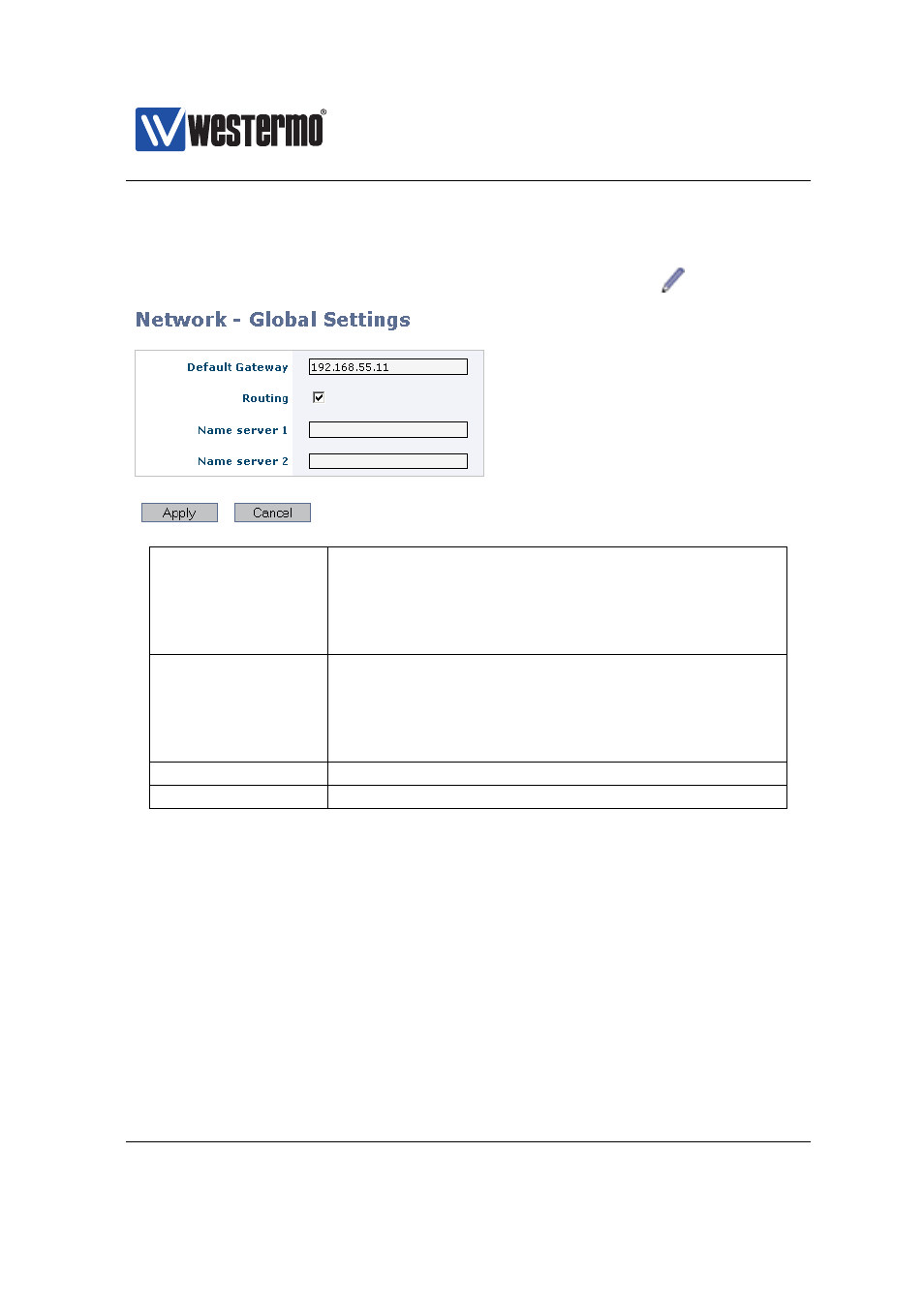
Westermo OS Management Guide
Version 4.17.0-0
19.5.2
Edit Common Network Settings
Menu path: Configuration ⇒ Network (IP) ⇒ Global settings ⇒
Default Gateway
Statically configured default gateway of the unit.
This is the IP address of the gateway to send pack-
ages to when no more specific route can be found in
the routing table. Leave empty if no default gateway
is desired.
Routing
(only for WeOS Extended) Routing, also known as
IP-forwarding, allows traffic to flow between VLANs.
Use the firewall to protect VLANs from unwanted
traffic. Check this box to enable routing, uncheck to
disable.
Name server 1
IP address of (primary) DNS server.
Name server 2
IP address of (secondary) DNS server.
Click the Apply button to save and apply the changes.
420
➞ 2015 Westermo Teleindustri AB