1 overview of dhcp relay agent support – Westermo RedFox Series User Manual
Page 515
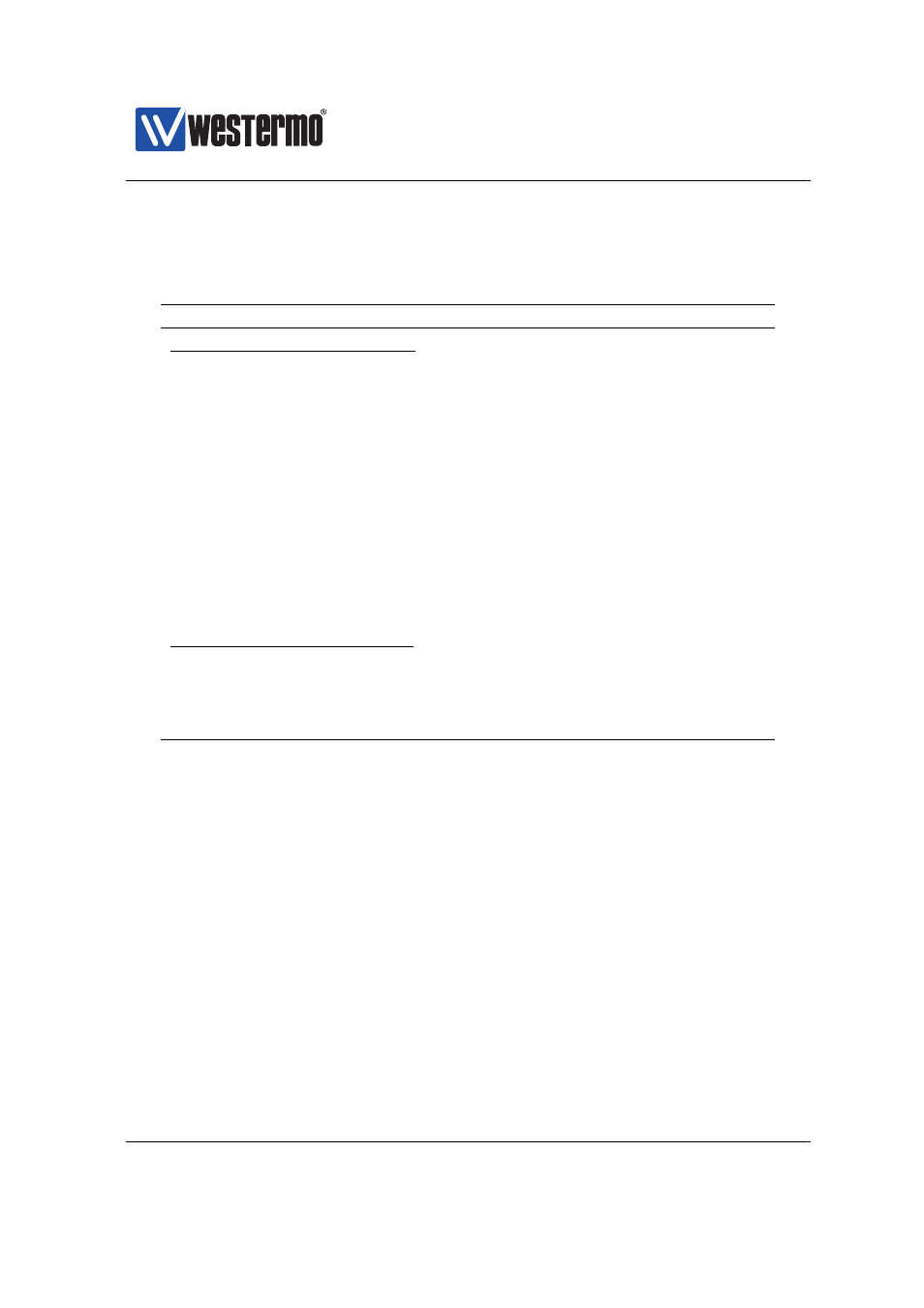
Westermo OS Management Guide
Version 4.17.0-0
23.1
Overview of DHCP Relay Agent Support
The table below lists the features available in the WeOS DHCP Relay Agent.
Feature
General Description
General DHCP Relay settings
Enable/disable Relay Agent
X
X
Define interfaces to serve
X
X
DHCP server IP address
X
X
DHCP server UDP port
X
DHCP Option 82
Enable/Disable DHCP Option 82
X
X
Default Policy
X
X
Default Circuit-ID type
X
X
Remote-ID
X
X
DHCP Proxy Mode
Force DHCP Option 54
X
Per-Port DHCP Relay settings
Enable/Disable DHCP Relay
X
X
DHCP Option 82
Policy
X
X
Circuit-ID type
X
X
23.1.1
Introduction to DHCP Relay Agents
One of the main reasons for using DHCP relay agents is to simplify DHCP man-
agement in larger infrastructures. Instead of deploying and managing a DHCP
server on every LAN, a DHCP relay agent present on the LAN can forward DHCP
messages between local DHCP clients, and a central DHCP server.
can be used to illustrate the use of DHCP relays and a central DHCP
server.
❼ (V)LAN interfaces: The DHCP relay agents (here RA1-RA3) serve DHCP clients
(here PC1-PC6) on the local LANs. A DHCP relay can serve a single LAN (Re-
lay Agent 1 & 3) or multiple LANs (Relay Agent 2). In WeOS the LANs to
serve is selected by configuring which (VLAN) network interfaces the relay
agent should listen on.
➞ 2015 Westermo Teleindustri AB
515