Section 24.3.5 – Westermo RedFox Series User Manual
Page 569
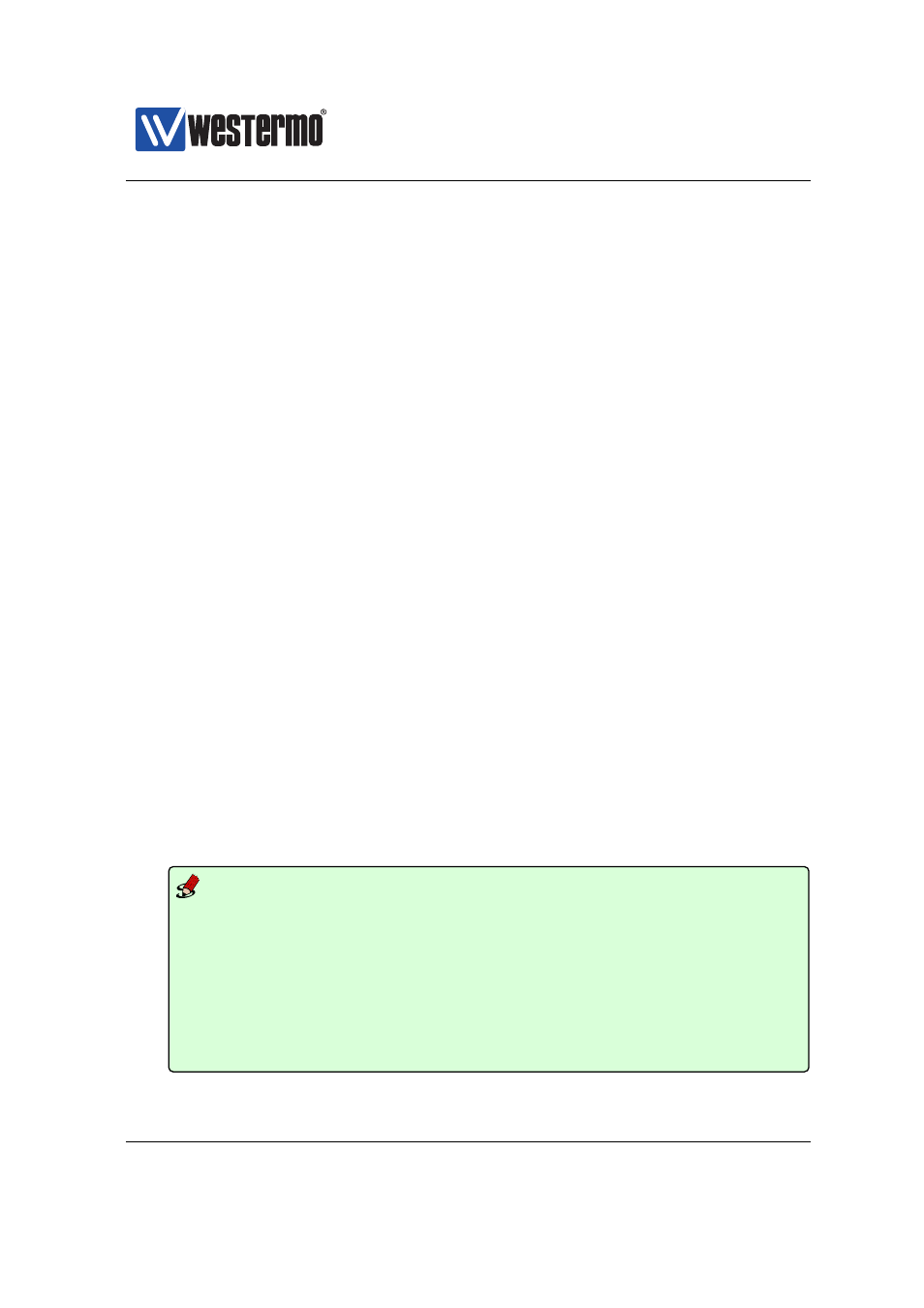
Westermo OS Management Guide
Version 4.17.0-0
Use command ”show ” to show the alarm sources associated with this trig-
ger. The type of alarm source differs depending on the trigger type. See
for more information.
Default values
24.3.5
Alarm Event Severity
Syntax [no] severity <<LEVEL>|[active <LEVEL>]|[inactive <LEVEL>]>
Context
context
Usage Specify the severity level of active and inactive alarm events detected by
this trigger. See
for information on available severity levels.
Active and inactive severity levels can be configured together or indepen-
dently.
”no severity” to will set severity to level NONE. Alarm events with severity
NONE will not cause SNMP traps to be sent or events to be logged, however,
such events can still affect digital-out and ON LED targets.
Use ”show severity” to show the severity setting (active and inactive sever-
ity) for this trigger.
Default values active warning and inactive notice
The examples below show how to set severity level for active and inac-
tive alarm events together and how to set it individually. The final example
shows how to set severity ’NONE’ for both active and inactive events.
Example
example:/config/alarm/trigger-2/#> severity err
example:/config/alarm/trigger-2/#> show severity
active err, inactive err
example:/config/alarm/trigger-2/#> severity inactive debug
example:/config/alarm/trigger-2/#> show severity
active err, inactive debug
example:/config/alarm/trigger-2/#>
example:/config/alarm/trigger-2/#> no severity
example:/config/alarm/trigger-2/#> show severity
active none, inactive none
example:/config/alarm/trigger-2/#>
➞ 2015 Westermo Teleindustri AB
569