Westermo RedFox Series User Manual
Page 745
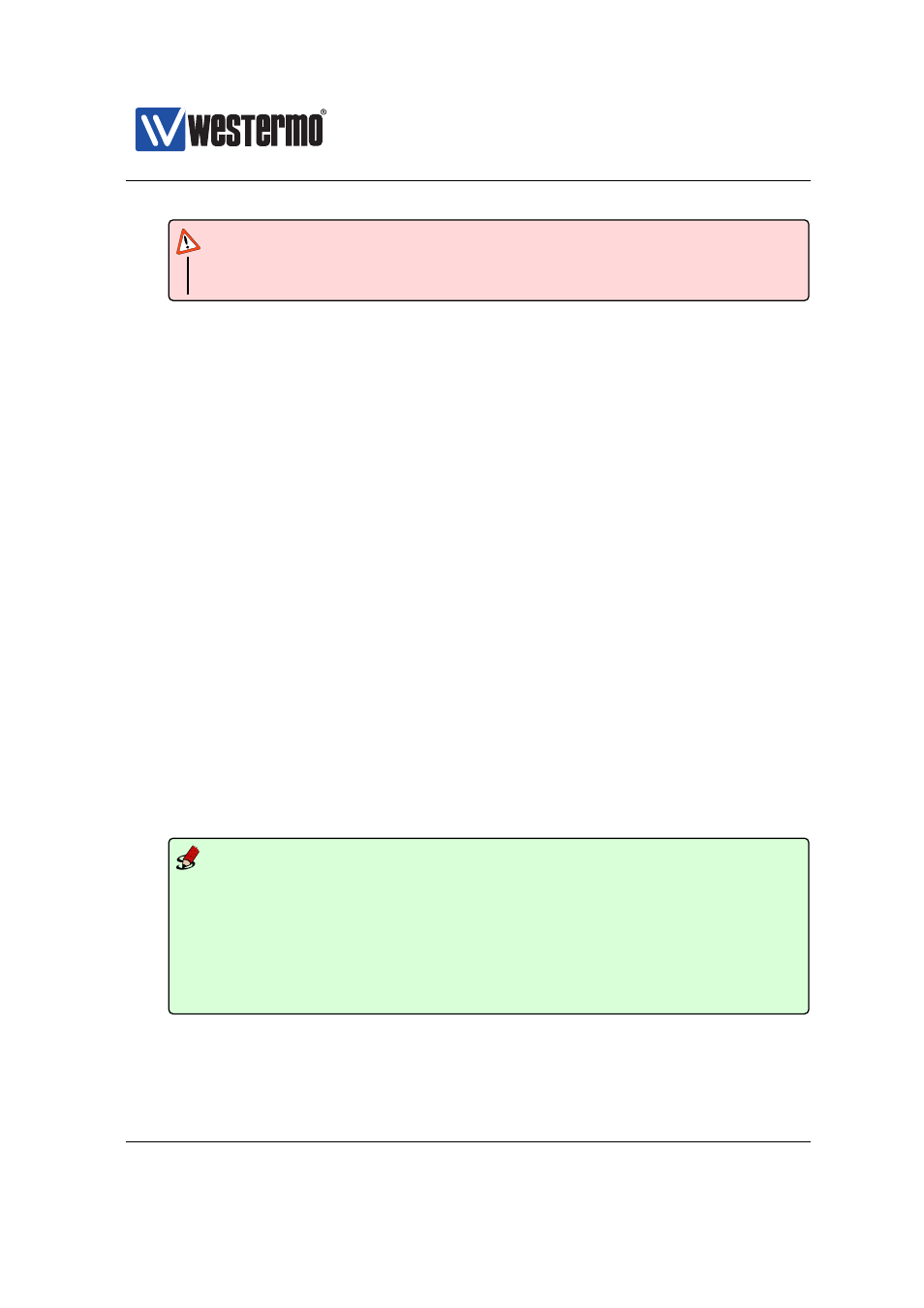
Westermo OS Management Guide
Version 4.17.0-0
Warning
Enabling logging and disabling the limitation may lead to lots of data
being logged. This can in a short time fill up the log files.
Usage 2 Enable/disable logging for an existing individual packet filter, NAT or
port forwarding rule. E.g., use ”log filter 4” to enable logging for the
packet filter rule at position ”4”.
Use commands ”show filter”, ”show nat” or ”show port-forward” to
display the current list of rules for that specific type. Rules containing the
keyword “log” has logging enabled.
Use the ”no”-form to disable logging for an existing rule, e.g., ”no log nat
2” disables logging for the NAT rule at position ”2”.
Logging can not be enabled for packet modify rules.
Default values Logging is enabled by default when the firewall is enabled, how-
ever no automatically created firewall rule will have the log parameter en-
abled by default. The default logging limit is set at 5 entries per second.
Examples with usage 1
Example
example:/config/ip/firewall/#> log limit 100/day
example:/config/ip/firewall/#> show log
Logging is Enabled, limited to 100 entries/day
example:/config/ip/firewall/#> log limit none
example:/config/ip/firewall/#> show log
Logging is Enabled, no rate limitation
example:/config/ip/firewall/#> no log
example:/config/ip/firewall/#> show log
Logging is Disabled
Examples with usage 2
➞ 2015 Westermo Teleindustri AB
745