Westermo RedFox Series User Manual
Page 246
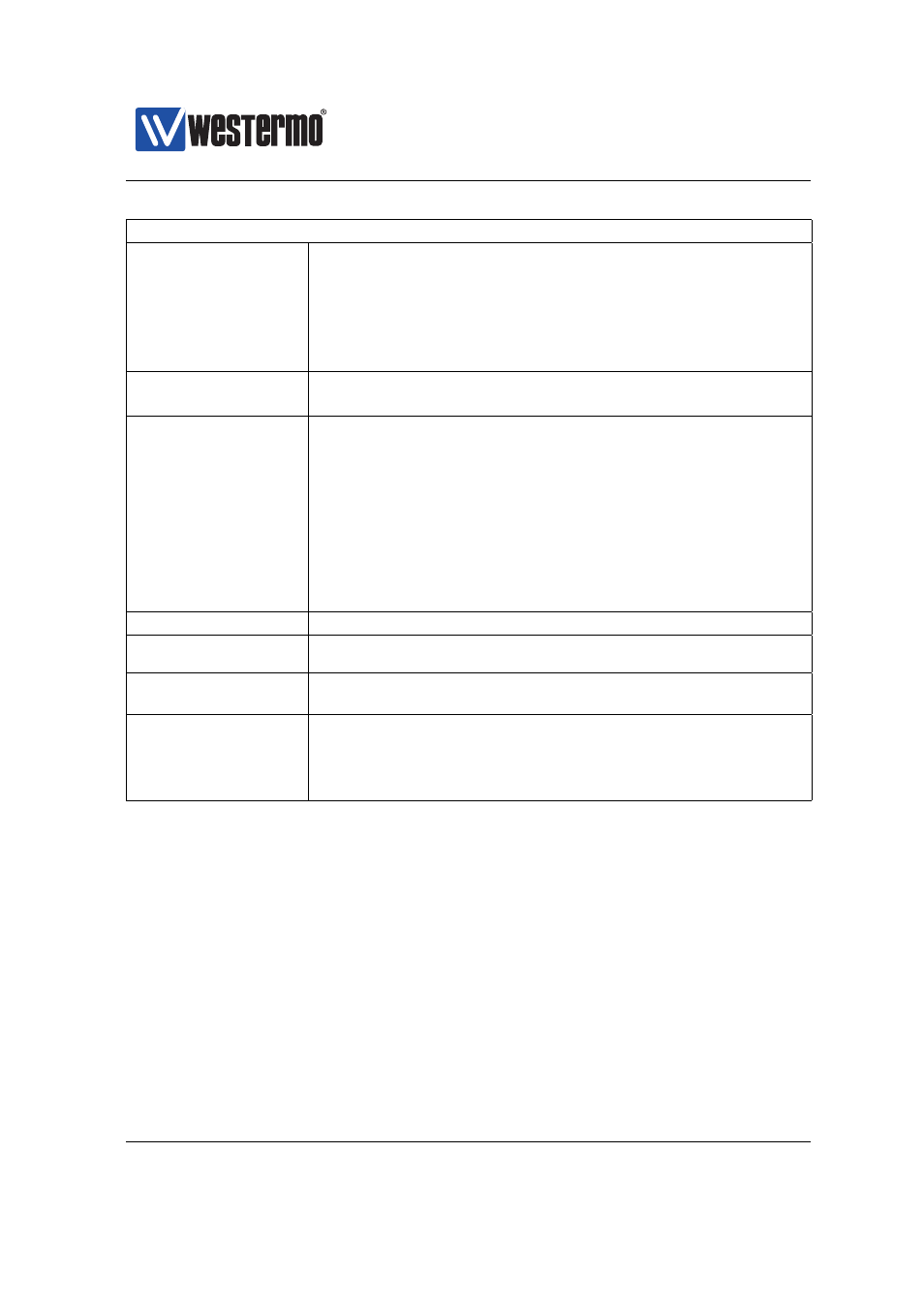
Westermo OS Management Guide
Version 4.17.0-0
Continued from previous page
Annex
Annex A or B can be set for either ADSL or VDSL mode.
Annex L, M, L-M, I and J can only be set for ADSL. The
annex I and J options are extensions of ADSL annex A
and B. The annex L and M options are extensions of ADSL
annex A. The annex A-B option is only available for VDSL
mode. Default: Annex A (POTS)
Filter
External splitter or not. POTS/ISDN filter. Default: En-
abled
Priority Mode
Here you select on what information priority will be
based:
Port Based
Based on the port’s priority. See the next
item (Priority).
IP
Based on the content of the IP ToS bits
(IPv4) or the IP TC bits (IPv6).
VLAN Tag
Based on the content of the (802.1p) pri-
ority field inside the received packet’s
VLAN tag.
Port Priority
The port’s priority level.
Inbound Rate
Limit
Bandwidth limit for inbound traffic
Outbound Traffic
Shape
Bandwidth limit for outbound traffic
Link Alarm
When link alarm is enabled an alarm will be generated if
port link is down. Alarms trigger an SNMP trap message
to be sent and alarms to be shown on the administration
web.
246
➞ 2015 Westermo Teleindustri AB