Section 8.3.1 – Westermo RedFox Series User Manual
Page 182
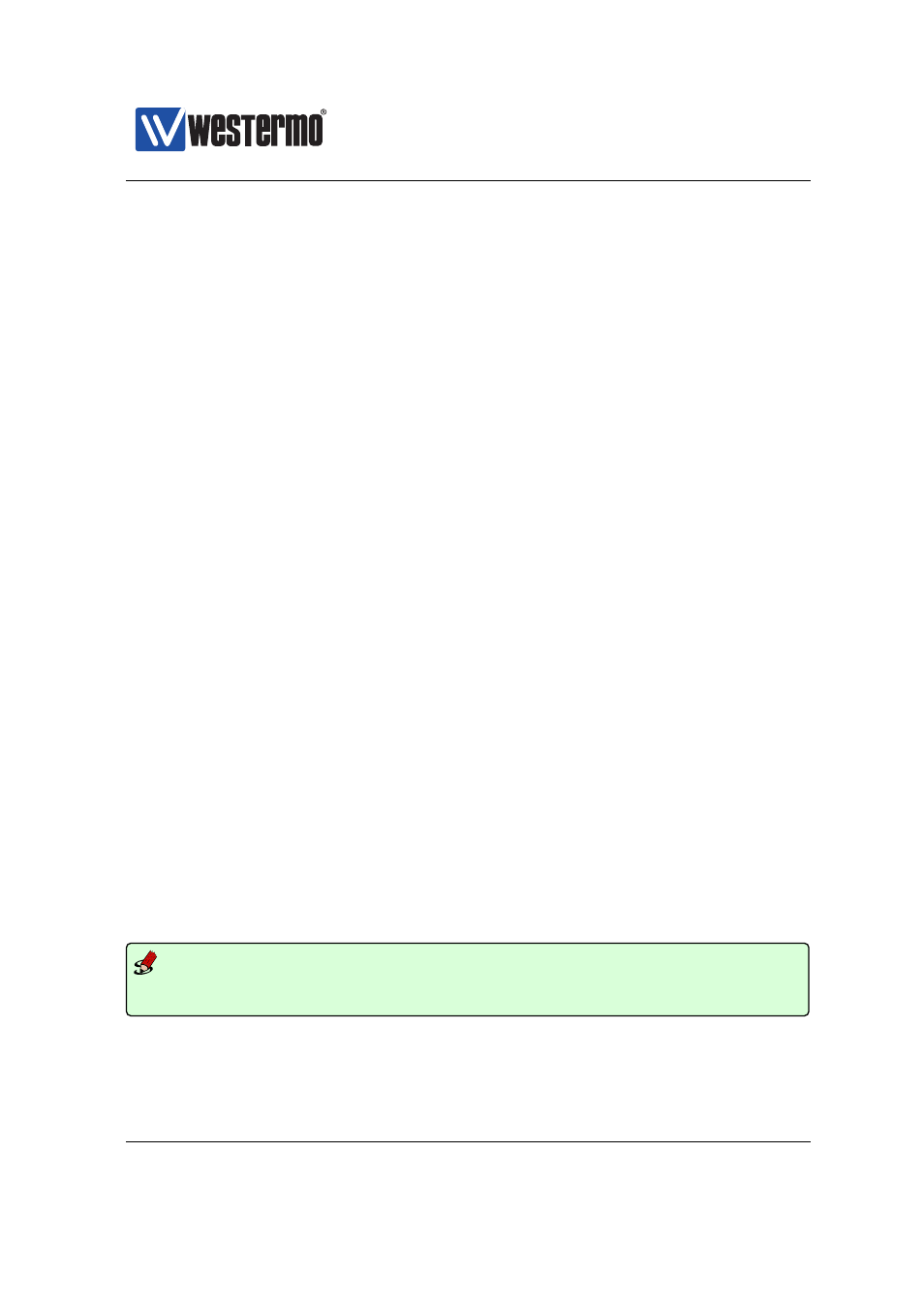
Westermo OS Management Guide
Version 4.17.0-0
8.3.1
Managing Ports
Syntax port [eth|...]
<PORT|PORTLIST>
The ”port” command is used for many port types, thus the full command
syntax is
”port [eth|dsl|shdsl|xdsl|serial] <PORT|PORTLIST>”.
Context
context
Usage Enter
context of the given PORT (or PORTLIST) and port
type.
A ”PORTLIST” is a comma separated list of ranges of ports without interme-
diate spaces, e.g., ”1/1,1/2” on a slotted product, or ”1-3,5” on a non-
slotted product.
The port qualifier keyword ”eth|...” is not needed if the numbers in the
”PORTLIST” are unique to a single type of port. If there are multiple port
with the same number (but different types), the port qualifier is needed,
e.g., ”port eth 1” and ”port dsl 1”.
For information on using the ”port” command to enter:
❼
context, see
❼
context, see
❼ Serial port context, see
Use ”show port [eth|...]
[PORT|PORTLIST]” to list port configuration
information on one or more ports. Also available as ”show” command within
the
Default values Not applicable for configuration. For listing configuration ”show
port” information on all ports are listed by default.
Entering port configuration context for Ethernet ports 1-4:
Example
example:/config/#> port 1-4
example:/config/port-eth1-4/#>
This unit has two ports with number 1 (”eth 1” and ”dsl 1”) thus the port qual-
ifier is needed to determine which port to configure:
182
➞ 2015 Westermo Teleindustri AB