Westermo RedFox Series User Manual
Page 22
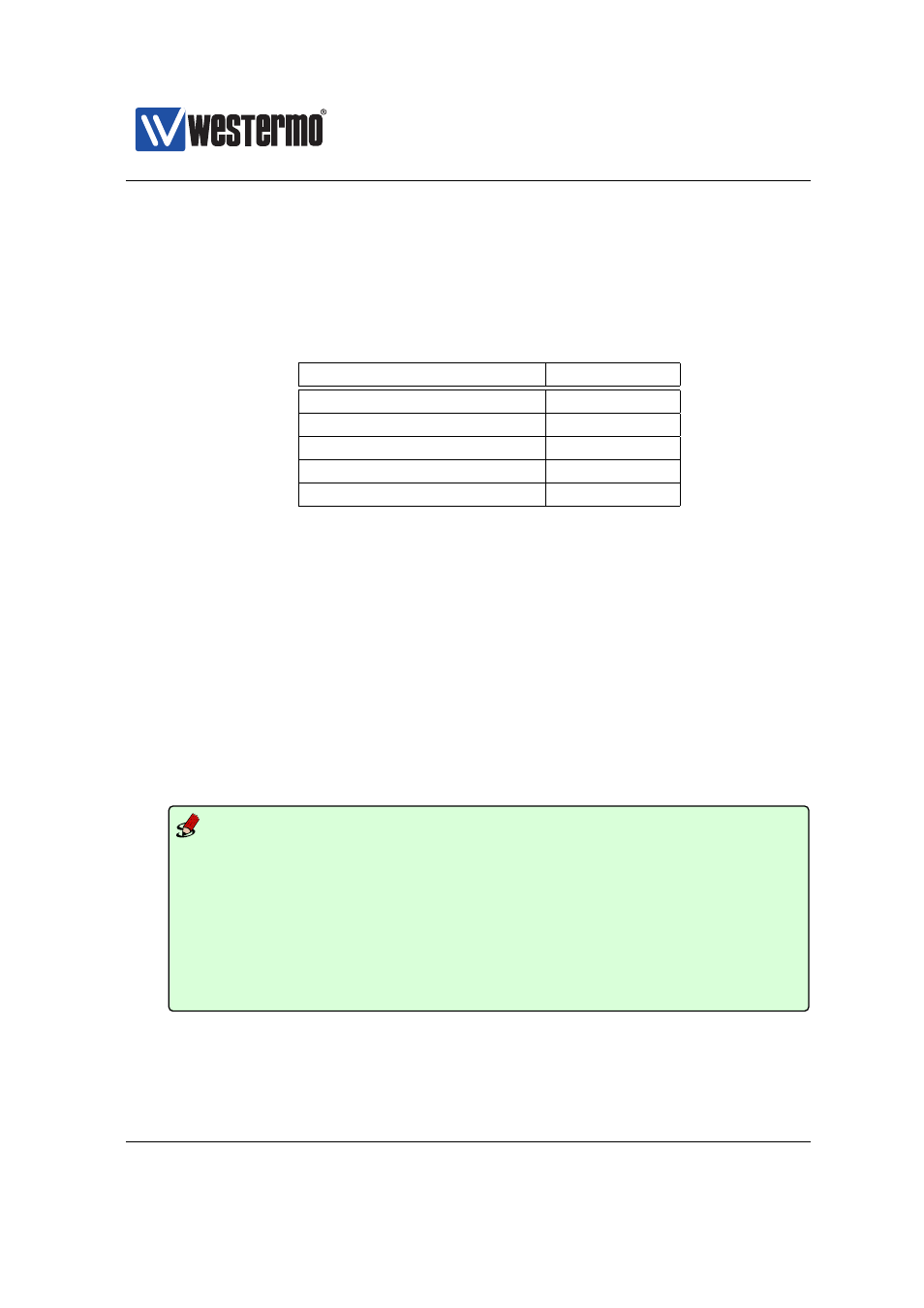
Westermo OS Management Guide
Version 4.17.0-0
2. Terminal program: To communicate with the switch via the console port, you
need to use a terminal emulation program on your PC, such as Hypertermi-
nal. Ask your system administrator if you need help to install or configure
your terminal emulation program.
The following settings should be used when connecting to the console port:
Console Port Parameter
Setting
Data rate
115200 bits/s
Data bits
8
Stop bits
1
Parity
Off
Flow control
Off
3. Activating the console: When the switch has finished booting, you will be
asked to press the Enter key on your keyboard to activate the console.
4. Logging in: Now you will be asked to enter a username and thereafter a
password. For a switch using the factory default settings, use the following
login username and password:
❼ Login username: admin
❼ Password: westermo
Below you see a sample printout when logging in on a WeOS switch. (The
password is not ”echoed” back to the screen.)
Example
example login: admin
Password:
.--.--.--.-----.-----.------.-----.-.--.--------.-----.
|
|
|
|
-__|__ --|_
_| -__|
_| . . | _ | http://www.westermo.com
\__/\__/|_____._____| |__| |_____|__| |__|__|__|_____|
Robust Industrial Data Communications -- Made Easy
\\/ Westermo WeOS v4.15.0 4.15.0 -- Jun 16 19:10 CEST 2014
Type: ’help’ for help with commands, ’exit’ to logout or leave a context.
example:/#>
5. Listing IP address: Use the CLI command ”show iface” to list information
about network interfaces.
22
➞ 2015 Westermo Teleindustri AB