Section 22.3.8, Section 22.3.9, Dhcp server host configuration – Westermo RedFox Series User Manual
Page 507
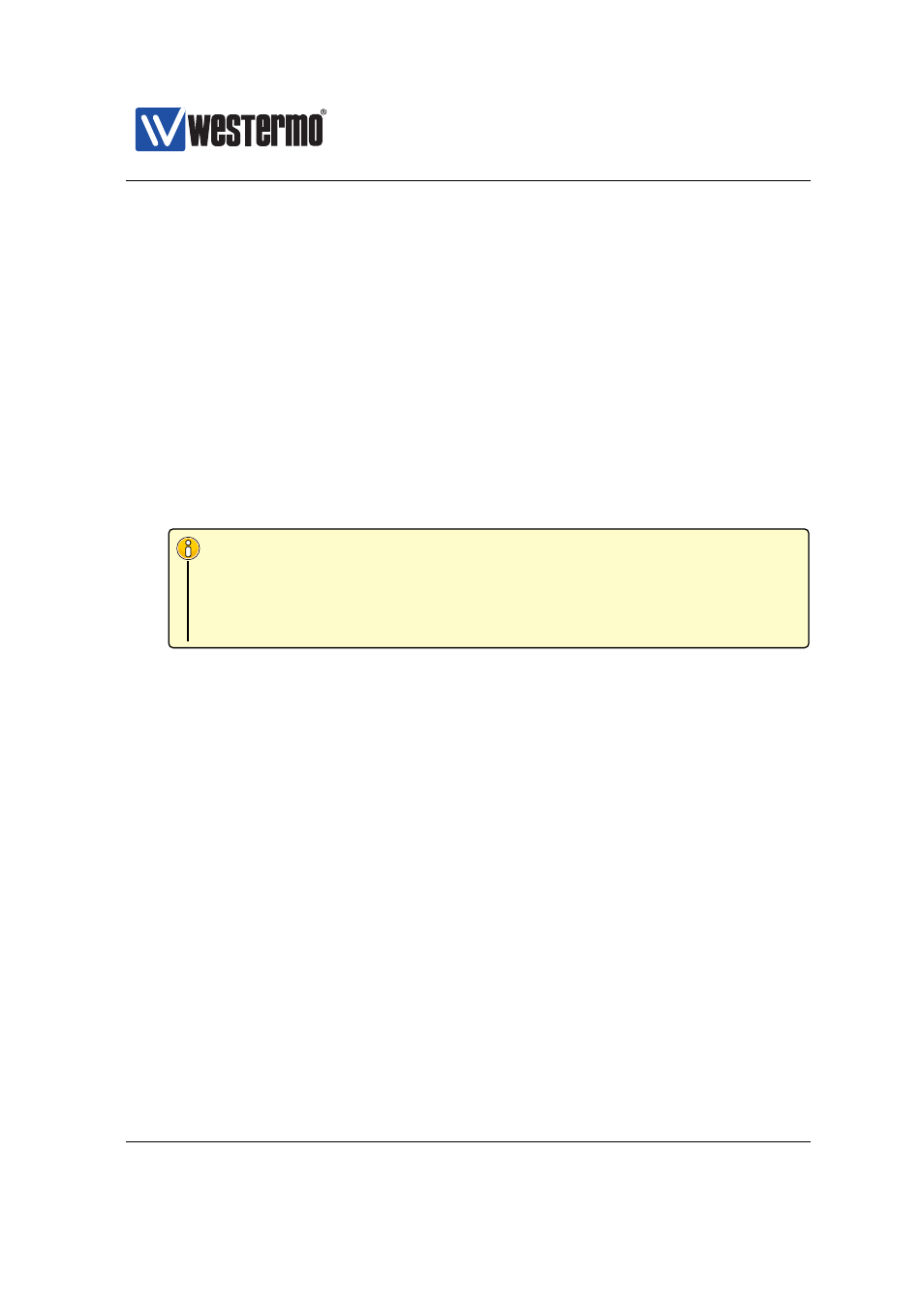
Westermo OS Management Guide
Version 4.17.0-0
Use ”show tftp-server-name” to show the next-server name setting.
Default values Disabled
22.3.8
Bootfile Name – BOOTP ”file”, DHCP Option 67
Syntax [no] bootfile <FILENAME>
Context
or
DHCP Server Host Configuration
context
Usage Set the boot filename (as stored at the TFTP server).
The bootfile name is typically passed within the file field of a BOOTP/DHCP
message, but is instead sent as DHCP option 67 if option overloading applies
or if the client has requested DHCP option 67.
Note
Using the ”bootfile” command in
will ap-
ply to all DHCP messages from the server. Using the ”bootfile” com-
mand in
DHCP Server Host Configuration
will apply to a specific host
entry.
Use ”no bootfile” to remove a configured bootfile name.
Use ”show bootfile” to show the next-server name setting.
Default values Disabled
22.3.9
Configure Host Entry
Syntax [no] host [INDEX]
Context
DHCP Server Host Configuration
context
Usage Enter the
DHCP Server Host Configuration
to specify host specific DHCP
Server settings. This is typically used to configure a static lease based on
MAC, Client-ID or port ID (i.e., DHCP Option 82). Up to 64 can be configured.
Each entry is given an index (default 1), e.g., ”host 3” will enter the
for entry number 3; the entry will be created if it
does not yet exist.
Use ”no host” to remove all configured host entries, and use ”no host
<INDEX>” to remove a specific host entry (e.g. ”no host 3”).
➞ 2015 Westermo Teleindustri AB
507