Westermo RedFox Series User Manual
Page 237
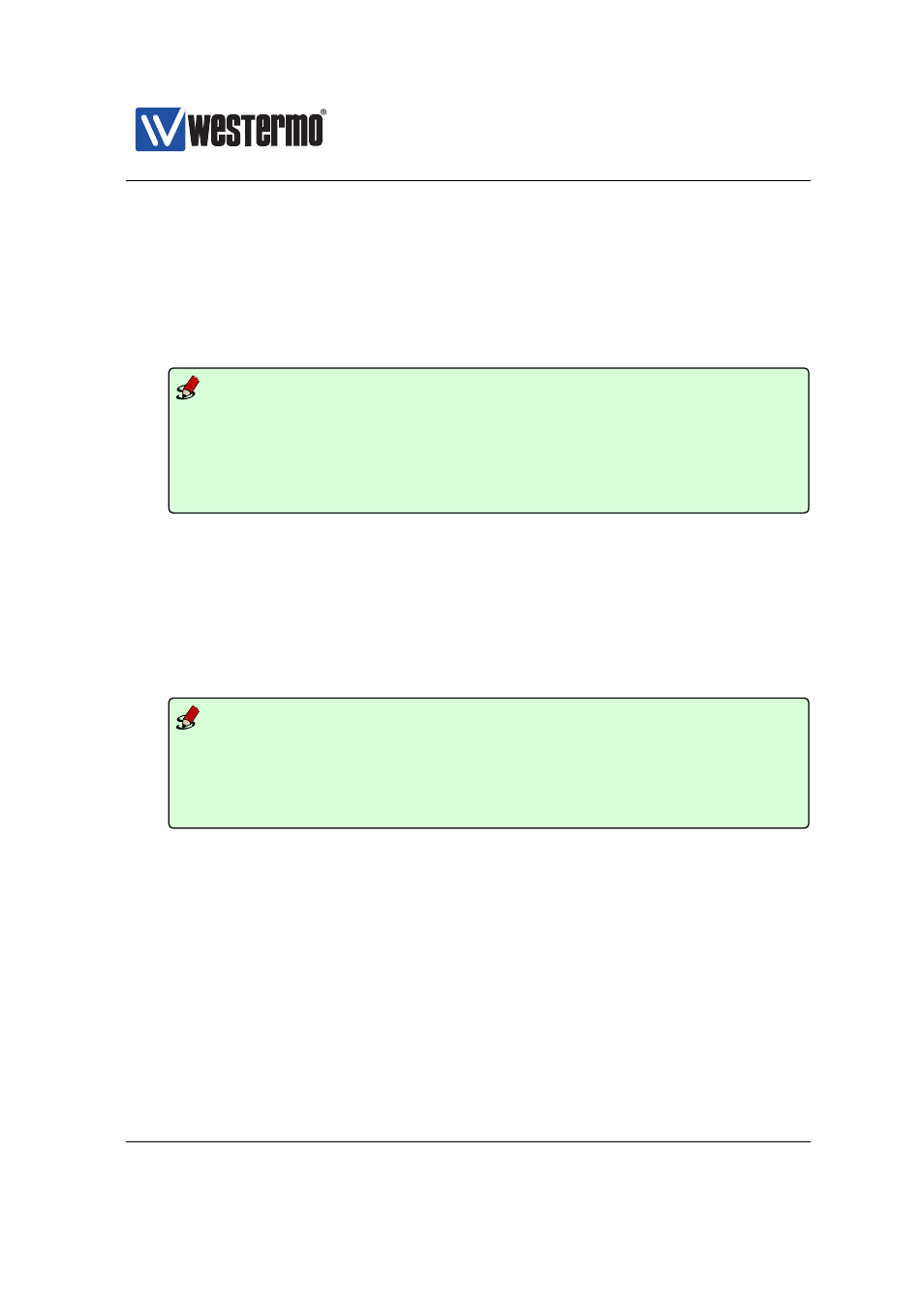
Westermo OS Management Guide
Version 4.17.0-0
protect your local network, typically by running firewall in an external router
(or in a directly attached PC), see
❼ Disable IGMP Snooping: VLAN 1 has IGMP snooping enabled by default. This
should be fine even when the xDSL port is on VLAN 1, however, if you have
concerns about running IGMP snooping on a port towards your ISP you can
disable IGMP snooping on VLAN 1.
Example
falcon:/#> configure
falcon:/config/#> vlan 1
falcon:/config/vlan-1/#> no igmp
falcon:/config/vlan-1/#> leave
Stopping IGMP Snooping daemon .............................. [ OK ]
Configuration activated.
Remember "copy run start" to save to flash (NVRAM).
falcon:/#>
❼ Disable IP Forwarding: As long as all ports are mapped to VLAN 1, the Falcon
will act as a switch, even though the IP forwarding configuration option is
enabled. However, if you have concerns about having IP forwarding enabled,
you can disable it.
If you use the Basic Setup Page in the Web interface (
) to
configure the Falcon as switch (bridge), IP forwarding will be disabled auto-
matically.
Example
falcon:/#> configure
falcon:/config/#> ip
falcon:/config/ip/#> no forwarding
falcon:/config/ip/#> leave
Configuration activated.
Remember "copy run start" to save to flash (NVRAM).
falcon:/#>
➞ 2015 Westermo Teleindustri AB
237