Section 7.1.3.3, Section 7.1.3.2 – Westermo RedFox Series User Manual
Page 97
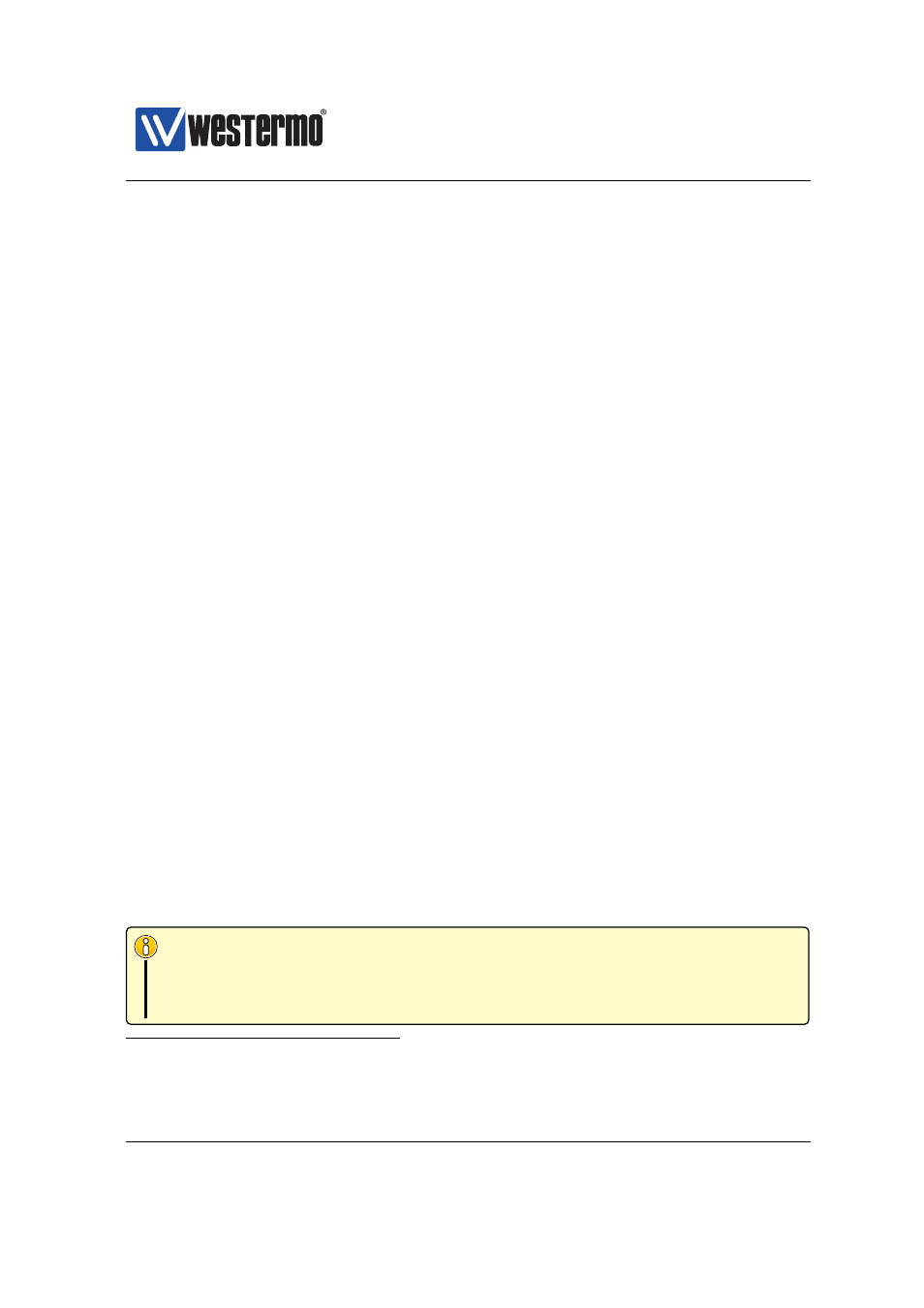
Westermo OS Management Guide
Version 4.17.0-0
(as shown in
). See
and
for information on how
to conduct a factory reset.
7.1.3.2
Password or Factory Reset via Console Port
For WeOS switches equipped with a console port, it is possible to conduct a fac-
tory reset or just a password reset using the special accounts (factory or pass-
word). For security reasons, these special accounts can only be used via the
console port. For security hardening purposes, these two special accounts can be
disabled in the device’s boot context, in the CLI (see
and
❼ Admin password reset: It is possible to recover from a lost admin password
by using the following login and password from the console port. The admin
password will be reset to its default value (westermo), and thereby enable
you to login to the switch again.
– Login: password
– Password: reset
❼ Factory reset: It is possible to reset the switch to factory default settings by
using the following login and password from the console port. The whole
switch configuration (including the admin password) will be reset to its fac-
tory default setting.
– Login: factory
– Password: reset
7.1.3.3
Factory Reset without using Console Port
There is a mechanism to conduct a factory reset without using the console port
or being logged into the unit – this method is referred to as ”cable factory reset”.
Note
Depending on the type of product, cable factory reset is conducted by con-
necting one pair of Ethernet ports (single cable) or two pairs of Ethernet
ports (two cables) as shown in the table below.
8
Only configuration files on unit flash will be affected. Files on an attached USB stick (if present)
will not be affected.
➞ 2015 Westermo Teleindustri AB
97