Westermo RedFox Series User Manual
Page 262
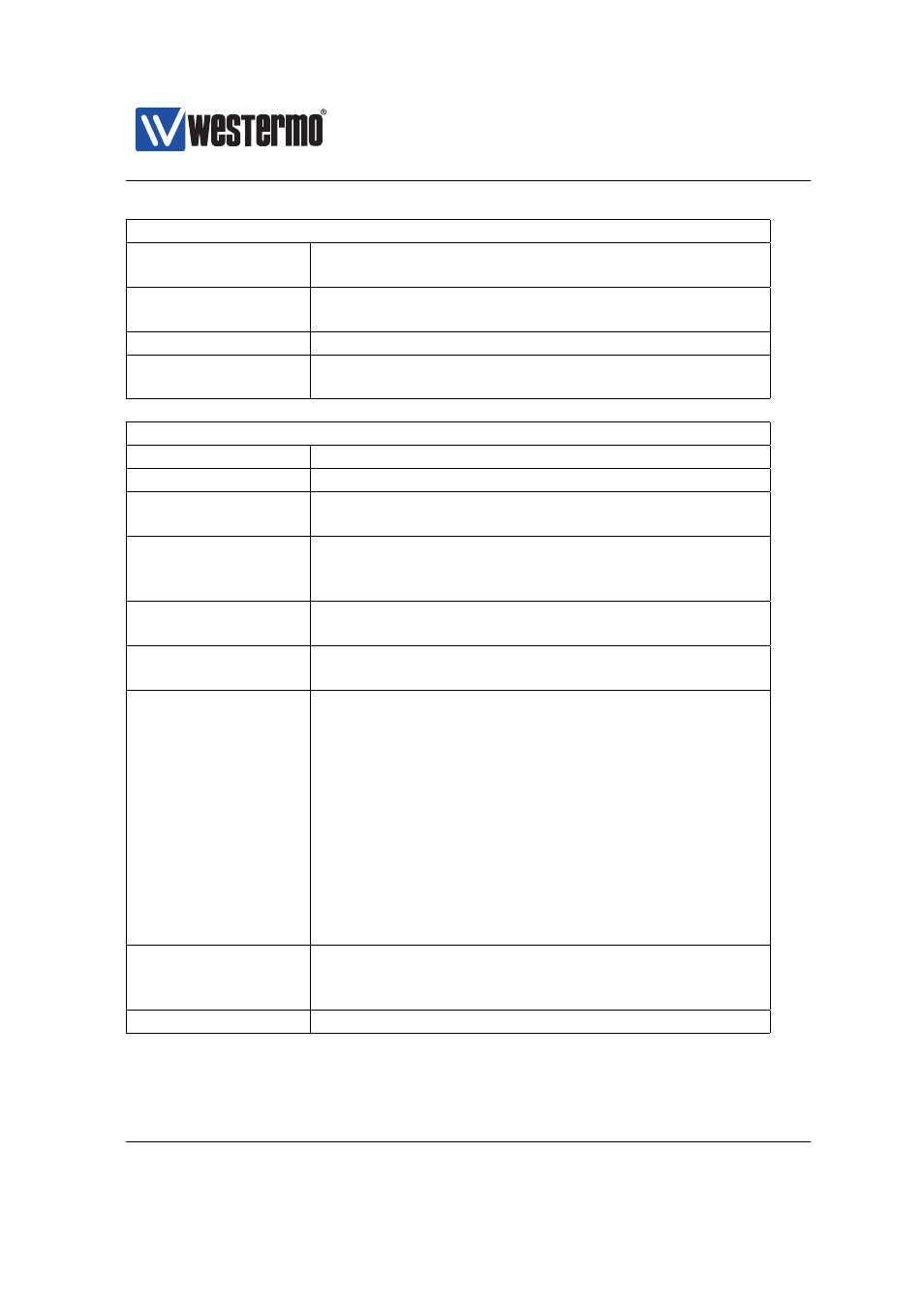
Westermo OS Management Guide
Version 4.17.0-0
Global Status
Maximum Power
The maximum power (in Watts) the switch is able to
deliver.
Allocated Power
Allocated power (in Watts). See
for
information on allocation and classes.
Consumed Power
The total power consumed on all PoE ports.
Power Usage
Percentage of available power currently consumed
(i.e., ”Consumed Power”/”Maximum Power”).
Port Status
Port
The PoE port label.
PoE Enabled
Shows if PoE is enabled or disabled on the port.
Priority
Shows the configured PoE priority (Low, High or Crit-
ical) for the port.
Power Limit
Shows the configured power Limit for the port (in
Watts), or Disabled if no port specific limit has been
set.
Class
Shows the PoE class (0-4) of the connected PoE unit,
or Unknown if the class cannot be determined.
Consumed Power
Currently consumed power (in Watts) by the con-
nected PoE unit.
Detection Details
Additional details on the unit connected to the PoE
port (see also the Class column):
❼ Unknown: Unit Resistance Unknown (e.g. PoE
disabled on port)
❼ Short: Non-PoE unit connected
❼ Low: PoE Unit connected. Resistance OK, but
low
❼ Good: PoE unit connected. Resistance Good.
❼ High: PoE Unit connected. Resistance OK, but
high
❼ Open: Nothing Connected
Auto Refresh
Click on a value to make the page reload with up-
dated status automatically every 5, 15, 30 or 60
seconds. Click Off to turn off auto refresh.
Refresh
Click on this button to reload with updated status.
262
➞ 2015 Westermo Teleindustri AB