Fig. 22.1a, Intranet/internet – Westermo RedFox Series User Manual
Page 489
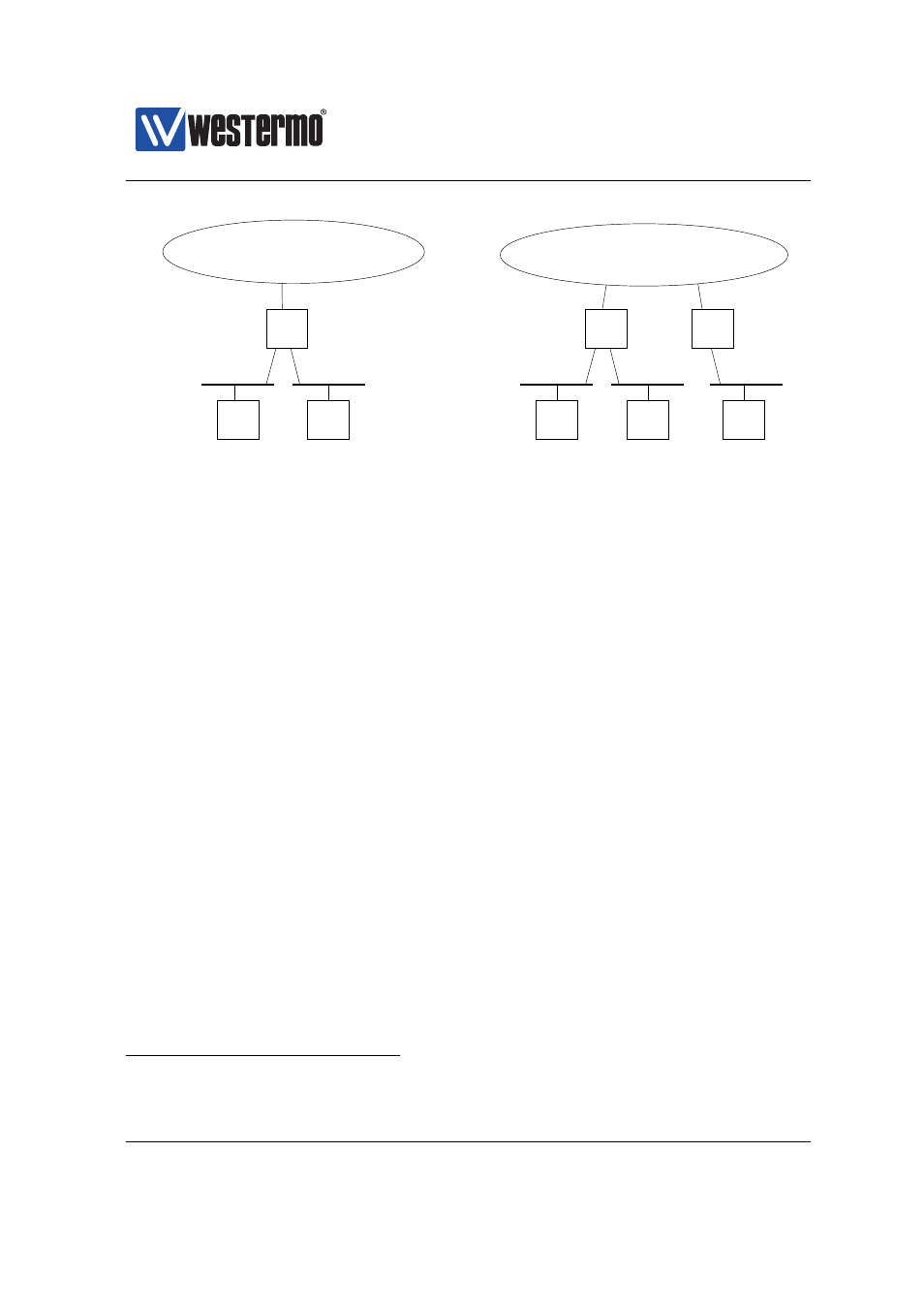
Westermo OS Management Guide
Version 4.17.0-0
DHCP pools:
B: 192.168.2.100−150/24
gw 192.168.2.1
A: 192.168.1.100−150/24
gw 192.168.1.1
.1
.1
192.168.1.0/24
192.168.2.0/24
DHCP pools:
B: 192.168.2.100−150/24
gw 192.168.2.1
A: 192.168.1.100−150/24
gw 192.168.1.1
C: 192.168.3.100−150/24
gw 192.168.3.1
.1
.1
.1
192.168.1.0/24
192.168.2.0/24
192.168.3.0/24
10.0.1.1
b)
a)
PC1
PC2
Server
DHCP
Intranet/Internet
PC1
PC2
Server
DHCP
Intranet/Internet
PC3
Agent
Relay
Figure 22.1: Sample DHCP use cases: (a) DHCP server serving local subnets, and
(b) serving local and remote subnets.
server maintains an address pool for each served subnet, from which it assigns
addresses to DHCP clients currently present on that LAN. Addresses in the pool
are maintained dynamically - they are assigned to clients for a configurable time
(DHCP lease time), and if a client goes away, that address can be reused and
assigned to another client.
The DHCP server also hands out configuration settings for default gateway and
DNS server(s). For local clients as in
, the DHCP server unit will com-
monly act as default gateway and DNS server
too.
To provide DHCP service on multiple subnets throughout your infrastructure, you
could either deploy a DHCP server on each subnet, or you could use DHCP relay
agents to forward DHCP packets between the remote subnet and a central DHCP
server, as shown in
When configuring the server, there is no major difference if the subnet is local or
remote – you will simply define which subnets to serve. When the server receives
a DHCP message, it will automatically detect which subnet the request originated
from and thereby be able to hand out an address from the pool it has defined for
that subnet.
In addition to handing out addresses dynamically from a pool, it is also possible
to assign addresses more specifically based on the client’s MAC address, the
client identifier (client-ID) included in the DHCP messages from the client, or the
1
A WeOS unit acts as (proxy) DNS server by default, see
➞ 2015 Westermo Teleindustri AB
489